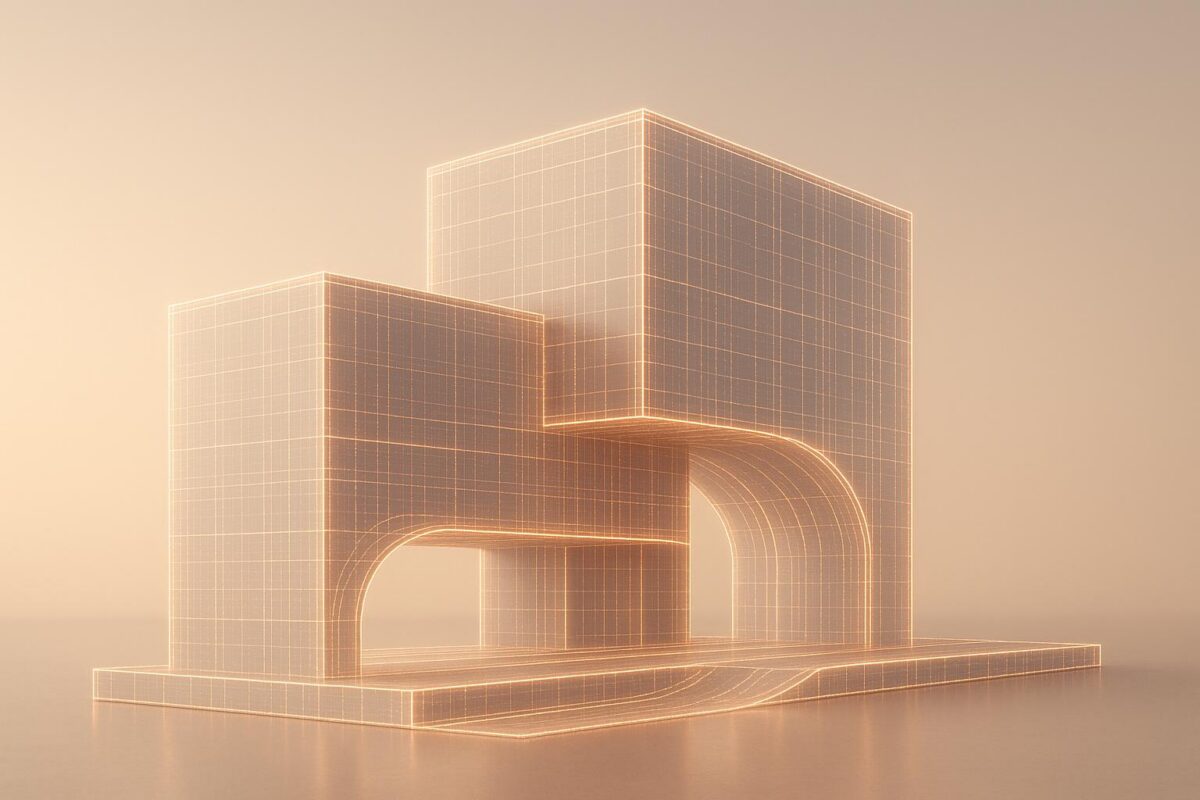Real-time reporting is essential for modern GTM teams. It provides instant insights into sales pipelines, marketing campaigns, and operational bottlenecks, enabling faster decisions and better outcomes. The right tool can automate manual tasks, improve data accuracy, and help you focus on what drives revenue.
Key Takeaways:
- Why It Matters: Real-time data helps sales, marketing, and RevOps teams act quickly, reducing delays and improving efficiency.
- What to Look For: Prioritize scalability, seamless integration with your existing systems (e.g., CRM, marketing tools), and automation features.
- Core Metrics: Focus on actionable KPIs like sales velocity, lead quality, CAC by channel, and revenue retention.
- Implementation Options: Choose between no-code tools (like Zapier or PowerBI) for simplicity or custom development for advanced needs.
Quick Tips:
- Define your GTM goals (e.g., pipeline velocity, campaign ROI).
- Audit your current systems for gaps and inefficiencies.
- Pick tools that handle high data volumes and integrate smoothly with your stack.
- Automate repetitive tasks to save time and reduce errors.
Bottom Line: The right reporting tool transforms your data into actionable insights, helping your GTM team stay competitive and efficient. Start by identifying your needs and choosing a solution that aligns with your growth stage.
Understanding Your GTM Needs for Reporting Tools
Before you even think about picking a reporting tool, take a step back and figure out exactly what your go-to-market (GTM) team needs. This initial step isn’t just helpful – it’s essential. Without it, you risk spending money on tools that look great but don’t actually solve your team’s challenges.
Focus on what truly matters. It’s easy to get drawn in by flashy features that sound impressive but won’t ever be used. Meanwhile, you could overlook the critical functionalities that could genuinely improve your operations. Getting this clarity early helps you define your goals, assess your current systems, and pinpoint the metrics that matter most.
Setting Your GTM Reporting Goals
What does success look like for your GTM team? Defining this upfront is key. It not only helps you choose the right tools but also keeps you from getting bogged down by unnecessary features.
For many B2B SaaS teams, sales pipeline velocity is a top priority. Real-time data can reveal how quickly deals move through each stage, highlight bottlenecks, and show which actions help close deals faster.
If your marketing budget is growing, campaign ROI measurement becomes critical. You’ll need attribution models that tie marketing efforts directly to closed revenue – not just lead generation.
Lead attribution accuracy is another big one. Knowing which campaigns bring in qualified leads helps you allocate resources more effectively and double down on what’s working.
For planning and investor relations, revenue forecasting accuracy is essential. Your tool should track past performance and pipeline health to improve the reliability of your predictions.
Finally, for subscription-based businesses, customer lifecycle metrics are key. You’ll want insights into onboarding completion rates, time-to-value milestones, expansion opportunities, and churn risks.
Reviewing Current Systems and Processes
Before jumping into new tools, take a hard look at what you’re already using. Auditing your tech stack helps you understand integration needs and might even reveal opportunities to consolidate tools.
Start with your CRM. It’s likely packed with data, but you’ll need to assess its quality and identify any reporting gaps. Often, the problem isn’t a lack of data – it’s poor quality or manual processes slowing things down.
Your marketing automation platform is another goldmine. It tracks campaign performance and lead behavior, but take note of where it falls short, especially with multi-touch attribution.
Email and communication tools also play a role. They generate activity data that can impact pipeline velocity. When integrated into real-time reporting systems, this data can provide valuable insights.
Don’t forget your financial systems. They hold the final word on closed revenue, but there’s often a lag between deal closure and revenue recognition. Pinpoint these timing gaps to avoid skewed reports.
Lastly, look out for manual processes. If your team is exporting data, tweaking spreadsheets, or creating reports by hand, those are clear signs of inefficiency. These manual workflows highlight areas where automation and integration could make a big difference.
Once you’ve mapped out your current systems, you’ll be ready to focus on the metrics that drive real, actionable insights.
Choosing Core Metrics and KPIs
Not all metrics are created equal. The best ones don’t just inform – they spark action. Focus on KPIs that directly influence your GTM decisions, not just vanity numbers.
Start with pipeline generation metrics. It’s not just about lead volume; you also need to track lead quality. Measure progression rates and revenue contribution by source. A channel that brings in fewer leads but has higher conversions might deserve more attention.
Sales velocity indicators are another must. Keep an eye on average deal size, sales cycle length, and win rates by segment, rep, and time period. These metrics can reveal opportunities for coaching or process tweaks.
For marketing spend, track customer acquisition cost (CAC) by channel. Go beyond first-touch attribution and calculate a blended CAC that considers the entire customer journey across multiple touchpoints.
Subscription businesses should focus on revenue retention and expansion. Metrics like net revenue retention, expansion revenue per customer, and time-to-expand trends will give you a clearer picture of long-term growth.
Activity metrics should tie directly to outcomes. Don’t just count calls or emails – measure which activities actually move deals forward and close revenue.
Finally, forecast accuracy is crucial for both planning and credibility. Compare your predictions to actual results and figure out which factors improve your forecasting.
Stick to a handful of key metrics – 5 to 7 is a good starting point. As your reporting capabilities grow, you can expand, but keeping it simple at the beginning helps avoid dashboard overload and ensures you stay focused on what truly matters.
Main Criteria for Selecting a Real-Time Reporting Tool
Once you’ve outlined your needs and pinpointed your key metrics, the next step is evaluating tools that align with your goals. Choosing the right reporting tool can streamline your go-to-market (GTM) operations, while the wrong one might create unnecessary headaches. Keep these three key areas in mind as you weigh your options.
Scalability and Data Volume Handling
Your reporting tool should grow alongside your business, not hold it back. A system that works for a small team processing 1,000 leads per month might falter when faced with 50,000 leads and a larger workforce.
Plan for future growth. Whether you’re scaling from 10 GB to 100 GB or even 1 TB of data, your tool should handle the increase without delays or requiring costly infrastructure upgrades. Speed is equally important – dashboards need to refresh in seconds, enabling your sales team to act on hot leads and your marketing team to adjust campaigns in real time.
Additionally, the tool should support simultaneous access for a growing team without compromising performance. Storage and archival capabilities are also critical. Many B2B SaaS companies need to retain customer data for compliance or long-term trend analysis. Your tool should efficiently archive older data while keeping recent information easy to access.
Once scalability is addressed, the next priority is how well the tool integrates with your existing systems.
Integration with Existing Systems
A good reporting tool should fit seamlessly into your current tech stack, without requiring major workflow changes or extensive custom development.
Start with your CRM. Whether you’re using Salesforce, HubSpot, or another platform, the tool should offer bidirectional syncing – pulling data for reports and pushing actionable insights back into the CRM for your sales team to use. Equally important is integration with marketing platforms, including email marketing tools, ad systems, and marketing automation software. This ensures comprehensive tracking, multi-touch attribution, and accurate campaign ROI measurement.
Modern tools often come with a wide range of integrations, from over 150 premium data sources to thousands of pre-built applications and hundreds of ready-made connectors. Additionally, having a robust API allows for custom integrations tailored to your evolving needs.
Companies like Anthropic have seen the benefits firsthand. Adam Wall, their Head of Revenue Operations, shared: "Clay has helped Anthropic significantly improve our lead enrichment and sales data pipelines. We’ve been able to consolidate our tech stack to core essentials, like our CRM, Clay, and email tool."
Seamless integration lays the groundwork for powerful automation that eliminates time-consuming manual tasks.
Automation and Workflow Features
Manual reporting can drain your team’s time and energy. Automating repetitive tasks and data-triggered actions allows your team to focus on strategy and execution.
Automated report generation is a must-have. Scheduling daily, weekly, or monthly reports ensures insights are shared consistently without manual effort. Alert systems are equally valuable, providing real-time notifications when critical metrics hit specific thresholds – whether it’s a drop in pipeline velocity, changes in conversion rates, or shifts in revenue targets. These alerts help teams respond quickly to opportunities or challenges as they arise.
Automation can go even further with workflow orchestration, which connects multiple systems and automates complex tasks. For instance, when a lead reaches a specific score, the tool could automatically update your CRM, notify the right sales rep, and trigger a personalized email sequence – all in real time.
This level of automation can streamline every part of your GTM process, from automating top-of-funnel tasks to CRM updates and personalized outreach. It also enhances targeting and personalization through real-time lead scoring, enrichment, and segmentation.
OpenAI has seen the value of advanced automation. Scotty Huhn, their Revenue Strategy & Data lead, noted: "Clay enables our team to rapidly experiment with trigger-driven workflows and third-party enrichment data. We’re able to move fast and drive outsized impact on GTM execution – all while using a tool that’s fun, creative, and cutting edge."
Similarly, Verkada’s Director of Growth, Davide Grieco, highlighted how automation saved time and resources: "Automated enrichment became a central part of their outbound campaign program, fully automating lead enrichment that previously required expensive and time-consuming manual research."
Look for tools that can consolidate data from various sources – like enrichment data, intent signals, and CRM records – and use that information to trigger immediate actions. This transforms your reporting tool from a passive data hub into an active driver of GTM success.
Implementation Approaches: No-Code vs. Custom Development
Once you’ve identified the right criteria for your reporting tool, the next step is deciding how to implement it. You can opt for quick, no-code platforms or go for tailored custom solutions. Each approach offers distinct benefits depending on your team’s technical expertise, timeline, and specific requirements. It’s essential to match your implementation method to your capabilities and goals.
Using No-Code/Low-Code Platforms
No-code platforms provide the quickest route to setting up real-time reporting, without the need for dedicated engineering resources. These tools allow your team to create dashboards using visual interfaces and pre-built connectors.
- n8n: This platform excels in workflow automation and data orchestration. It allows you to connect multiple data sources, transform information, and trigger actions based on specific conditions. For teams seeking robust automation capabilities without diving into custom code, n8n handles complex data pipelines efficiently.
- Zapier: With its extensive integration options, Zapier enables seamless connections between your CRM, marketing tools, and reporting platforms. Its strength lies in simple, trigger-based automations that can update dashboards, send alerts, and sync data across systems in real time.
- Make.com (formerly Integromat): Make.com offers advanced logic and branching capabilities, making it a step up from traditional automation tools. It allows you to build complex scenarios involving multiple data sources, calculations, and conditional routing.
For visualization, tools like Google Looker and PowerBI are excellent choices. They connect directly to your data sources and provide real-time dashboards that update automatically as new data comes in.
No-code platforms can have you up and running in a matter of days or weeks, rather than months. They also require minimal technical expertise, empowering marketing and sales operations teams to build and manage systems on their own.
When Custom Development is Necessary
While no-code platforms cover many use cases, certain situations demand custom-coded solutions. These are best suited for advanced data processing, unique workflows, high-scale performance, and stringent security requirements.
- Advanced data processing: If your reporting involves machine learning models, complex statistical calculations, or custom algorithms, custom code offers the flexibility to implement exactly what you need.
- Unique workflows: Custom development is ideal when your business processes don’t align with standard automation patterns or when integrating with legacy systems that lack modern APIs.
- Performance at scale: No-code platforms are effective for moderate data volumes, but if you’re processing millions of records or supporting hundreds of concurrent users, custom solutions ensure optimal performance.
- Security and compliance: Industries with strict data regulations or unique security protocols often require custom-built systems to maintain full control over data handling.
Custom development also shines when you need deep integration with existing systems. Instead of working around the limitations of off-the-shelf platforms, custom code can seamlessly integrate with your infrastructure, delivering precisely the functionality your team needs.
Importance of Support and Optimization
Regardless of your implementation choice, ensuring your system evolves alongside your business goals is critical. Real-time reporting systems need regular monitoring, performance tuning, and adjustments to keep pace with changing requirements.
- Ongoing monitoring: Data sources and APIs change over time, and business needs evolve. Regular monitoring helps catch issues early, ensuring your reports remain accurate and actionable.
- Performance optimization: As your data grows, what worked for smaller volumes may no longer suffice. Proactive optimization prevents slowdowns, ensuring the system remains efficient and user-friendly.
- Expert guidance: Consulting services can help you identify ways to improve workflows, explore new automation opportunities, and ensure your system continues to meet your needs.
- Training and knowledge transfer: Whether you choose no-code tools or custom development, your team needs to know how to interpret reports, troubleshoot issues, and make modifications.
The best implementations combine the right technical approach with ongoing support. A system that’s built well but neglected over time will lose its edge, while one that’s continuously maintained and optimized will keep delivering value.
SixtySixTen leverages both no-code platforms like n8n, Zapier, and Make.com, as well as custom development when needed. This balanced approach ensures you get a solution tailored to your specific needs, supported by ongoing consultation and optimization to keep your reporting system performing at its peak.
sbb-itb-647c22e
SixtySixTen‘s Expertise in Real-Time GTM Reporting
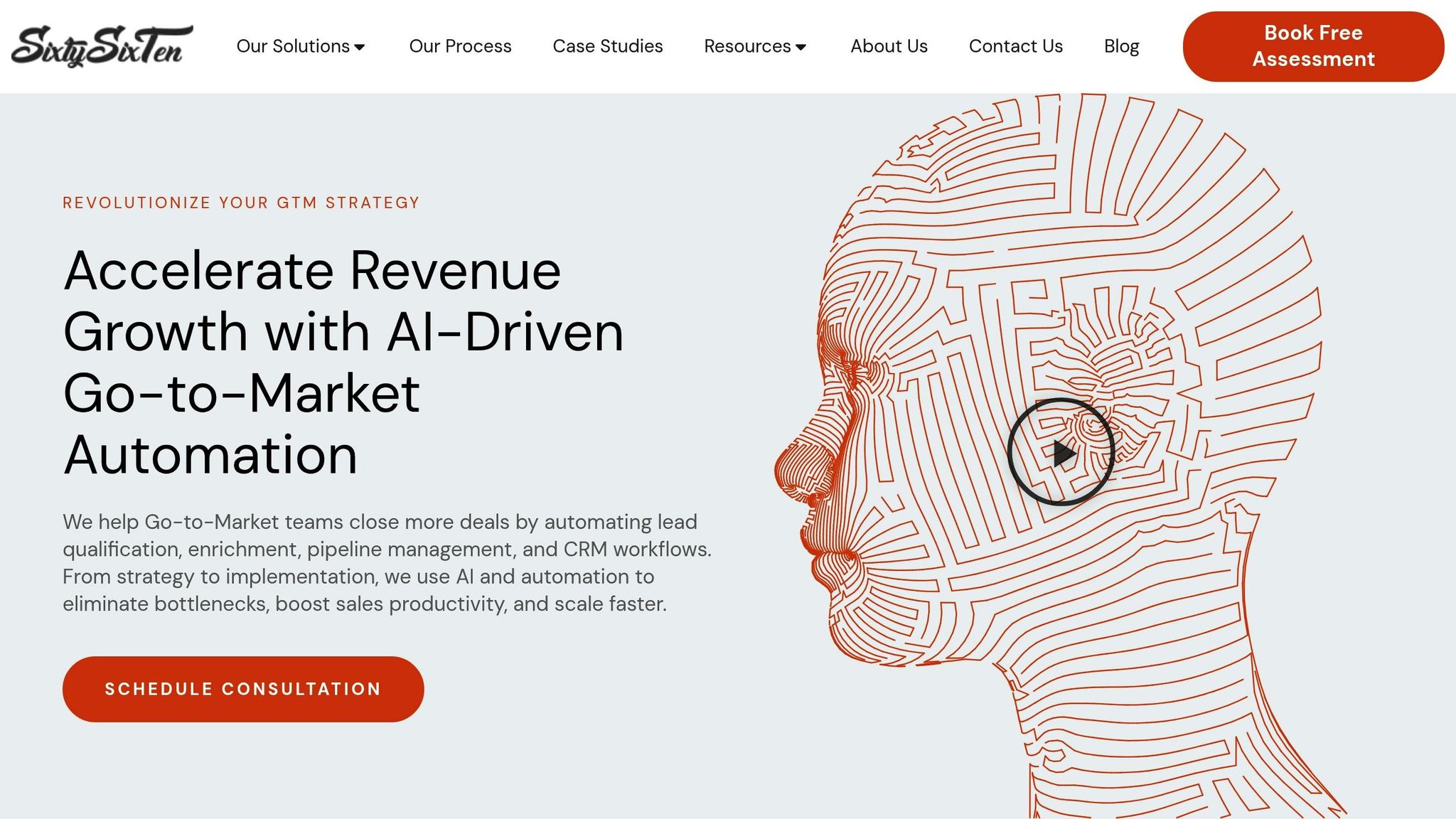
SixtySixTen combines engineering know-how with a deep understanding of GTM automation and reporting challenges. Their real-time reporting solutions are tailored specifically for post-PMF B2B SaaS companies, addressing the nuanced needs of organizations in growth mode.
Instead of relying on generic methods, SixtySixTen designs systems that integrate smoothly into existing workflows. These solutions not only adapt to the current setup but also provide the scalability necessary for long-term success.
Automating Manual Processes for Efficiency
One of the biggest hurdles in achieving effective real-time reporting is the reliance on manual processes, which often lead to data silos and delays. SixtySixTen tackles this by automating operations across the entire GTM stack.
Their engineering team doesn’t just connect tools – they dive into understanding your business logic, lead qualification standards, and the handoff processes between teams like marketing, sales, and customer success.
"Our GTM automation engineers combine consulting and implementation to help you streamline how leads enter and move through your funnel. We build using tools like Clay, n8n, and custom AI agents, integrating directly with your existing CRM, sales tools, and outbound platforms."
Beyond lead management, they automate email campaigns, advertising workflows, and reporting systems. This ensures your team has access to real-time insights without needing to constantly monitor or manually update processes.
Tailored Solutions for Post-PMF B2B SaaS Companies
For businesses that have reached product-market fit, off-the-shelf reporting tools often fall short. These companies deal with increased complexity, larger data volumes, and more advanced GTM strategies, which require custom solutions.
SixtySixTen creates dashboards that consolidate data, offering real-time insights specific to GTM efforts. Their use of AI enhances prospecting, lead scoring, and sales enablement, ensuring the insights align with your decision-making needs.
For rapidly growing companies, SixtySixTen’s solutions not only optimize processes but also help identify new opportunities. With real-time insights, their systems support strategic decisions that drive sustainable growth and revenue acceleration.
Comprehensive Service: From Consultation to Support
SixtySixTen’s approach goes beyond building tools – they provide a full-service experience to ensure your reporting remains effective over time. It starts with an in-depth analysis to understand your workflows, data sources, and reporting requirements. This helps them pinpoint areas for improvement.
During implementation, they handle everything from technical setup to integrating the reporting tool with platforms like your CRM, marketing automation software, and sales systems. They also offer training to ensure your team can confidently use and maintain the new setup.
Even after implementation, SixtySixTen stays involved. Their team provides ongoing support, monitoring system performance, and making updates as your business grows. This ensures your reporting tools continue to deliver accurate and actionable insights, keeping them a valuable part of your strategy.
Conclusion: Choosing the Right Tool for Your GTM Team
Picking the right real-time reporting tool can redefine how your go-to-market (GTM) operations function and grow. The key to success lies in looking beyond flashy features and focusing on how well the tool fits into your current workflows while supporting your long-term goals.
Leading companies thrive by combining automation with real-time data insights. This dual approach not only removes manual roadblocks but also provides the scalability needed to stay competitive and sustain growth.
Your decision should also align with your company’s growth stage. For post-product-market fit (PMF) B2B SaaS companies, generic reporting tools often fall short. As your data grows and GTM strategies become more intricate, having the right tool in place becomes critical for staying ahead in the market.
Final Checklist for Decision-Making
Before committing to a tool, evaluate your options using these key criteria:
- Scalability and Data Management:
Is the tool built to handle large-scale data, such as millions of CRM records? Make sure it can grow with your business without requiring a complete overhaul down the line. - Integration Capabilities:
Does the platform integrate seamlessly with your CRM, sales tools, marketing automation platforms, and data warehouses? Effective integration should break down data silos, not create new ones. Test the tool’s compatibility with your tech stack during the evaluation. - Automation and Workflow Optimization:
Can the tool automate essential tasks like lead qualification, pipeline management, and CRM updates? The best tools turn insights into actions, removing manual steps that slow down your GTM processes. - Security and Compliance:
Ensure the platform adheres to enterprise-grade security standards like GDPR, SOC 2 Type II compliance, encryption, and single sign-on (SSO). As your data grows, maintaining security becomes even more important. - Support and Customization:
Does the vendor offer ongoing support and the ability to tailor workflows to your specific needs? A good tool should adapt to your business rather than forcing you to fit into rigid frameworks.
Use this checklist to guide your decision and find a solution that drives measurable improvements in your GTM operations.
Next Steps with SixtySixTen
The right reporting tool should bring together scalability, seamless integration, and powerful automation – qualities that SixtySixTen specializes in delivering. Their approach focuses on bridging the gap between strategy and execution through tailored solutions.
SixtySixTen starts by analyzing your workflows, data sources, and reporting needs. They work with platforms like Clay, n8n, Google Looker, and PowerBI, and even develop custom solutions when off-the-shelf tools fall short. From technical setup and system integration to team training and ongoing support, their process ensures your tools continue to deliver value as your business grows.
For post-PMF B2B SaaS companies navigating complex GTM strategies, SixtySixTen provides the customization and support needed to turn reporting tools into a driver of real business growth.
Interested in seeing how tailored GTM reporting automation can elevate your team’s efficiency? A consultation with SixtySixTen will help you uncover what’s possible and align solutions with your specific goals.
FAQs
What should a GTM team look for in a real-time reporting tool?
When choosing a real-time reporting tool for your Go-to-Market (GTM) team, look for options that emphasize scalability, smooth integrations, and the ability to automate workflows. These capabilities are key to simplifying tasks like lead scoring, follow-ups, and scheduling demos. Plus, they ensure your data stays unified, giving you up-to-the-minute insights into your GTM performance.
It’s also important to select tools that can align with your team’s unique needs. Whether it’s through no-code platforms, AI-powered features, or tailored development, the right tool should boost efficiency and adapt as you grow. A well-chosen reporting tool can be a game-changer for driving long-term success.
How do automation features in reporting tools improve GTM team efficiency?
Automation features in reporting tools allow Go-to-Market (GTM) teams to save time and work more effectively by cutting down on manual tasks and simplifying workflows. For example, these tools can handle repetitive jobs like updating CRMs, scoring leads, and enriching data. This means teams can dedicate more energy to critical tasks, such as closing deals and building customer relationships.
AI-powered automation takes things a step further by improving targeting and personalization. It can segment leads in real time and prioritize outreach based on important metrics. On top of that, automated processes like follow-ups, demo scheduling, and pipeline handoffs help speed up operations, making collaboration across GTM teams smoother and execution faster.
What are the benefits of using no-code platforms instead of custom development for real-time reporting tools?
No-code platforms such as n8n, Zapier, Make.com, and Clay.com bring a lot to the table when setting up real-time reporting tools. These platforms make it possible to roll out solutions quickly while letting teams build and tweak workflows without needing deep programming knowledge. This flexibility is especially helpful for keeping up with shifting demands.
One standout feature is their pre-built integrations with popular apps and systems. These integrations make it easier to link data sources and automate tasks, cutting down the need for custom code. The result? Teams save time, conserve resources, and can easily scale as operations expand.