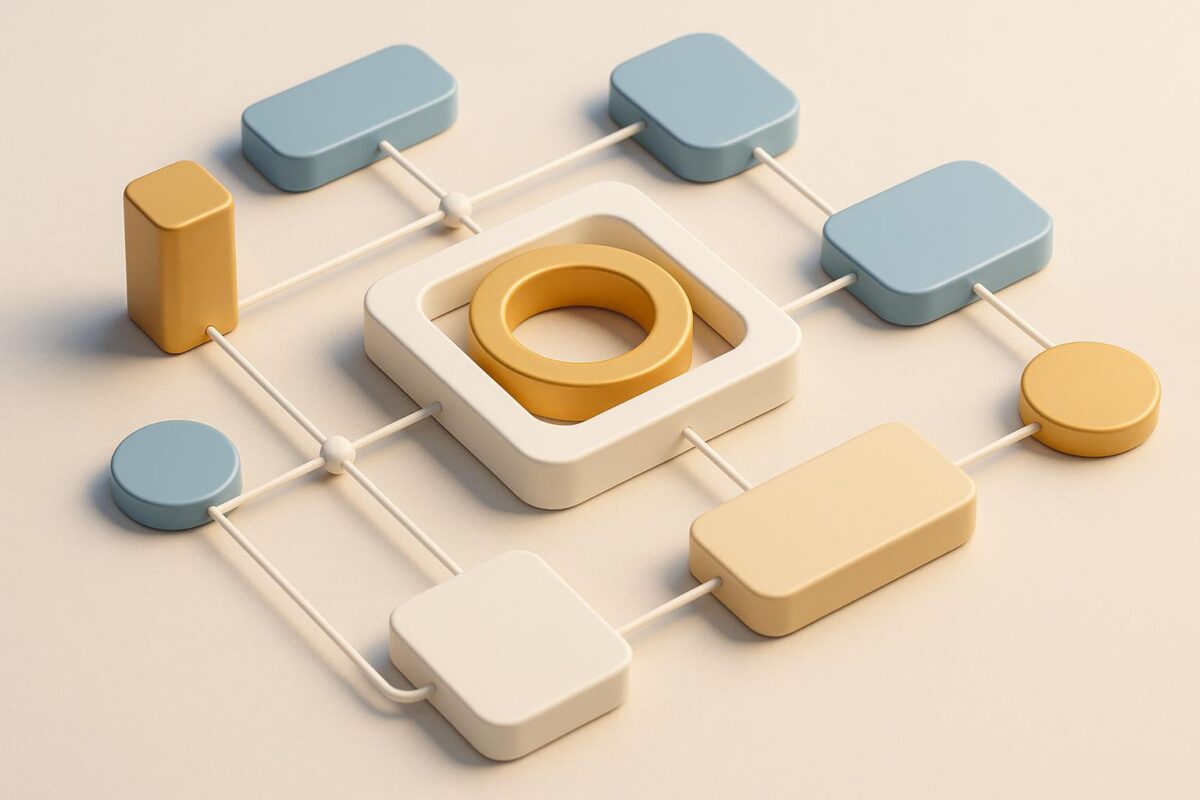CRM automation tools save your sales team from repetitive tasks like data entry and lead qualification, allowing them to focus on closing deals. The right tool can improve efficiency, reduce errors, and help your business scale. Here’s how to choose the best one:
Key Steps to Choosing a CRM Automation Tool:
- Understand Your Needs: Map out your sales process. Identify bottlenecks like missed follow-ups or manual data entry.
- Evaluate Features: Look for lead scoring, workflow automation, pipeline management, and integrations with your current tools.
- Check Technical Fit: Ensure compatibility with your CRM (e.g., Salesforce, HubSpot). Prioritize scalability, AI capabilities, and security compliance (e.g., SOC 2, GDPR).
- Consider Setup Options: Decide between no-code/low-code platforms for quick deployment or custom solutions for complex workflows.
- Plan for Growth: Choose tools that can handle increasing data and team sizes without slowing down.
Implementation Tips:
- Start small with a pilot test.
- Roll out automation in phases to minimize disruptions.
- Train your team to ensure proper adoption.
- Monitor results and refine workflows over time.
CRM automation tools can transform your sales operations, but success depends on selecting a solution tailored to your needs. Whether you go with a no-code platform or custom development, the right tool will save time, improve accuracy, and help you scale effectively.
The 5 Best CRM Automations
Identify Your Business Requirements
Before jumping into CRM automation tools, it’s crucial to take a step back and figure out what your business truly needs. The goal is to find a solution that fits your specific requirements, avoiding overspending on unnecessary features or choosing a tool that limits your growth.
Assess Your Sales Process and GTM Goals
Start by mapping out your current sales process, from lead generation to closing deals. Pinpoint where repetitive tasks or bottlenecks are slowing things down. Are manual data entries or missed follow-ups bogging your team down? These problem areas will help you prioritize what to automate.
Your go-to-market (GTM) strategy also plays a big role in shaping your CRM automation needs. For example:
- If your focus is on high-volume outbound campaigns, you’ll want features like lead enrichment and scoring.
- If inbound leads are your priority, automated nurturing sequences and qualification workflows will be more important.
Also, consider your team’s current bandwidth. If your sales team is already stretched thin, you’ll need a tool that works right out of the box with minimal setup. On the other hand, if you have the resources for customization, a more flexible solution might be worth exploring.
Keep growth in mind, too. If you’re planning to double your sales team in the next year, your automation needs will expand significantly. Choosing a tool that can handle these future demands will save you from having to switch systems later.
By identifying these operational gaps, you’ll be better prepared to evaluate whether a tool aligns with your existing systems and technical needs.
Review Technical Requirements
Once you’ve clarified your business priorities, it’s time to evaluate the technical side of things. Start by taking stock of your current tools – your CRM, email platforms, sales tools, and reporting systems – and ensure any new solution integrates seamlessly with them.
Integration capabilities are a must-have. Look for tools that offer pre-built integrations with your CRM, whether it’s Salesforce, HubSpot, or something else. If you rely on custom systems, make sure the tool provides API access for easy connectivity.
Scalability is another key factor. As your business grows, your automation tool should be able to handle larger data volumes and more complex workflows without slowing down. For instance, Adam Wall, Head of Sales Operations at Anthropic, shared how they used Clay to triple their enrichment rate by combining various data providers. This allowed them to simplify their tech stack and save 4 hours per week automating inbound lead enrichment.
AI compatibility can also take your automation to the next level. Many modern tools leverage AI for tasks like lead qualification, enrichment, real-time scoring, and workflow creation. OpenAI, for example, increased its enrichment coverage from 40% to 80% by using trigger-driven workflows and third-party data. This enabled their Revenue Strategy & Data team to experiment quickly and make a big impact on GTM execution.
Security and compliance are non-negotiable if you handle sensitive customer data or work in regulated industries. Ensure the tool meets standards like SOC 2 Type II compliance, CCPA adherence, and robust data encryption. As Make highlights:
"Make helps you to keep your data secure with built-in GDPR and SOC 2 Type II compliance, encryption, and single sign-on (SSO)."
Customization flexibility is essential for businesses with unique workflows. Some tools work right out of the box, while others allow for extensive customization to meet specific GTM challenges. Evaluate whether the tool can adapt to your needs or if custom development will be required.
Finally, don’t forget to factor in the full cost of ownership. This includes the subscription price, implementation time, training, and ongoing maintenance. Sometimes, a more expensive tool that’s ready to use immediately can save you more in the long run compared to a cheaper option that requires extensive configuration.
Core Features to Evaluate in CRM Automation Tools
Once you’ve identified your specific needs, it’s time to assess the features that will ensure your CRM automation tool aligns with your sales process. The right features can simplify workflows and boost efficiency, while missing ones could leave you stuck with manual tasks.
Automation Features and Workflow Management
At the center of any effective CRM automation tool is workflow automation. The tool should be able to handle complex, multi-step processes using conditional logic based on factors like lead behavior, deal stages, or customer attributes. This functionality plays a critical role in managing sales cycles efficiently.
Lead scoring and qualification features help your team focus on the most promising opportunities. By automatically prioritizing leads using behavioral data, company details, and engagement history, your sales reps can avoid wasting time on cold prospects and concentrate on those most likely to convert.
For businesses scaling their outreach, prospecting automation is a must. These tools gather prospect information, compile contact details, and even personalize outreach efforts by combining data from multiple sources – saving your team hours of manual research.
Pipeline management automation simplifies the sales process by automating tasks like creating follow-ups, sending reminders, and advancing deals through stages based on specific triggers. It can also alert managers when action is needed, ensuring no opportunity slips through the cracks.
Finally, task elimination targets repetitive activities that drain productivity. Automating mundane tasks like data entry or meeting scheduling gives your team more time to focus on selling.
Data Integration and Customization Options
A CRM automation tool needs to integrate seamlessly with your existing systems. Data integration ensures smooth collaboration between your CRM, email platforms, marketing tools, and other business applications. Look for tools with pre-built connectors and test their ability to sync data accurately while maintaining its integrity.
As your business grows, real-time data processing becomes essential. Tools that instantly update lead information, trigger workflows, and provide up-to-date reporting allow your team to act quickly on new opportunities or challenges.
Customizable dashboards are another important feature. They should align with U.S. business standards, such as dollar currency formatting ($1,234.56) and MM/DD/YYYY date formats, while presenting metrics in a clear and actionable way.
With data enrichment capabilities, your tool can enhance prospect profiles by filling in gaps with information from multiple sources. This enriched data leads to better lead scoring and more personalized outreach, giving your team a competitive edge.
Lastly, reporting flexibility is key to tracking what matters most. Choose tools that allow you to create custom reports, automate their distribution, and drill down into detailed metrics. This ensures you can meet the needs of both executives and day-to-day operations.
No-Code/Low-Code vs. Custom Development
Once data integration is sorted, the next step is deciding between a no-code/low-code platform or a custom-built solution, depending on your needs.
No-code and low-code platforms are ideal for rapid deployment. These tools often come with drag-and-drop interfaces, pre-built templates, and visual workflow builders, making it easy for non-technical teams to create and modify automation workflows without IT support. Many businesses can implement basic workflows in just days, allowing for quick results and adjustments.
On the other hand, custom development is better suited for businesses with highly specialized processes or unique requirements that off-the-shelf solutions can’t address. While custom solutions offer unmatched flexibility, they do require more time, technical expertise, and ongoing maintenance.
A hybrid approach can combine the strengths of both. For example, you could use no-code tools for standard processes while turning to custom development for specialized workflows. This strategy allows for fast implementation while still tackling unique challenges that set your business apart.
When weighing these options, consider maintenance and scalability. No-code platforms typically handle updates and maintenance for you, while custom solutions require dedicated technical resources. Additionally, while no-code tools may struggle with large-scale or highly complex demands, custom solutions can be designed to grow with your business. Keep your long-term growth plans in mind when making your decision.
sbb-itb-647c22e
How to Implement CRM Automation Tools
Once you’ve decided on the right features and whether to go with a no-code or custom solution, the next step is putting those tools into action. A structured approach to implementation is key – it builds on your earlier evaluations and sets the foundation for success. A well-executed rollout can be the difference between a tool that transforms your sales process and one that gathers dust.
Step-by-Step Implementation Process
Discovery and stakeholder alignment is where it all begins. Start by mapping out your current sales process in detail. Pinpoint the bottlenecks that automation can address and involve key stakeholders from sales, marketing, and operations right from the start. Early alignment helps reduce resistance and ensures everyone is on the same page.
Before fully committing, conduct tool evaluation and pilot testing. Roll out a small-scale pilot program with a specific team or use case. Focus on testing critical workflows like lead scoring, pipeline management, and data synchronization. Use your actual data to test the tool’s performance and ensure it can handle your needs without scaling issues.
A phased rollout minimizes risk and allows for adjustments along the way. Begin with the most critical automation workflows, such as lead qualification and pipeline management, before expanding to more complex processes. This gradual approach helps build confidence and expertise without disrupting ongoing sales activities.
Data migration and integration require careful planning to avoid mistakes. Clean your data thoroughly before migrating – remove duplicates and standardize formats. Test integrations between your CRM, email platforms, and other tools to ensure smooth data flow. Compliance with local data standards is also essential.
Training and change management are crucial for adoption. Develop role-specific training programs that show team members how the new system will improve their daily tasks. Provide hands-on practice sessions and establish clear support channels for when issues arise.
Monitor and Optimize Performance
Once your CRM automation tools are up and running, monitoring their performance is essential to ensure they evolve with your needs. Real-time monitoring is a must. Use platforms that provide immediate visibility into your workflows, allowing you to spot and address issues quickly. This oversight helps you understand how various processes interact and where there’s room for improvement.
Leverage analytics-driven optimization to refine your systems over time. Use built-in analytics to track metrics like lead conversion rates, sales cycle length, and time saved through automation. Automated reports can highlight successes and flag areas that need attention, keeping your system aligned with your goals.
Keep your workflows flexible with iterative workflow improvement. Regularly review performance data and adjust processes as needed. When a workflow proves effective, scale it to similar areas. If something isn’t working, tweak it without delay. To maintain accuracy, employ AI to check data quality and ensure integrations remain functional. Automations that push updated data into your CRM and other tools on a recurring basis can help keep everything running smoothly.
For maximum impact, make sure your CRM automation tools are seamlessly integrated with your existing sales, marketing, and revenue operations systems. This creates a unified, efficient go-to-market strategy.
How SixtySixTen Can Support Your Implementation
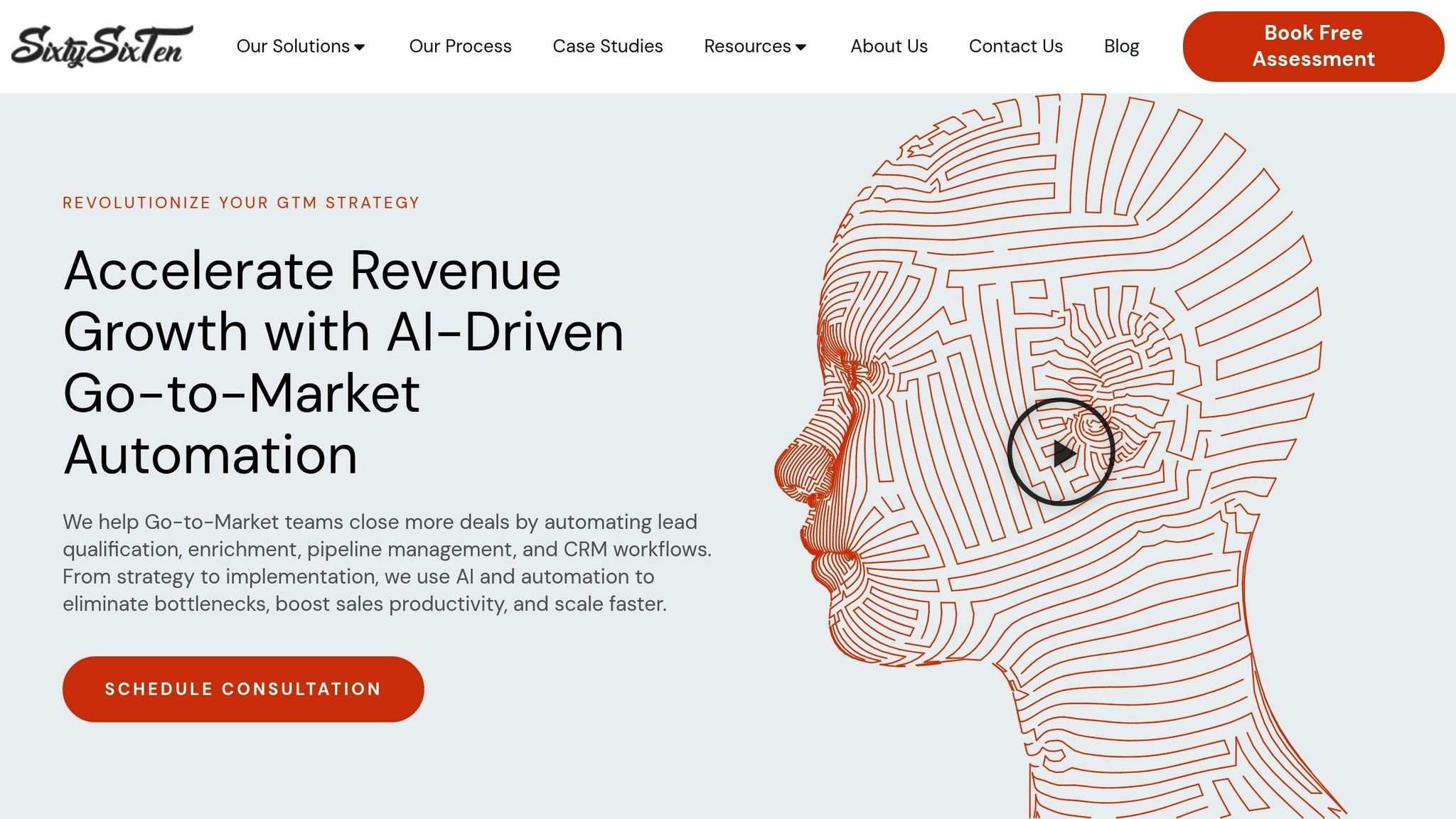
SixtySixTen offers expert guidance to ensure your CRM automation tools are seamlessly integrated and consistently optimized. They specialize in engineering-backed automation systems tailored for post-PMF B2B SaaS companies, combining technical expertise with a deep understanding of revenue operations to deliver measurable results.
Their custom automation design focuses on addressing challenges that off-the-shelf tools can’t solve. By analyzing your sales process, technical needs, and growth objectives, SixtySixTen designs workflows that meet your exact requirements. They work with no-code platforms like n8n, Zapier, Make.com, and Clay.com, as well as custom development for more complex needs.
With AI agents and intelligent workflows, SixtySixTen takes automation to a new level. These AI systems handle tasks like prospecting, lead scoring, and sales enablement, adapting to your market and customer profiles. They can process insights from unique data sources and turn them into timely, actionable steps.
Unified dashboards and real-time visibility are another key offering. Using tools like Google Looker and PowerBI, SixtySixTen creates dashboards that consolidate data from your sales and marketing stack. These dashboards provide real-time performance insights, formatted to U.S. business standards for currency, dates, and reporting.
Finally, their commitment to ongoing optimization and support ensures your automation tools continue to deliver value as your business grows. SixtySixTen monitors performance, analyzes results, and refines workflows to keep everything running smoothly. Their engineering expertise allows them to quickly resolve technical issues and recommend improvements based on data.
SixtySixTen’s combination of technical know-how, industry experience, and ongoing support makes them an excellent partner for B2B SaaS companies aiming to scale their revenue operations with intelligent automation.
Conclusion: Choose the Right CRM Automation Tool
Selecting the right CRM automation tool starts with understanding your unique business needs and aligning them with a solution that fits. Begin by analyzing your sales process to identify bottlenecks where automation can make a real difference. Look for tools that offer smooth data integration, customizable workflows, and the ability to scale as your business grows.
A phased implementation works best: test automation on key workflows, train your team thoroughly, and refine the system over time to achieve measurable results. This method ensures a smooth transition from planning to execution.
For B2B SaaS companies aiming to scale, having the right expertise is crucial. Modern CRM automation can be complex, and tackling it without proper guidance can feel overwhelming. That’s where specialized partners like SixtySixTen can make an impact. As they emphasize, "Our solutions are optimized to your business needs" and "Don’t expand your team, automate your processes." Instead of forcing your processes into a one-size-fits-all tool, SixtySixTen focuses on crafting tailored automation workflows. By combining no-code platforms with custom development, they create solutions designed specifically for your challenges.
The takeaway from successful CRM automation efforts? A thoughtful blend of the right technology, expert implementation, and ongoing optimization can transform manual sales operations into a scalable, data-driven system. Whether you choose to build in-house or partner with specialists like SixtySixTen, investing in CRM automation delivers clear benefits: improved efficiency, greater accuracy, and the ability to scale seamlessly as your business grows.
FAQs
What features should I prioritize in a CRM automation tool to support my sales process?
When selecting a CRM automation tool to enhance your sales process, prioritize features that can handle repetitive tasks and boost productivity. Focus on tools that automate essential lead management activities such as data enrichment, segmentation, and scoring. These features help your team zero in on high-priority opportunities more effectively.
The right automation tool should also make follow-ups, demo scheduling, and pipeline transitions easier, creating smoother workflows across the board. Additionally, consider tools with AI-driven features like personalized outreach and real-time insights. These capabilities can sharpen your targeting efforts and improve engagement, giving your team more time to focus on closing deals.
How do I decide between using a no-code/low-code platform and a custom development solution for my business?
When deciding between a no-code/low-code platform and custom development, the choice largely hinges on your business’s specific needs, objectives, and technical demands. Tools like n8n, Zapier, and Make.com are excellent options for streamlining processes quickly without requiring deep coding expertise. They’re budget-friendly and can efficiently tackle a wide range of common tasks.
However, if your business has unique or highly complex requirements that standard tools can’t fully address, custom development might be the better path. This route provides tailored solutions designed to fit seamlessly with your operations and support your long-term goals. To make the right choice, take a close look at your current workflows, future scalability, and the resources you have at hand.
What are the key steps to successfully implement and adopt CRM automation tools within my team?
To make the most of CRM automation tools, start by pinpointing the repetitive tasks and workflows that could benefit from automation. Think about things like updating CRM records, sending out email campaigns, or generating reports. Automating these processes frees up your team to concentrate on more impactful activities, like closing deals or strengthening client relationships.
Take advantage of AI-driven features to boost productivity. Tools like real-time lead scoring, tailored outreach, and smart segmentation can help your team zero in on the right prospects and communicate more effectively.
Lastly, make sure your CRM integrates smoothly with the other tools and platforms your team already relies on. A well-connected system reduces manual work and fosters better collaboration across your organization.