- SixtySixTen: Custom-built workflows for post-product-market-fit SaaS companies.
- n8n: Open-source platform with self-hosting options for full control.
- Zapier: No-code solution for quick, straightforward automations.
- Make.com: Visual platform for managing complex, multi-step workflows.
- Clay.com: AI-driven data enrichment and sales process automation.
Quick Comparison
| Tool | Best For | Key Features | Pricing |
|---|---|---|---|
| SixtySixTen | Tailored solutions for scaling SaaS | Custom workflows, AI-powered automation, real-time dashboards | Custom pricing based on scope |
| n8n | Teams with technical expertise | Open-source, self-hosting, flexible API integrations | Free/self-hosted or paid plans |
| Zapier | Simple, no-code automation | Multi-step workflows, thousands of app integrations | Free or tiered paid plans |
| Make.com | Complex workflows with visual builder | Drag-and-drop interface, real-time data flows, error handling | Free or paid plans starting $9 |
| Clay.com | Data enrichment and AI-driven research | Multi-source lead enrichment, AI-powered outreach, unlimited users | Credit-based plans from $149 |
These tools cater to different needs, from basic automations to advanced, customized workflows. Start by identifying your team’s bottlenecks – whether it’s lead qualification, data handling, or follow-ups – and choose the platform that aligns with your technical skills and budget.
TOP 5 Automation Tools (You NEED to KNOW about)
1. SixtySixTen
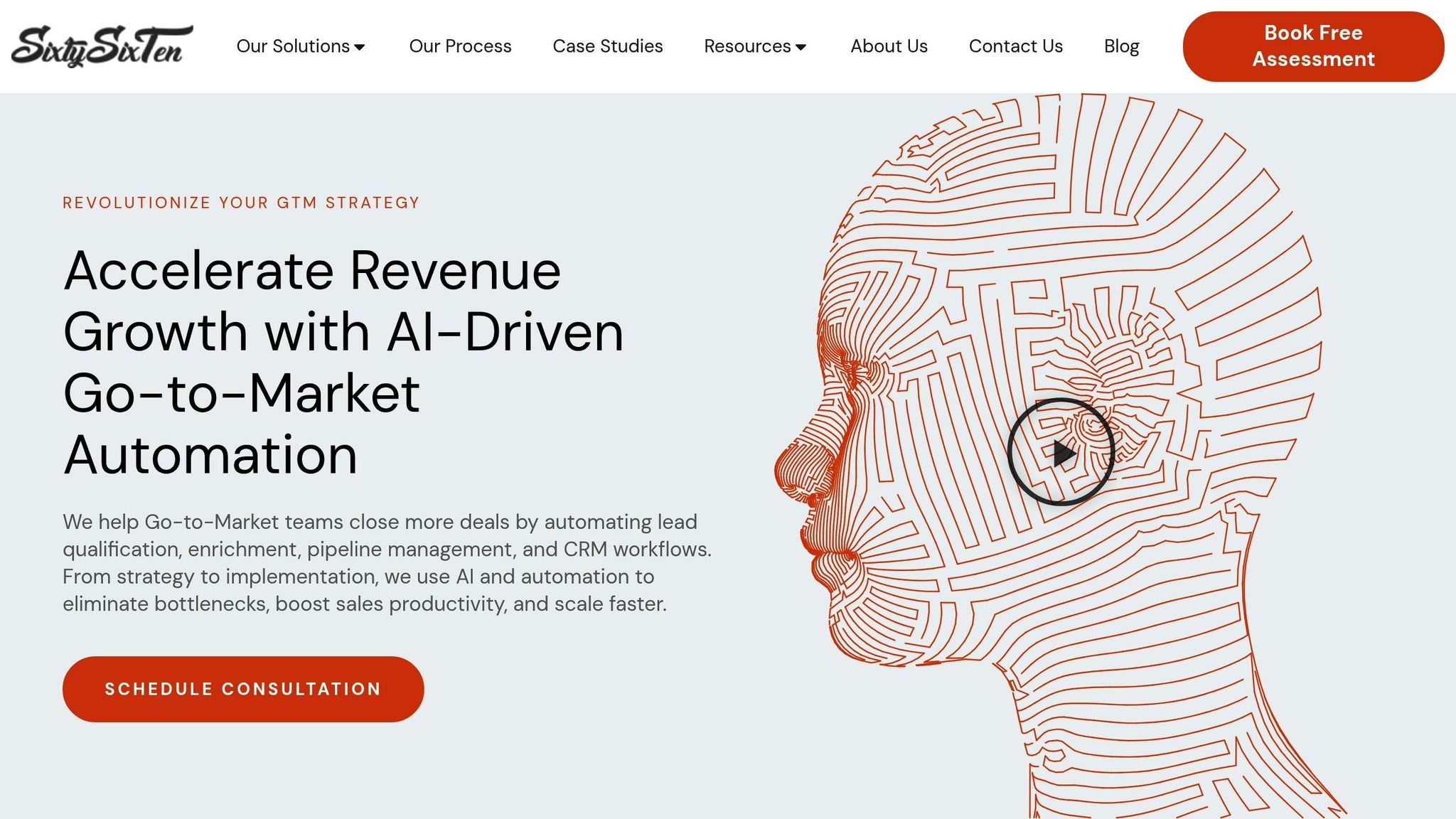
SixtySixTen offers a tailored, engineering-driven GTM automation system designed for post-product-market-fit B2B SaaS companies. Its mission? To replace manual revenue processes with customized, automated workflows that streamline operations and boost efficiency.
Integration Capabilities
SixtySixTen combines no-code and low-code platforms like n8n, Zapier, Make.com, and Clay.com with custom coding when necessary. This blend ensures seamless data flow across CRMs, email platforms, advertising tools, and reporting systems.
The result? Your sales team benefits from unified data flows across all systems. Real-time dashboards provide a clear view of GTM performance across every touchpoint, eliminating the data silos that often slow down growing teams.
Workflow Automation
SixtySixTen leverages AI to automate tasks throughout the sales funnel. From prospecting and lead scoring to sales enablement, it handles lead qualification, data enrichment, pipeline management, and outbound tasks like follow-ups, segmentation, CRM updates, meeting scheduling, and personalized outreach. By automating these processes, it significantly reduces the need for manual input.
Scalability
Built with an engineering-first approach, SixtySixTen is designed to grow with your business. Its systems can manage increasing data volumes and handle complex workflows without requiring a complete overhaul. Plus, its custom development ensures automation evolves as new challenges arise, keeping your operations running smoothly.
Pricing
SixtySixTen uses a custom pricing structure tailored to the scope and complexity of your needs. It begins with a free consultation, which includes a detailed business process analysis and feasibility study to identify automation opportunities. The full implementation process – covering design, development, integration, and ongoing support – reflects the level of customization and technical expertise provided.
Next, let’s dive into n8n’s capabilities and its role in sales automation.
2. n8n
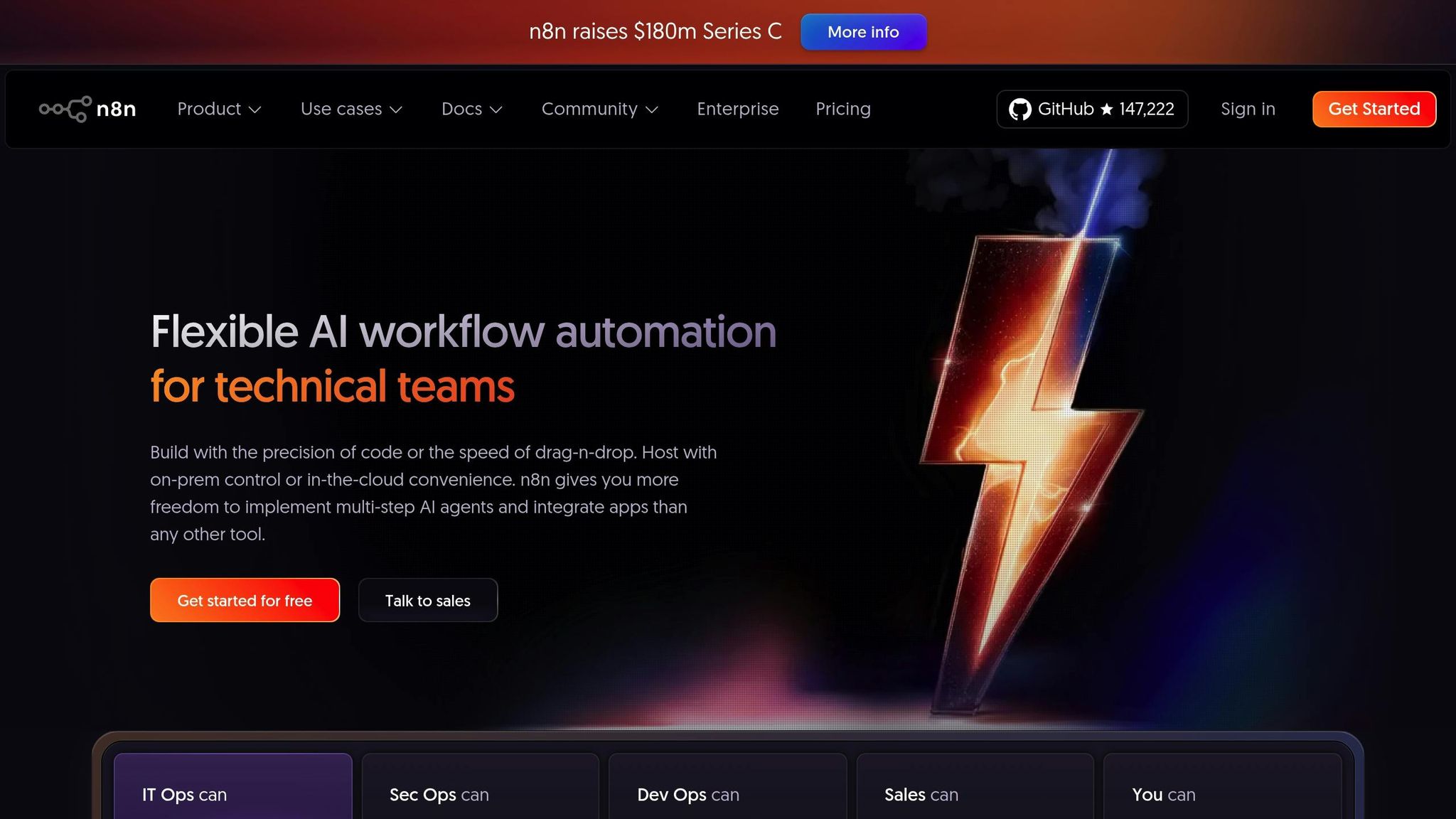
n8n is an open-source workflow automation platform that gives growing sales teams the ability to fully control their automation processes. What sets it apart is the option to self-host, making it a great choice for companies with strict data security standards or those aiming to cut down on recurring subscription costs.
Integration Capabilities
n8n is packed with pre-built nodes that integrate seamlessly with popular tools like Salesforce, HubSpot, Pipedrive, and Slack. These integrations make it easy for sales teams to handle data transformations between systems. For example, you can move prospect details from lead generation tools into your CRM without the hassle of manual data entry.
For even more flexibility, n8n’s HTTP request node connects to any service with an API. This means you can integrate custom or lesser-known tools alongside the platform’s built-in options, providing endless possibilities for tailoring workflows to your needs.
Workflow Automation
n8n’s visual workflow editor simplifies the process of creating sales automation sequences. You can set up workflows to handle tasks like scoring leads, sending personalized follow-ups, or updating CRM deal stages automatically when certain triggers occur.
It also supports conditional logic and branching, allowing for more advanced workflows. For instance, you could set up a system to route high-value leads directly to senior sales reps, while smaller opportunities are assigned to an inside sales team.
Scalability
Self-hosting with n8n gives your team full control over infrastructure and scaling. The platform is built to handle high-volume workflows efficiently, and its webhook capabilities ensure real-time responsiveness. This means sales workflows can be triggered instantly whenever prospects take action.
Pricing
n8n provides a free self-hosted option, ideal for teams with technical expertise. For those who prefer a managed solution, the platform also offers cloud subscription plans that scale with usage. This pricing structure aligns with n8n’s open-source philosophy, offering flexibility and cost-effectiveness compared to more rigid alternatives.
3. Zapier
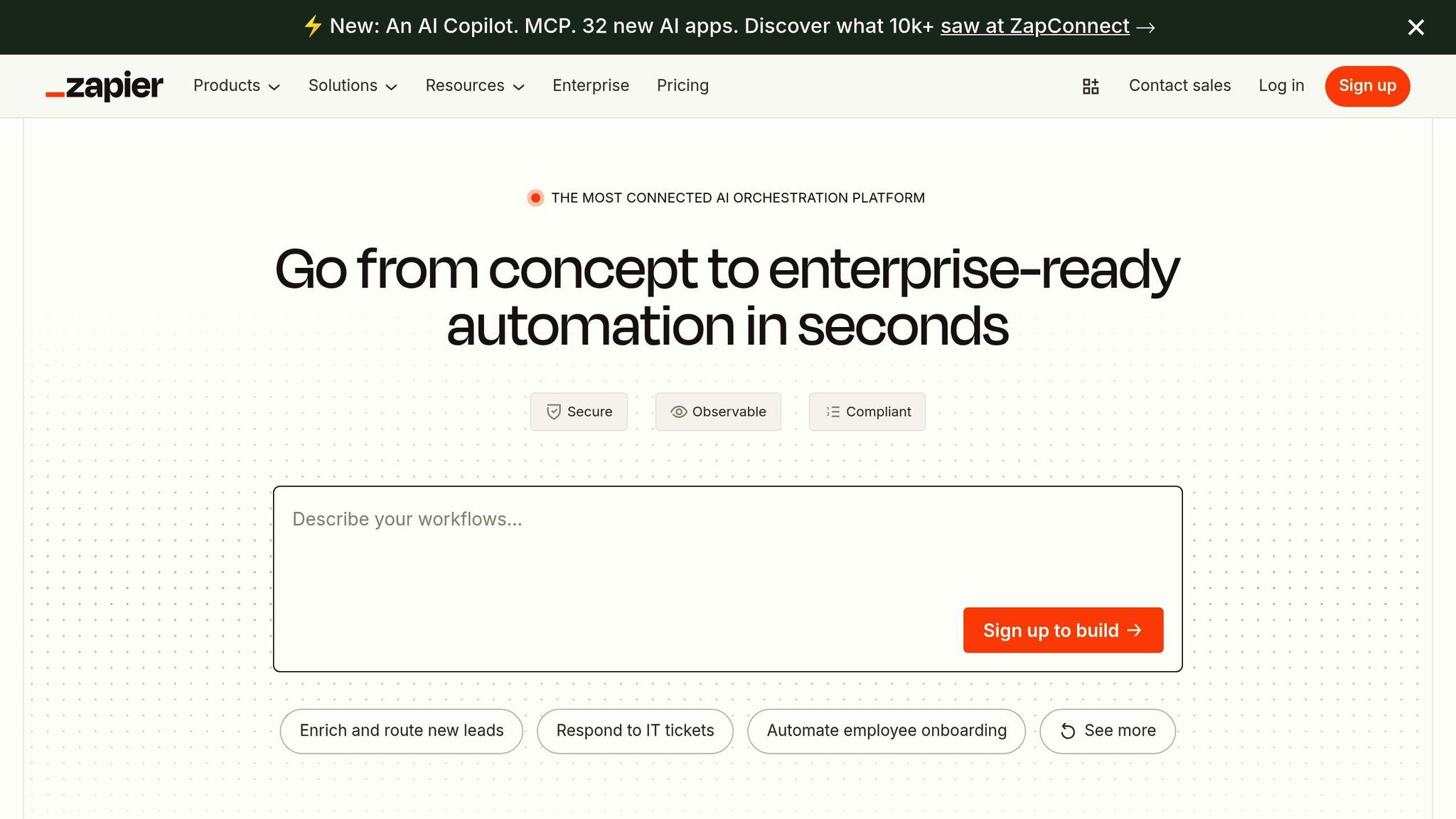
Zapier offers a no-code platform designed to automate workflows, making it a perfect fit for growing sales teams looking to save time and boost efficiency.
Integration Capabilities
With Zapier, you can connect thousands of apps – like Salesforce, HubSpot, Pipedrive, and Outreach – using pre-built connectors called "Zaps." These Zaps allow seamless integration between tools, and its webhook support ensures real-time data syncing across platforms.
Zapier’s multi-step Zaps enable more advanced workflows. For instance, you could set up a process that gathers lead data from multiple sources, enriches that information, updates your CRM, and notifies your team – all without lifting a finger. It’s automation that works behind the scenes to simplify complex tasks.
Workflow Automation
Zapier’s visual trigger-action builder makes automating tasks like lead scoring, sending follow-up emails, or updating deal stages incredibly straightforward.
Additional tools like filters, formatters, and built-in delays let you fine-tune workflows. These features help ensure data is routed correctly, stays formatted consistently, and supports time-based follow-ups – making your outreach more effective while keeping things manageable for your team.
Scalability
As your workflows grow, Zapier keeps things running smoothly. Its design handles high-volume automation with ease, offering robust error handling to minimize disruptions. Features like shared folders and user permissions make collaboration between sales managers and team members seamless.
US-Specific Features
Zapier is tailored for US users by automatically adjusting for time zones and formatting data like phone numbers, ZIP codes, and state abbreviations. It also includes tools to help with compliance for laws like CAN-SPAM and state-specific privacy regulations.
Pricing
Zapier offers a free plan, alongside paid plans that scale based on task volume. Higher-tier plans unlock premium features like multi-step Zaps, access to premium app integrations, and advanced filters – perfect for handling more sophisticated workflows. Whether you’re just starting or managing a high-demand operation, there’s a plan to fit your needs.
sbb-itb-647c22e
4. Make.com
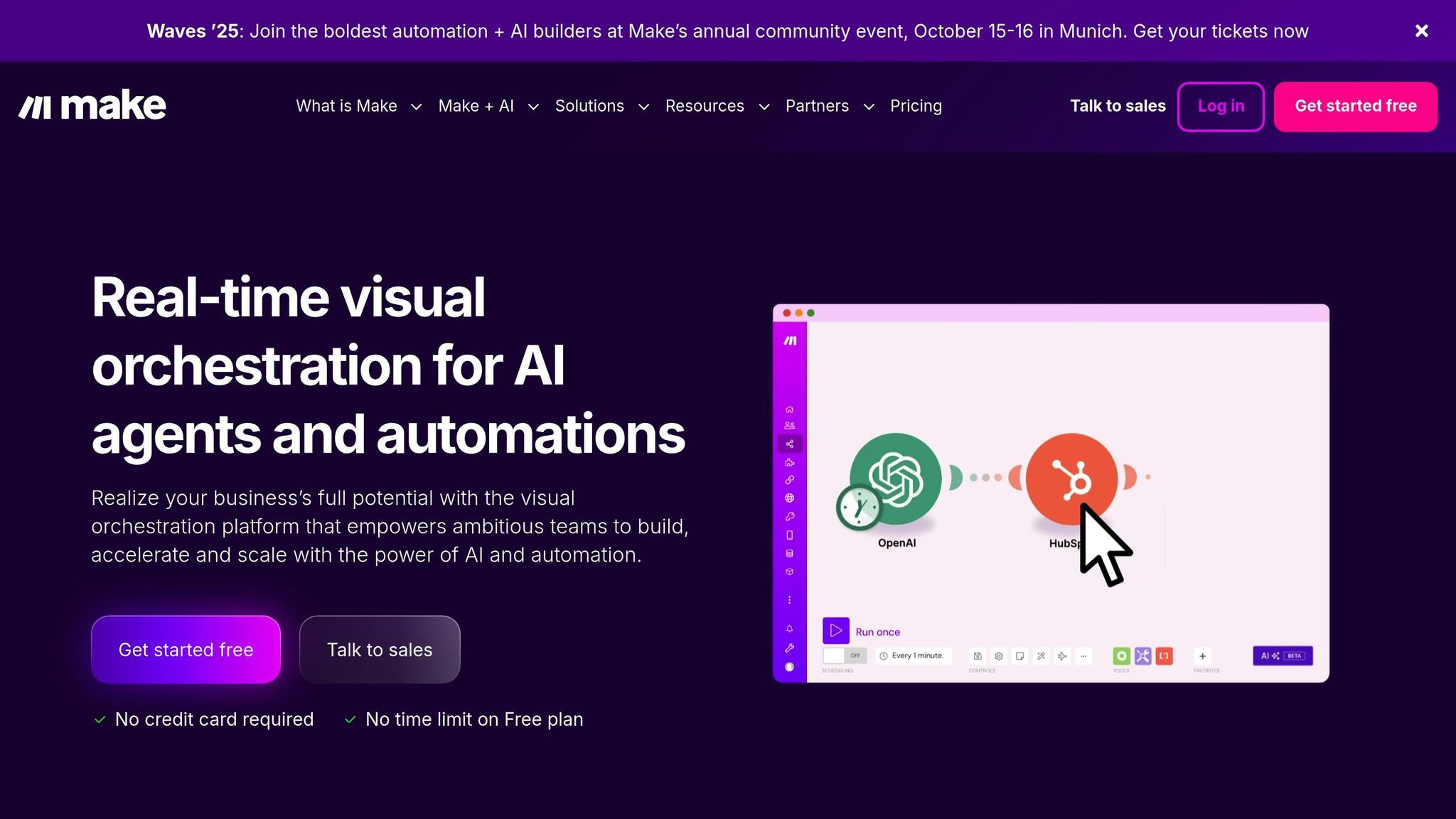
Make.com stands out as a visual automation platform tailored for managing complex sales workflows. It’s designed for teams looking to simplify intricate processes without diving into heavy technical details.
Integration Capabilities
Make.com connects seamlessly with over 1,500 apps, including big names like Salesforce, HubSpot, Slack, and Gmail. Its visual scenario builder gives you a clear, real-time view of data flows between various applications.
The platform handles advanced tasks like data transformations and conditional logic. You can map fields across systems, set filters based on specific criteria, and design workflows that adapt to different lead characteristics or deal stages. Features like HTTP modules and webhook support allow you to link systems that don’t have built-in integrations, offering flexibility for unique setups.
Workflow Automation
With its drag-and-drop interface, Make.com simplifies the creation of even the most intricate sales workflows. The platform processes automation scenarios in real time, keeping you updated on lead activities and deal statuses.
Tools like iterators and aggregators make bulk operations a breeze. For instance, after hosting a webinar, you can automatically process hundreds of leads, score them based on their engagement, assign them to the right sales rep by territory, and send personalized follow-up emails – all within one streamlined workflow.
To top it off, built-in error handling and detailed logs make troubleshooting quick and efficient.
Scalability
Make.com grows with your team, offering a pricing structure based on operations rather than individual tasks. This approach often proves more budget-friendly as your automation needs expand.
The platform is equipped to handle high-volume scenarios with ease. You can schedule workflows to run at specific times, such as processing leads during office hours, running data cleanup tasks overnight, or generating weekly performance reports automatically.
Collaboration tools like shared templates, user permissions, and activity logs help teams stay aligned. Sales managers can oversee workflow performance, monitor ROI, and ensure consistent processes across the board.
US-Specific Features
For US-based operations, Make.com takes care of details like phone number formatting, ZIP code validation, and state abbreviation conversions. Its timezone handling ensures follow-ups and calls are scheduled during appropriate business hours, no matter the time zone.
The platform also includes compliance tools to support regulations like CAN-SPAM and TCPA. You can manage opt-out requests, track consent preferences, and ensure all automated communications meet legal standards.
Pricing
Make.com offers a free tier with 1,000 operations per month, making it ideal for testing workflows or handling small-scale automation. Paid plans start at $9/month and scale based on operation volume, which is great for teams running multiple workflows.
Higher-tier plans come with perks like premium app modules, expanded data storage, and priority support. At $16/month, the Pro plan unlocks features like custom functions and advanced scheduling, which are especially useful for growing teams with evolving automation needs.
5. Clay.com
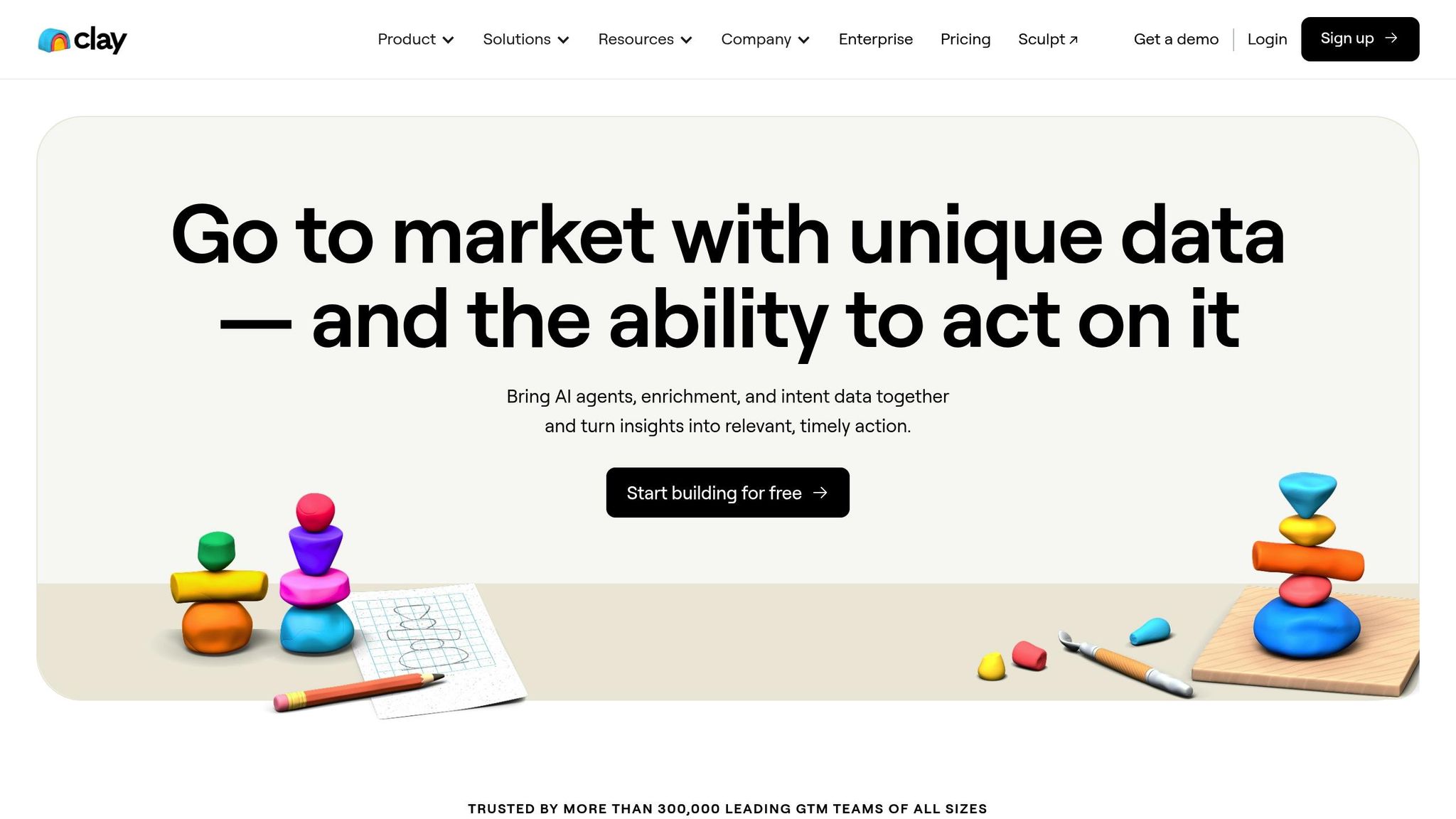
Clay.com provides tools for data enrichment, AI-driven research, and workflow automation, all designed to simplify and enhance B2B sales pipelines. By May 2025, the platform had attracted over 8,000 customers, becoming a go-to solution for teams aiming to optimize their sales processes.
Integration Capabilities
Clay.com integrates with more than 130 data sources and premium services. Its "waterfall enrichment" method sequentially searches databases like Apollo.io, Hunter.io, and ZoomInfo to find the best match for each lead. This approach consolidates all these data sources into one subscription.
The platform also features Claygent, an AI agent that tackles research tasks typically requiring manual effort. By mid-2024, 30% of Clay’s users had adopted Claygent, which was handling 500,000 research and outreach tasks daily. By June 2025, Claygent surpassed one billion cumulative runs. These integrations make it easier for teams to execute workflows efficiently.
Workflow Automation
Clay automates the entire sales process – from lead generation to post-sale follow-ups. Its trigger-based workflows allow teams to experiment quickly with different strategies and data combinations. The system monitors buying signals from over 3 million companies, helping teams prioritize outreach efforts. It also automates lead scoring and follow-up sequences based on engagement patterns, making it a comprehensive automation tool for scaling sales operations.
Scalability
Clay has demonstrated its ability to grow alongside its clients. Companies like Rippling and Anthropic have increased their output by five times while saving hours of work each week. OpenAI, another client, doubled its data enrichment coverage using Clay’s multi-provider model. The platform’s credit-based system ensures flexibility, allowing teams to scale usage as needed without being constrained by user limits. Every plan includes unlimited users, making it a practical choice for expanding teams.
US-Specific Features
For teams in the United States, Clay simplifies compliance and ensures data consistency. It automates tasks like lead enrichment, which would otherwise require time-consuming manual research.
Pricing
Clay uses a credit-based subscription model, where customers purchase annual credit allocations. The cost of each action ranges from 1 to 25 credits, depending on complexity.
| Plan | Monthly Price | Best For |
|---|---|---|
| Starter | $149 | Small teams testing automation |
| Explorer | $349 | Growing teams with regular data needs |
| Pro | $800 | Established teams with high-volume needs |
| Enterprise | Custom | Large organizations with specific demands |
In May 2024, Clay introduced new features like credit top-ups at a 50% premium and rollover capabilities, capped at twice the monthly allocation. All plans include unlimited users, data exporting, credit rollover, and access to Claygent AI.
Clay’s rapid growth highlights its appeal to sales teams. Its revenue grew tenfold in both 2022 and 2023, then increased sixfold in 2024, reaching approximately $30 million.
Pros and Cons
Here’s a breakdown of the strengths and challenges associated with each platform:
SixtySixTen stands out for its ability to deliver custom, engineering-focused solutions tailored to post-product-market-fit B2B SaaS companies. Its hybrid model combines no-code tools with custom development, making it a flexible choice for complex automation needs. While it offers ongoing support, its pricing can vary, and the implementation process tends to take longer compared to ready-made alternatives.
n8n shines with its open-source foundation and visual workflow builder, offering flexibility for teams with technical expertise. It’s a great choice for creating and tweaking intricate workflows and integrations. That said, its advanced capabilities come with a steeper learning curve, and self-hosting requires technical support.
Zapier prioritizes simplicity, offering an easy-to-use interface that allows non-technical users to set up automations quickly. Its extensive ecosystem connects a wide range of services. However, handling complex, high-volume workflows can lead to higher costs, and its customization options may feel limited for advanced needs.
Make.com provides powerful tools for building detailed, multi-step workflows. It excels in offering granular control over data manipulation and conditional logic, which is especially useful for troubleshooting and refining processes. However, its advanced features can make it harder to learn compared to more straightforward platforms.
Clay.com specializes in data enrichment by pulling information from multiple sources and using AI-powered research. This makes it a valuable tool for teams that depend on sales and marketing data. However, its credit-based pricing model could pose challenges for teams with fluctuating usage patterns.
Each platform has its strengths, so the best choice depends on your team’s technical expertise and specific automation goals.
Conclusion
Select the platform that aligns with both your technical expertise and business priorities. Each tool we’ve discussed caters to different organizational needs and stages of growth.
- SixtySixTen: Ideal for companies requiring tailored solutions and deep system integration.
- n8n: Perfect for technical teams managing intricate workflows.
- Zapier: A quick, no-code option for straightforward automation.
- Make.com: Designed for detailed, multi-step automation processes.
- Clay.com: Specializes in AI-driven, data-focused prospecting.
Start by pinpointing your most time-intensive manual tasks. Are you spending hours on lead qualification? Struggling with data enrichment? Facing challenges with integrating multiple systems? Identify your biggest roadblocks and match them to the platform that best addresses those needs.
Keep in mind factors like setup time, ongoing maintenance, and how quickly your team can adapt to the tool. Pricing models also vary – some platforms use credit-based systems that fluctuate with usage, while others offer fixed monthly plans. Begin with one or two high-impact processes, and refine your approach as your team grows more familiar with the platform and expands its use.
FAQs
How can I choose the best sales automation tool for my team’s needs and technical skills?
To pick the best sales automation tool for your team, start by pinpointing what you need it to do. Are you looking to simplify workflows, organize leads, or sync with your existing systems? Once you know your priorities, weigh key factors like user-friendliness, scalability, customization features, and cost to make sure the tool meets both your objectives and budget.
Getting your team involved is also crucial. Ask for their input on their current workflows and what they need from a tool. This ensures the solution you choose is easy to use and supports their day-to-day tasks as your team grows. Finally, take advantage of free trials or demos to get a hands-on feel for how the tool works and determine if it’s a good match for your sales process.
What should I look for when comparing pricing options for sales automation tools?
When you’re looking into pricing options for sales automation tools, take a close look at the pricing structure. Is it based on tiers, a per-user model, or a flat rate? Beyond that, think about the total cost of ownership – this includes setup fees, subscription costs, and any extra charges for integrations or premium features that might not be obvious upfront.
You’ll also want to consider how the costs might increase as your team expands. Does the tool provide enough value in terms of features, customer support, and flexibility to make it worth the investment? Focus on solutions that meet your team’s current needs but also have the flexibility to grow with you in the future.
How do sales automation tools simplify lead qualification and data enrichment for growing teams?
Sales automation tools take the hassle out of lead qualification and data enrichment by automatically collecting and updating essential details about your leads – like demographic, firmographic, and behavioral data. This means your team always has accurate, up-to-date profiles, making it easier to spot top-priority prospects.
Many of these tools leverage AI and real-time integrations to simplify workflows, cutting out the need for manual data entry and minimizing errors. With these processes automated, growing teams can dedicate their energy to what really matters: building relationships and closing deals, instead of getting bogged down in administrative work.



