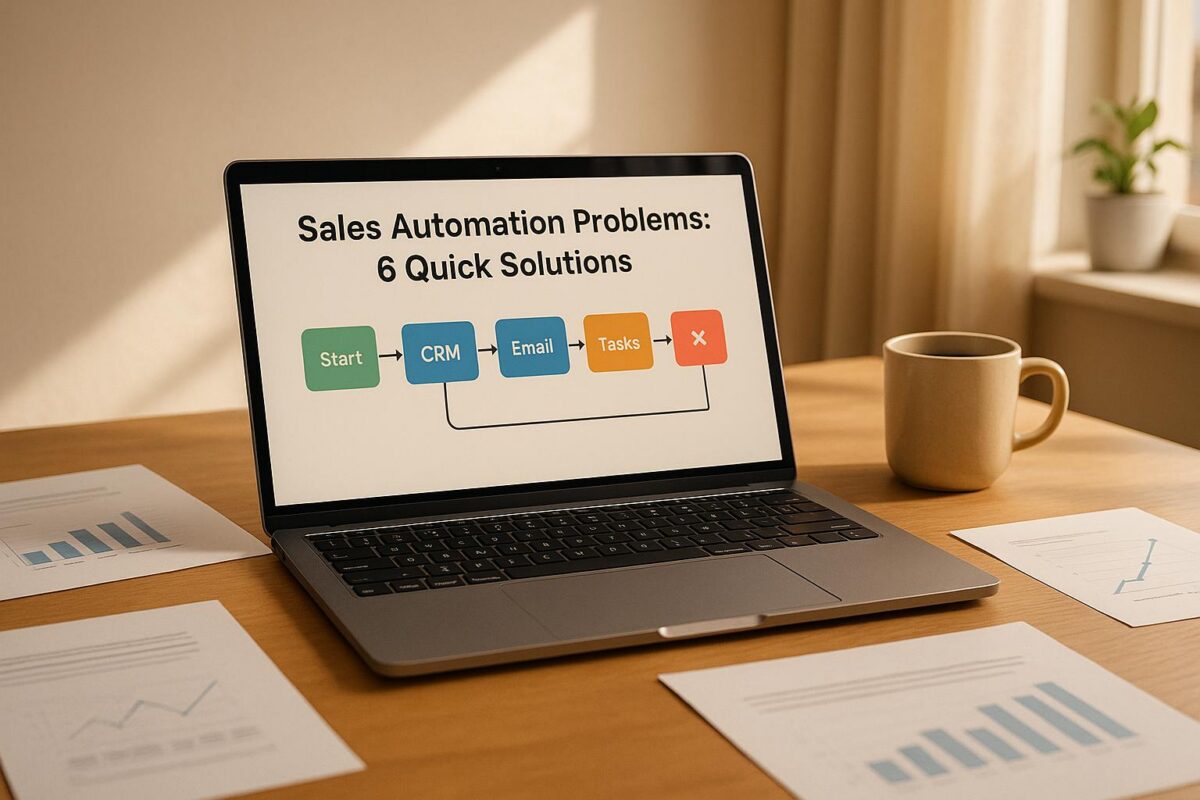Sales automation can be a game-changer for B2B SaaS companies, but poor implementation leads to issues like disorganized workflows, missed leads, and slower sales cycles. If you’re struggling with fragmented tools, bad lead scoring, or compliance risks, here’s how to fix them:
- Automate data entry to eliminate duplicates and errors.
- Connect sales tools for seamless data flow and reduced silos.
- Use AI-powered lead scoring for better prioritization.
- Automate prospecting and follow-ups to save time and improve response rates.
- Build real-time dashboards for pipeline visibility and accurate reporting.
- Ensure data security and compliance with automated monitoring.
These solutions simplify processes, improve team efficiency, and reduce errors, helping your sales team focus on closing deals. Tools like n8n, Zapier, and PowerBI, along with services from SixtySixTen, can help implement these fixes effectively.
Why Your Automations Fail (and how to fix them)
6 Common Sales Automation Problems in B2B SaaS
As B2B SaaS companies scale, they often encounter gaps in their sales automation processes. These challenges can disrupt workflows and hinder overall sales performance. Let’s take a closer look at six common issues and why they matter.
Manual Data Entry and Duplicate Records
Manually entering data across multiple systems is not just time-consuming – it’s also a breeding ground for errors. Typos, inconsistent details, and duplicate records can create chaos in your database. These mistakes make it harder to follow up with prospects and can derail lead qualification efforts. When your foundation is shaky, every subsequent step in the process is at risk of falling apart.
CRM and Sales Tools Don’t Connect
It’s common for B2B SaaS companies to juggle several sales and marketing tools. However, when these tools don’t integrate smoothly, they create data silos. This forces teams to manually transfer information between platforms, slowing down outreach and follow-ups. The result? Missed opportunities and inefficiencies that could have been avoided with better tool alignment.
Bad Lead Scoring and Grouping
When lead scoring systems are inaccurate, sales teams waste time chasing the wrong prospects. Similarly, poor lead grouping leads to generic outreach that fails to resonate. Both issues can slow down the sales cycle, making it harder to close deals effectively.
Slow Follow-up and Disorganized Prospecting
Speed matters in sales. When follow-ups are delayed because they’re handled manually, it’s easy to lose leads to competitors. Disorganized prospecting only adds to the problem, leaving teams scrambling to prioritize and manage their outreach.
No Pipeline Visibility and Poor Reporting
Without real-time visibility into the sales pipeline, forecasting revenue and identifying bottlenecks become guesswork. Outdated or manual reporting methods often result in mismatched data across sources, making it tough to base decisions on reliable insights. This misalignment can also create friction between teams, further complicating the sales process.
Data Security and Compliance Issues
Handling data manually increases the risk of security breaches and compliance violations. For example, exporting prospect lists to unsecured spreadsheets or sharing customer details through unprotected channels can expose sensitive information. Additionally, manual systems often lack the tools needed to track consent preferences or ensure compliance with regulations. In some cases, even integration tools may transmit data without encryption or proper audit trails, amplifying the risks and opening the door to potential legal and financial consequences.
Solution 1: Automate Data Entry and Remove Duplicates
The backbone of successful sales automation lies in having clean and reliable data. Messy data can derail automation efforts, leading to inaccurate metrics for conversion rates, pipeline velocity, or campaign performance. Duplicate records, in particular, can cause multiple outreach attempts to the same prospect, creating confusion for your sales team and a poor experience for potential customers. This is where automation tools like n8n and Zapier come into play, simplifying data management and eliminating duplicates.
How n8n and Zapier Simplify Data Management
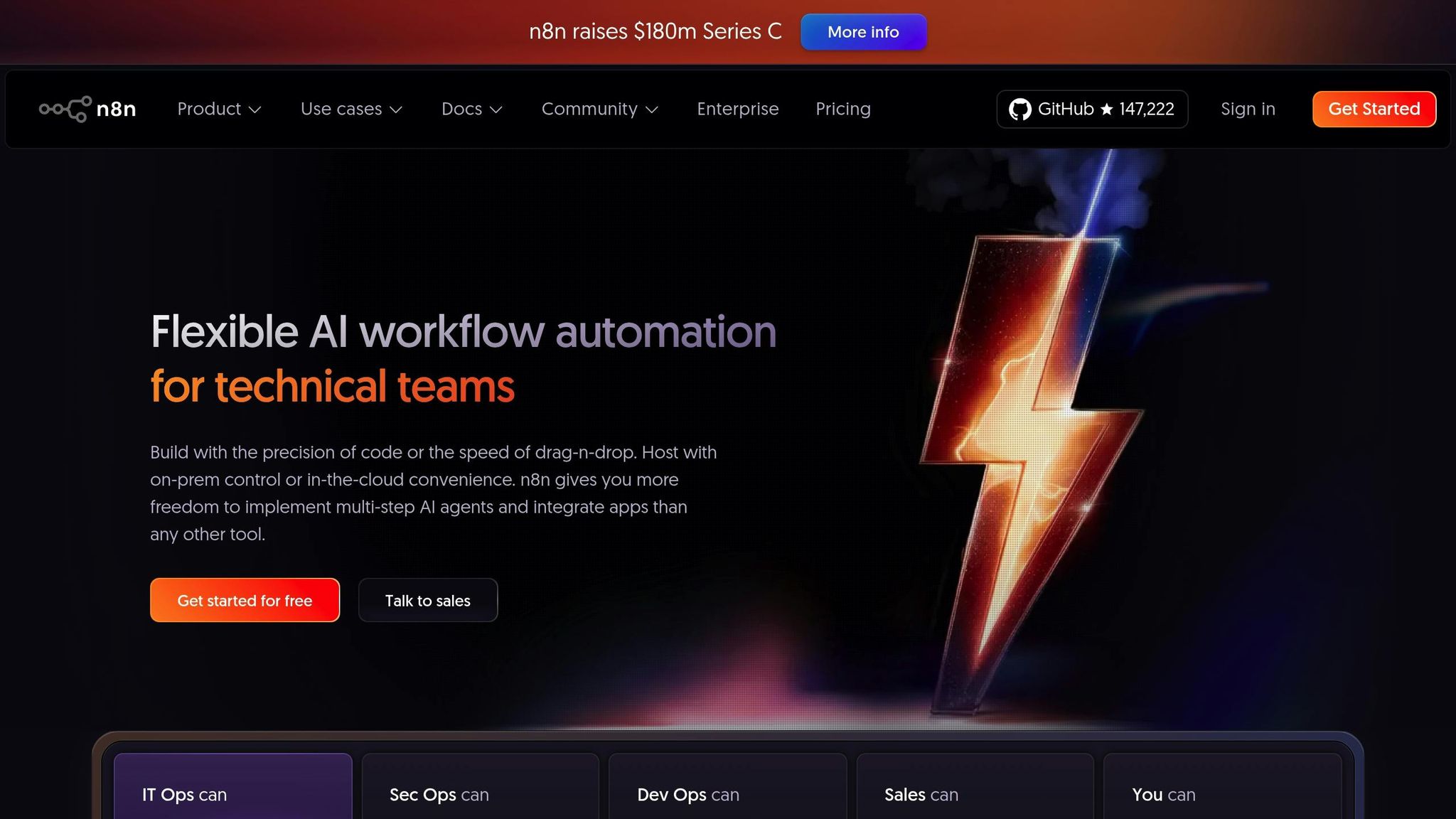
Both n8n and Zapier are great for capturing and organizing lead data from sources like web forms, LinkedIn messages, trade show registrations, and inbound calls. These platforms ensure that data is standardized before it even reaches your CRM.
With n8n, you can create workflows that cross-check new leads against existing records using details like email addresses, company domains, or phone numbers. The tool identifies duplicates in real-time, either merging them automatically or flagging them for review. This prevents duplicate entries from cluttering your system right from the start.
Similarly, Zapier connects your lead sources to your CRM through pre-built integrations. You can configure workflows to clean and format incoming data. For instance, when a lead submits a form on your website, Zapier can standardize the company name, format phone numbers consistently, and even enrich the record with additional information before it’s added to your CRM.
Both tools also excel at data validation. They can verify email addresses, ensure phone numbers follow proper formats, and check that essential fields are complete. This means incomplete or invalid data doesn’t even make it into your system, saving your team from future headaches.
SixtySixTen‘s Tailored Approach to Data Automation
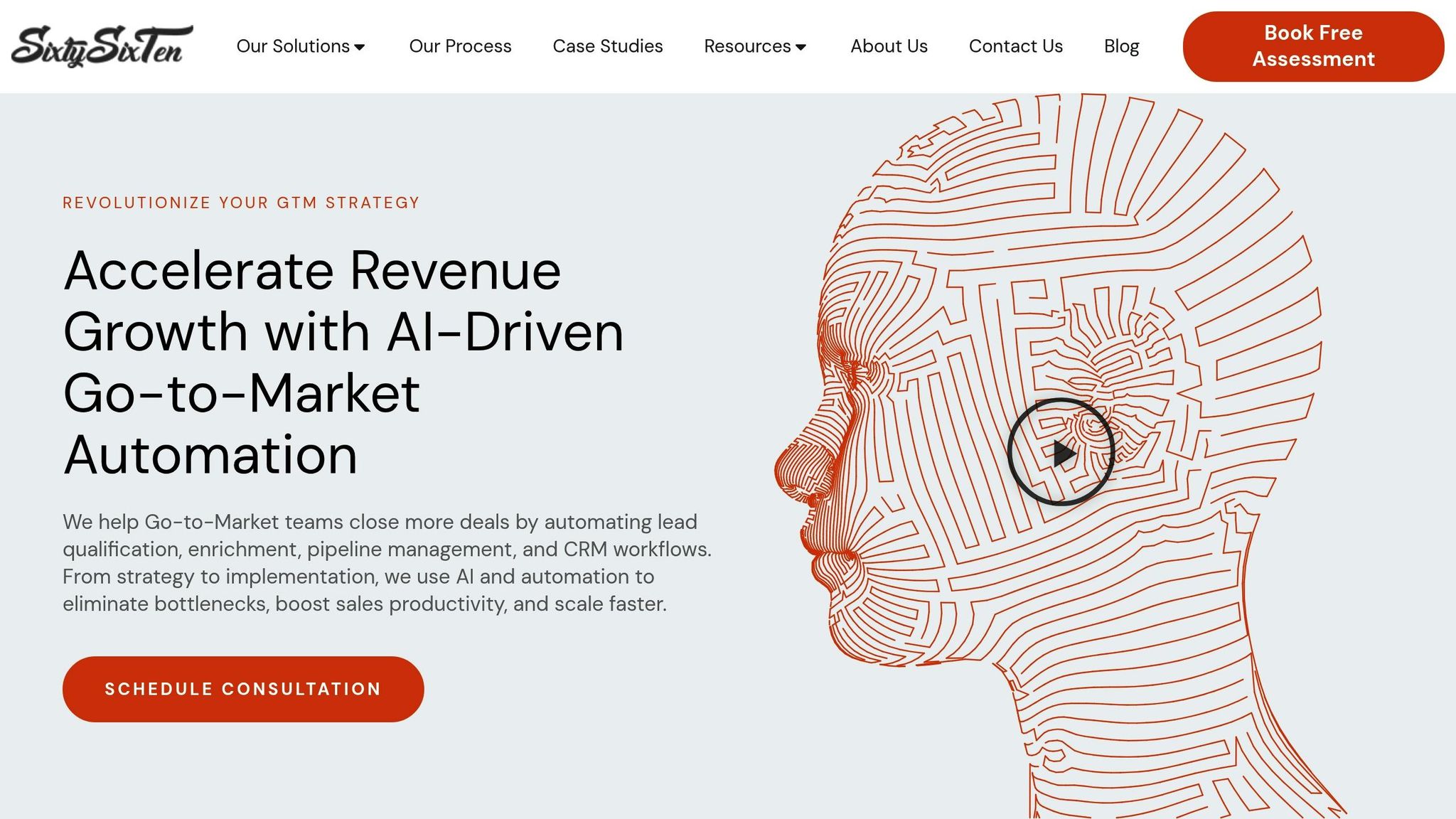
SixtySixTen takes data automation a step further, offering solutions specifically tailored for US B2B sales teams. Their method focuses on creating workflows that handle duplicate detection and data enrichment with precision.
The process begins with a thorough data audit to identify existing duplicates and inconsistencies in your CRM. From there, SixtySixTen builds custom workflows using tools like n8n, Zapier, or Make.com, depending on your tech stack. These workflows continuously monitor your data for duplicates and clean it in real time.
What sets SixtySixTen apart is their use of fuzzy logic algorithms for duplicate detection. Unlike simple email matching, these algorithms can spot duplicates even when company names are slightly misspelled or when prospects use personal instead of corporate email addresses. This is especially valuable for B2B SaaS companies, where prospects often change companies or use multiple email accounts.
SixtySixTen also incorporates data enrichment into their workflows. Missing details like industry classifications, updated contact information, or normalized company names are filled in automatically. These processes run in the background, keeping your data accurate and up-to-date without manual intervention.
For US-based businesses, SixtySixTen ensures all data processes comply with relevant privacy laws and industry standards. They even include audit trails to track data changes, making compliance reviews or audits straightforward.
The end result? A self-sustaining data system that provides your sales team with accurate, complete information about prospects – while eliminating the need for tedious manual data cleanup and duplicate management.
Solution 2: Connect All Your Sales Tools
When your CRM, email system, and reporting tools operate in isolation, data silos form, creating gaps in your sales process. Information gets stuck in separate systems, forcing your team to manually transfer data or work with incomplete information. This not only complicates workflows but also leads to common issues like missed opportunities, inconsistent communication, and limited visibility into sales performance.
The fix? Build a connected sales ecosystem where all your tools work together seamlessly. Integration platforms make this easier than ever, even if you don’t have a technical background.
Building a Connected Sales System
A connected sales system ensures that when a prospect interacts with one tool, the data flows automatically across all your platforms. Tools like Make are great for this, offering over 3,000 pre-built integrations for popular systems like HubSpot, Salesforce, Slack, monday.com, and NetSuite.
Make’s visual interface is user-friendly and doesn’t require coding. You can clearly map out how data moves between systems and adjust workflows as your needs change. This transparency makes it easier to troubleshoot and scale your operations.
Here’s an example: Imagine a prospect downloads a whitepaper. A connected system automatically adds them to your CRM, sends a personalized email, updates their lead score, and notifies a sales rep via Slack – all without manual effort.
Real-time synchronization is another major advantage. For instance, when a sales rep updates a deal stage in the CRM, that change is instantly reflected in your reporting dashboard and can trigger follow-up actions. This keeps your pipeline accurate and up to date.
To get started, focus on connecting your most critical data flows. Identify where information bottlenecks or requires manual input, and prioritize fixing those areas. Many businesses see quick wins by linking lead capture forms to their CRM, syncing CRM data with email automation tools, and integrating deal information with reporting platforms.
Fixing Common Integration Problems
Even with robust integration platforms, challenges can arise. Here are some common issues and how to address them:
- Data format mismatches: For example, an email platform might store phone numbers as text while your CRM requires numeric input. Many integration tools offer built-in data transformation features to handle these inconsistencies automatically.
- Authentication and permission errors: These occur when passwords change or API keys expire. To avoid disruptions, implement Single Sign-On (SSO) and establish clear protocols for updating credentials. Look for platforms with strong security features, like GDPR and SOC 2 Type II compliance, to safeguard your data.
- Rate limiting: APIs often limit how frequently data requests can be made, which can delay processing large volumes of information. Quality integration platforms manage this by queuing requests and regulating API call frequencies.
- Duplicate data creation: This happens when multiple systems create the same record simultaneously, such as when prospects interact with several touchpoints in a short time. Use conflict resolution rules to decide which system’s data should take priority, reducing duplicate entries.
- Field mapping inconsistencies: Different tools may label the same data differently (e.g., "Company Name" vs. "Organization"). Visual field mapping interfaces let you align these fields, even if their labels don’t match.
For businesses in the U.S., compliance adds another layer of complexity. Different tools may have varying data retention policies or privacy controls. Choose integration platforms with built-in audit trails to ensure you meet regulatory requirements.
Finally, test your integrations thoroughly before launching them. Start in a sandbox environment and gradually roll out workflows to live systems. Regular monitoring, such as setting up alerts for failed data transfers or authentication errors, will help you quickly address issues and maintain smooth sales operations.
Solution 3: Smart Lead Scoring and Grouping
Relying on traditional lead scoring methods, which often use basic demographic data, can quickly become ineffective. These outdated systems frequently miss high-value prospects while wasting time on leads unlikely to convert. Enter AI-powered lead scoring – a game changer that evaluates multiple data points in real time, uncovers patterns that manual methods might miss, and improves its accuracy by learning from actual sales results.
Thanks to modern AI tools, businesses no longer need a dedicated data science team to implement advanced lead scoring. These platforms analyze behavioral data, engagement trends, company details, and historical conversion records to generate dynamic lead scores that accurately reflect a prospect’s likelihood to buy.
Using AI for Real-Time Lead Scoring
AI takes lead scoring to the next level by analyzing behavioral signals as they happen. It dives deep into interaction patterns, measuring engagement intensity and tracking behaviors across channels to determine genuine buying intent.
Unlike traditional models that require manual updates, AI systems adjust automatically based on real-world outcomes. For instance, if a prospect frequently visits your pricing page within a short period, AI might identify this as a strong indicator of intent and adjust its scoring model accordingly for future leads.
AI also enhances accuracy through automated data enrichment. By pulling in additional information from online sources, the system builds a more complete profile of each lead, further refining its scoring process.
User-friendly automation tools make implementation straightforward. You can easily set up workflows where data flows from lead capture forms to AI scoring engines. High-scoring leads are routed directly to sales teams, while lower-priority leads enter nurturing campaigns.
Integration with major CRM platforms ensures that AI-powered scoring blends seamlessly into your existing sales processes, eliminating disruption while delivering smarter insights.
These enhanced lead scores pave the way for more effective and dynamic grouping strategies.
SixtySixTen’s Custom Lead Grouping Solutions
Custom lead grouping turns raw data into actionable insights, creating segments tailored for targeted sales strategies. SixtySixTen combines AI analysis with automated workflows to group leads based on behaviors, company characteristics, and engagement patterns that strongly predict conversion potential.
This process goes beyond basic traits like company size or industry. It also factors in details such as a lead’s technology stack, growth stage, budget signals, and decision-making habits. The result? Segments that align more closely with your sales team’s strengths and your product’s value.
Dynamic regrouping ensures these segments stay relevant. As prospects engage with your content and sales team, their group assignments update automatically based on new data.
Automated workflows then kick in, delivering tailored outreach for each segment. For example, high-intent enterprise leads might trigger instant notifications to sales reps for personalized follow-ups, while early-stage leads are directed into nurturing campaigns designed to address their specific needs.
Negative groupings are also possible, helping you exclude certain leads from communications. For instance, leads flagged for specific data handling requirements can be filtered out to ensure compliance with U.S. regulations.
Real-time dashboards give you a clear view of each segment’s performance. Metrics like conversion rates, engagement levels, and revenue impact are displayed, allowing you to fine-tune grouping criteria and optimize sales strategies for better results.
sbb-itb-647c22e
Solution 4: Automate Prospecting and Follow-Up
Manually handling prospecting tasks can drain time and even lead to missed opportunities. By automating these repetitive activities, you can establish consistent, efficient processes that keep your sales pipeline moving.
Modern automation tools simplify outbound sales by taking over tasks like tracking prospect behavior, sending timely messages, and ensuring no lead is overlooked. This frees up your team to focus on meaningful conversations that drive revenue.
Designing Automated Outreach Workflows
With visual workflow builders, you can create detailed prospecting sequences without needing to code. These tools integrate seamlessly with your CRM, email systems, and data sources, enabling real-time responses to prospect actions.
Start by outlining your ideal prospecting flow. Identify triggers – such as a form submission, a visit to your website, or reaching a specific engagement level – that will kick off outreach. Then, use branching logic to tailor the journey based on a prospect’s unique behavior and preferences.
Here’s how automation can elevate your outreach:
- Multi-channel coordination: Deliver messages across various platforms, such as email, SMS, or even scheduled calls, based on where prospects are most active.
- Perfect timing: Automation tools analyze engagement data to determine the best times to reach out, ensuring your messages land when prospects are most likely to respond.
- Streamlined responses: When a prospect replies, workflows can instantly notify your sales team, update CRM records, and trigger follow-ups to keep the conversation moving.
- AI-powered personalization: Automation can go beyond templates, using data like company details, recent news, or social media activity to craft messages that feel genuinely tailored.
Integration is key. Many platforms connect with over 3,000 tools, including popular CRMs like HubSpot and Salesforce, ensuring your sales processes run smoothly from end to end.
While automation can supercharge your outreach, it’s crucial to stay compliant with US regulations to protect your business and maintain trust.
Staying Compliant with US Regulations
Effective automation must also adhere to legal standards. In the US, compliance ensures your communications are not only efficient but also lawful. The CAN-SPAM Act governs email marketing, while state-level laws may add extra requirements.
Here’s how to ensure your automated emails meet compliance standards:
- CAN-SPAM requirements: Include your business address, clear unsubscribe options, and accurate subject lines in every email. Keep records of consent and ensure unsubscribe requests are processed promptly. Automation workflows can handle these tasks automatically by appending legal text and managing opt-outs.
- Suppression list management: Prevent messages from going to individuals who shouldn’t be contacted. Automated tools can cross-check multiple suppression lists, including global unsubscribes, company-specific opt-outs, and regulatory do-not-contact lists.
- Geographic rules: If your prospects are spread across different states or countries, workflows can apply location-specific compliance rules, such as California’s privacy disclosures.
- Audit trails: Maintain records of every action, from sent messages to consent details and opt-outs. These logs can be invaluable during audits or legal reviews.
- Frequency limits: Avoid overwhelming prospects by capping how often they’re contacted, even if multiple campaigns are targeting the same individuals.
Many automation platforms come with built-in compliance features, such as encryption and GDPR adherence, to safeguard sensitive data while meeting regulatory standards.
To keep your workflows up-to-date, schedule regular compliance reviews. Audit your templates, consent processes, and overall automation setup to catch and fix potential issues before they become problems. By combining automation with careful compliance, you can maximize efficiency while maintaining trust and legality.
Solution 5: Real-Time Pipeline Tracking and Reports
Relying on outdated, manual reporting makes it nearly impossible to make quick, informed revenue decisions. Sales teams need real-time pipeline visibility to identify bottlenecks and accurately forecast revenue. Without it, critical opportunities can slip through the cracks.
The answer? Automate your reporting by integrating sales data into dynamic dashboards. These dashboards transform raw data into meaningful insights, helping teams make faster, smarter decisions.
Building Sales Dashboards with Google Looker and PowerBI
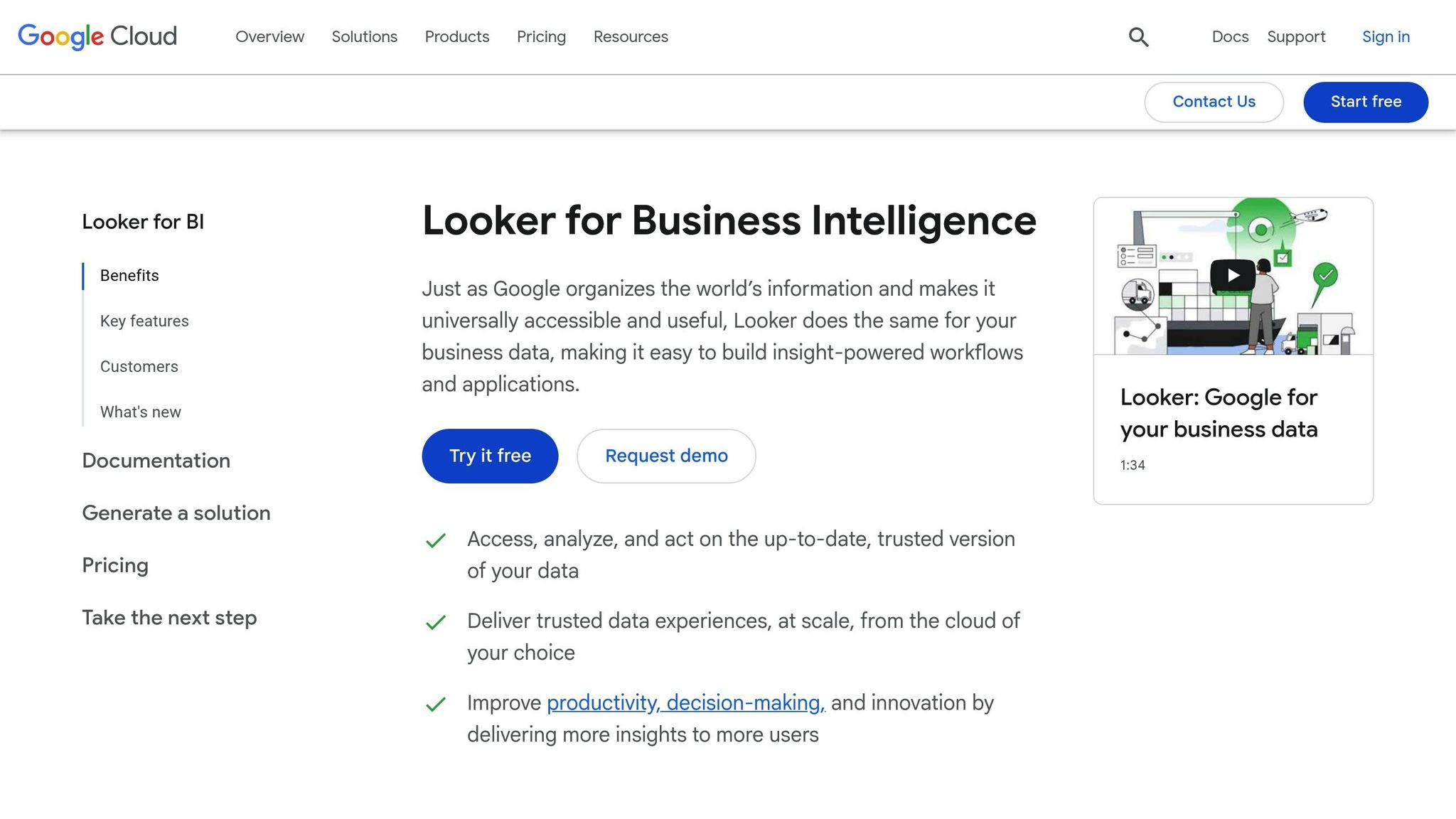
Tools like Google Looker and PowerBI take scattered CRM data and turn it into live dashboards. These platforms provide real-time tracking of deals, sales cycles, and team productivity. They also offer automated alerts, flagging stalled deals or quota risks, while continuously updating metrics to minimize errors.
What makes them stand out? Both tools feature drag-and-drop interfaces, so sales managers can easily create custom reports – no technical expertise required. They also integrate directly with CRMs, ensuring seamless data flow and enabling tailored reporting.
By consolidating data sources, these dashboards give a full view of the customer journey. Sales teams can pinpoint the most effective lead channels and rely on accurate, up-to-date information for weekly meetings. It’s about making data work for you, not the other way around.
SixtySixTen’s Custom Reporting Solutions
For B2B SaaS teams with more specific needs, SixtySixTen delivers custom reporting solutions designed to meet unique sales challenges. These workflows integrate seamlessly with leading platforms like n8n, Zapier, Make.com, Clay.com, Trigify, Google Looker, and PowerBI.
SixtySixTen combines no-code tools with custom development to build systems that align perfectly with how your team operates. Their custom dashboards track SaaS-specific metrics, such as revenue growth, customer retention, and product engagement. But they don’t stop at visualization – these workflows go further by automating key sales processes.
For example:
- Deal stages automatically update based on prospect behavior.
- Follow-up sequences trigger when deals stall.
- Personalized reports are generated for stakeholders.
AI agents enhance these solutions by analyzing sales data patterns. They can predict which deals are most likely to close, recommend the best follow-up timing, and flag accounts that might be at risk. This allows sales teams to focus on high-priority activities that drive results.
The process starts with identifying your current reporting challenges and visibility gaps. SixtySixTen then creates tailored solutions that integrate with your existing tech stack, ensuring the system evolves alongside your business as it grows.
Solution 6: Automate Data Security and Compliance
Protecting data security and ensuring compliance are non-negotiable when it comes to effective sales automation. Sales teams often handle sensitive information like customer contact details, financial data, and business insights. If this data is compromised, the consequences can be severe. Relying on manual processes not only increases the risk of errors but also makes it harder to stay aligned with evolving regulatory requirements.
By automating security measures and compliance monitoring, businesses can safeguard their data while meeting critical standards like GDPR and SOC 2 Type II. Automated systems work quietly in the background, reducing the chances of human error and keeping security practices consistent across the sales process. In today’s environment, where threats are ever-present, having strong automated security protocols is a must.
Setting Up Security Controls
Modern sales automation platforms come equipped with built-in security features designed to minimize manual involvement. Key tools like encryption and single sign-on (SSO) ensure data remains secure, whether it’s being stored or transmitted.
For example, platforms such as Make.com offer a range of security features, including SOC 2 Type II compliance, encryption, SSO, and role-based access controls. These controls ensure that team members only access the data they need for their role. Sales reps can focus on their tasks without unnecessary exposure to sensitive information, while managers retain broader access for oversight.
Additionally, visual workflow builders within these platforms provide a clear view of data flows and active security measures. This makes it easier for sales managers to spot potential vulnerabilities and apply extra safeguards – even if they lack advanced technical knowledge.
While these proactive controls are essential, ongoing compliance monitoring ensures that your data security practices remain effective over time.
Automated Compliance Monitoring
Meeting regulatory standards like GDPR and SOC 2 Type II requires continuous oversight and meticulous documentation. Tracking compliance manually can quickly become overwhelming. Automation platforms simplify this process by automatically logging data processing activities and compliance tasks.
These systems monitor how customer data is accessed and stored, enforce retention policies automatically, and notify administrators when compliance reviews are due. Real-time alerts flag potential violations, allowing teams to address issues before they escalate.
Moreover, automated compliance monitoring works seamlessly across your sales tools – whether it’s your CRM, email platform, or analytics software. This ensures you maintain full visibility and control over customer data at every stage.
Companies like SixtySixTen take this a step further by creating custom compliance workflows tailored to specific industries. Their solutions integrate with tools like n8n, Make.com, and Zapier to automate compliance documentation, generate required reports, and maintain audit trails for regulatory reviews. This level of integration ensures your compliance efforts are both thorough and efficient.
Conclusion: Fix Sales Automation with SixtySixTen
Sales automation doesn’t have to hold back your B2B SaaS team. The six strategies we’ve discussed – automating data entry, connecting sales tools, implementing smart lead scoring, streamlining prospecting workflows, building real-time reporting, and ensuring compliance – tackle the key bottlenecks that can slow revenue growth and create unnecessary headaches. By addressing these challenges, your team can operate more smoothly and with fewer errors.
Imagine a CRM that updates lead scores automatically, outreach sequences that run seamlessly without manual input, and compliance monitoring that happens quietly in the background. With these systems in place, your sales team can focus on what they excel at: building relationships and closing deals.
SixtySixTen specializes in creating automation systems tailored specifically for post-product-market-fit B2B SaaS teams. Using no-code platforms and custom development, they design solutions that fit your unique sales process, instead of forcing you to adapt to a one-size-fits-all tool.
From AI-powered lead scoring and intelligent prospecting tools to custom dashboards that bring all your sales data together, SixtySixTen covers your entire go-to-market stack. They manage everything – discovery, system design, implementation, and ongoing updates – so your automation evolves alongside your business.
SixtySixTen doesn’t just solve immediate problems; they build scalable systems that turn operational pain points into strengths. Their approach equips your business to grow efficiently and sustainably, setting you up for long-term success.
Turn time-consuming manual tasks into a competitive edge. Schedule a free consultation with SixtySixTen today and take the first step toward optimizing your sales pipeline.
FAQs
How can I integrate my sales automation tools effectively to prevent data silos?
To avoid data silos, make sure your sales automation tools work well together. Choose platforms that offer broad integration capabilities and support API connections. This ensures data flows effortlessly between systems, helping you centralize information, cut down inefficiencies, and streamline your sales pipeline.
It’s also important to routinely check your integrations to confirm they’re still working effectively, especially as tools get updated or your business requirements change. When systems are properly connected, they don’t just eliminate silos – they also enhance teamwork and enable better decision-making across departments.
What are the best practices for using AI-powered lead scoring to boost sales efficiency?
AI-powered lead scoring can transform how sales teams identify and prioritize potential customers, making the entire process more efficient. To get the most out of this technology, consider these practical steps:
- Set clear lead scoring criteria: Work closely with your sales team to pinpoint the traits and actions that signal a lead’s value. This might include factors like engagement with your content, company size, or previous interactions with your brand.
- Rely on accurate data: The quality of your data is crucial. Ensure your CRM and sales tools are stocked with precise, up-to-date information, as AI models thrive on reliable inputs.
- Regularly review and improve: Keep an eye on how well your lead scoring system performs by tracking conversion rates and gathering input from your sales team. Make adjustments to the scoring model as your business priorities shift.
By putting these strategies into practice, your team can zero in on the most promising leads, streamline workflows, and achieve stronger results.
How can automation support compliance with data security regulations in a B2B SaaS setting?
Automation is a game-changer when it comes to staying compliant with data security regulations in a B2B SaaS setting. With the help of advanced automation tools, businesses can seamlessly integrate features like data encryption, single sign-on (SSO), and compliance with standards such as GDPR and SOC 2 Type II.
These tools not only protect sensitive data but also minimize the chances of human error. They ensure security protocols are consistently applied across all workflows, creating a reliable system. Plus, by automating these compliance tasks, teams can reclaim valuable time to focus on strategic projects, all while keeping operations secure and dependable.