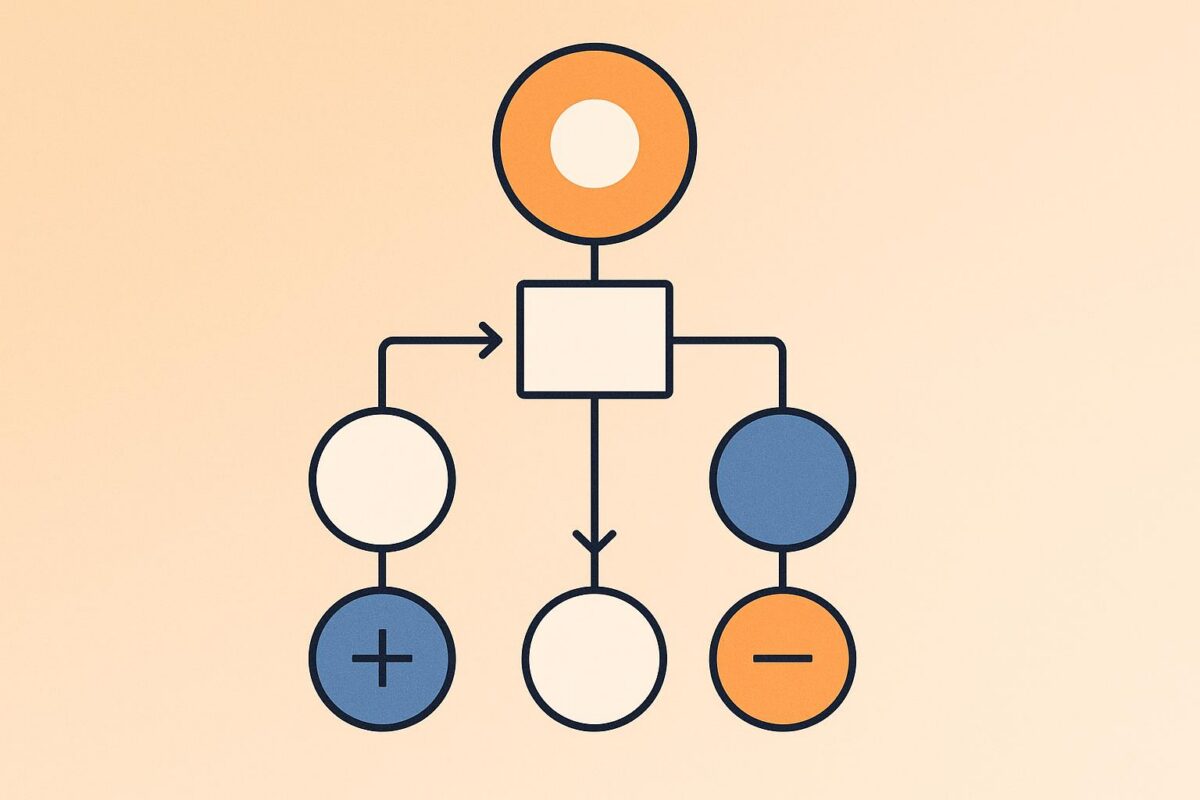Maximize Your Sales with a Custom Lead Scoring System
In today’s fast-paced sales environment, not all leads are created equal. That’s where a tailored lead prioritization system comes in handy. By focusing on the prospects most likely to convert, businesses can save time, streamline efforts, and close deals faster. Our free online tool empowers marketing and sales teams to build a personalized framework for evaluating leads based on unique business needs.
Why Prioritizing Leads Matters
Without a clear method to rank prospects, your team might waste hours chasing low-value opportunities. Defining key characteristics—think job roles, company scale, or specific behaviors—lets you assign value to each lead. This approach ensures you’re targeting the right people at the right time. Whether you’re a small startup or a large enterprise, having a structured way to assess potential customers can transform your outreach strategy.
Get Started Today
Ready to take control of your pipeline? With just a few clicks, you can create a model that aligns with your goals. Input your criteria, set importance levels, and let our tool do the rest. Stop guessing which leads deserve attention and start closing more deals with confidence.
FAQs
Why should I use a lead scoring model?
A lead scoring model helps you focus on the prospects most likely to become customers. Instead of treating every lead the same, you can prioritize based on traits that matter to your business—like company size or engagement level. This saves time for your sales team and boosts conversion rates by targeting high-potential leads first. Think of it as a roadmap to smarter outreach.
Can I adjust the criteria after creating the model?
Absolutely! This tool is designed for flexibility. You can revisit and tweak the characteristics, weights, or rules anytime your priorities shift. Maybe you realize industry matters more than job title— just update the weights and regenerate the model. It’s a quick process, so you’re never locked into a static system.
How do I apply this scoring model to my CRM?
Once you’ve built your model, the tool provides a summary table and a max score. Most CRMs, like Salesforce or HubSpot, let you input custom scoring rules based on lead data. Just map the criteria and weights from our output into your CRM’s scoring settings. If you’re not using a CRM with built-in scoring, you can manually sort leads in a spreadsheet using the same logic. It’s straightforward either way!