Custom SaaS dashboards simplify decision-making for growth teams by consolidating critical metrics – like revenue, churn, and customer success – into a single, real-time view. These dashboards eliminate data silos, speed up insights, and help teams align sales, marketing, and operations toward shared goals.
Key benefits include:
- Centralized Metrics: Access all key data (pipeline, MRR, churn) in one place.
- Real-Time Insights: Spot trends like rising churn or campaign performance instantly.
- Improved Efficiency: No more manual reporting; automate updates and focus on strategy.
- Role-Specific Views: Tailor dashboards for sales, marketing, or customer success needs.
Whether you use no-code tools like Google Looker or opt for custom-built solutions, a well-designed dashboard ensures faster decisions and better growth outcomes.
Building Customer-Facing Dashboards for SaaS Products
Main Benefits of Custom Dashboards for Growth Teams
Custom dashboards are a game-changer for growth teams, offering a way to turn fragmented data into actionable insights. By consolidating information from multiple sources, these dashboards help teams focus on what truly matters – driving growth and achieving measurable results.
Single View of Key Metrics
With custom dashboards, all your critical metrics are in one place. No more toggling between different tools to check pipeline numbers, marketing performance, or revenue stats. Everything is accessible on a single screen, making it easier to get a complete picture of your business.
This unified view is especially valuable for SaaS companies tracking interconnected metrics like recurring revenue, churn, and customer lifetime value. For example, when you see these metrics side by side, it’s easier to spot patterns – like how boosting marketing spend might lead to faster pipeline growth. By centralizing data, dashboards simplify decision-making and help teams quickly identify key relationships.
Another huge plus? Dashboards eliminate the headaches of version control often tied to spreadsheets. Everyone works from the same real-time data, creating consistency across the board. This not only streamlines operations but also helps teams allocate resources effectively and manage risks proactively.
Better Resource Allocation and Risk Management
Custom dashboards make resource allocation smarter and faster. They highlight high-performing channels, enabling teams to reallocate budgets quickly and effectively. Beyond that, they act as an early warning system, flagging potential issues like declining engagement or a slowdown in the pipeline. By combining historical trends with current data, dashboards offer insights that drive timely action.
For instance, if a campaign is clearly outperforming others in terms of conversion rates, a dashboard can point this out immediately, ensuring resources are directed where they’ll have the biggest impact. This kind of dynamic insight is what makes dashboards incredibly valuable for teams aiming to scale efficiently.
Scalability and Customization
Custom dashboards grow with your business. As SaaS companies evolve – shifting from basic metrics like recurring revenue to more nuanced ones like cohort retention or product-led growth indicators – dashboards can easily adapt to include these new data points.
They also offer role-specific views, so teams can focus on what’s relevant to them. Sales teams can track pipelines, customer success can monitor health scores, and marketing can evaluate lead quality – all from the same system.
Another advantage is their flexibility. Custom dashboards integrate seamlessly with new tools or updated systems, ensuring workflows remain uninterrupted. Teams can even set up automated alerts to flag deviations from key targets. This ensures the initial investment in dashboards continues to pay off as the business grows, delivering long-term value and adaptability without missing a beat.
Key Metrics and KPIs for Growth Teams
To drive meaningful growth, selecting the right KPIs is essential. These metrics are the foundation for making informed decisions and achieving revenue goals. The most effective dashboards focus on data points that directly impact outcomes, ensuring you’re tracking what truly matters.
Revenue Metrics
For SaaS businesses, Monthly Recurring Revenue (MRR) and Annual Recurring Revenue (ARR) are indispensable. MRR provides a quick snapshot of month-to-month growth, while ARR offers a broader, long-term perspective.
Another key measure is Customer Lifetime Value (CLTV), which calculates the total revenue a customer is expected to generate over their relationship with your company. This metric is particularly useful when assessing the balance between customer acquisition costs and retention efforts. Tracking metrics like revenue per customer and expansion revenue – income from upsells, cross-sells, or plan upgrades – can reveal opportunities to increase revenue without adding new customers. While revenue metrics show financial growth, customer-focused metrics ensure that growth is sustainable over time.
Customer Success Metrics
Customer retention is just as important as revenue growth. Churn rate measures the percentage of customers who cancel their subscriptions within a given period. Even small reductions in churn can significantly improve overall performance and customer value.
Net Promoter Score (NPS) is another powerful tool, offering a glimpse into customer satisfaction and loyalty. By subtracting the percentage of detractors from promoters, NPS can signal future growth potential through better retention and referrals.
To dig deeper, customer health scores combine data like product usage, support ticket activity, payment history, and engagement with new features. These scores can help identify customers at risk of leaving, allowing teams to address issues before they escalate.
Pipeline and Sales Metrics
Sales metrics provide a closer look at how efficiently your revenue engine operates. Deal velocity tracks how quickly prospects move through your sales pipeline, factoring in deal size, win rates, and sales cycle length. Faster deal velocity often translates to quicker revenue generation.
Understanding conversion rates at different funnel stages – such as from marketing-qualified leads to sales-qualified leads or from demos to closed deals – can highlight strengths and weaknesses in your sales process.
Finally, pipeline health evaluates the overall quality, coverage, and speed of deals moving through the pipeline. Maintaining a well-balanced pipeline with consistent deal flow at every stage is critical for ongoing growth. Additional metrics, like lead response time and sales activities, can help forecast future opportunities and ensure a steady stream of potential customers.
sbb-itb-647c22e
Building and Setting Up Custom Dashboards
Creating dashboards that combine functionality with simplicity is key to helping growth teams make swift, informed decisions using real-time data.
No-Code and Low-Code Tools
No-code and low-code platforms make dashboard creation much more accessible. Tools like Google Looker and PowerBI allow teams to visualize data from multiple sources without needing extensive technical skills. These tools enable the development of comprehensive dashboards that are both functional and user-friendly.
For automating workflows that feed into dashboards, platforms such as n8n, Zapier, and Make.com are excellent choices. They connect systems like CRMs, marketing platforms, and analytics tools, ensuring data flows seamlessly and updates happen automatically without requiring manual input.
If your focus is SaaS metrics, Trigify provides tailored automation, while Clay.com offers advanced data enrichment capabilities to improve the quality of your dashboard insights. These platforms are particularly useful for handling complex data transformations and integrations, all without needing a dedicated development team.
Setting up these dashboards involves linking your data sources through APIs, defining the metrics you want to track, and configuring workflows to keep data up-to-date. With these tools, a fully functional dashboard can often be ready in just a few days, making them a great fit for fast-growing companies.
Once your dashboard is up and running, you can take it a step further by integrating AI for predictive insights.
AI and Automation Integration
Artificial intelligence can turn a static dashboard into a dynamic, predictive tool that drives action. For instance, AI agents for lead scoring can evaluate prospects based on behavior, engagement, and demographics. These scores are then displayed directly in your dashboard, giving sales teams instant insights for prioritizing leads.
AI can also enhance sales enablement. By analyzing conversation trends, email interactions, and meeting results, sales enablement AI suggests the best next steps for closing deals. This transforms your dashboard into more than just a reporting tool – it becomes a valuable decision-making assistant.
AI-powered GTM execution automation takes things a step further. It can identify patterns in your dashboard data and trigger actions automatically. For example, if a customer’s health score drops below a certain threshold, the system might assign tasks to the customer success team or send out personalized retention campaigns.
Because AI processes data continuously, predictions and insights update in real time. This means your dashboard doesn’t just show what’s already happened – it helps guide what should happen next, cutting down the time between insight and action.
Finally, to ensure maximum impact, tailor your dashboards to meet the specific needs of each team.
Customizing Dashboards for Different Roles
Every team member has unique responsibilities, so their dashboards should reflect that. For example:
- Sales managers need dashboards focused on pipeline health, deal velocity, and individual rep performance.
- Marketing teams benefit from dashboards that highlight lead generation, conversion rates, and campaign performance. Metrics like attribution data, cost per acquisition, and lead quality should be tied directly to revenue outcomes.
- RevOps teams require a broader view, combining sales, marketing, and customer success data to pinpoint bottlenecks and opportunities for improvement. Their dashboards often include metrics like data quality, system adoption rates, and process efficiency.
The customization process involves creating role-specific views that prioritize and filter data based on each team’s goals and decision-making needs. For example, sales reps might need real-time updates, while executives may prefer weekly summaries with trend analyses and strategic insights.
Best Practices and Use Cases
A well-designed dashboard isn’t just about displaying data; it’s about turning that data into actionable insights that drive decisions and measurable growth.
Dashboard Design Best Practices
The secret to a successful dashboard lies in its ability to present complex data clearly and effectively. Start by prioritizing the most critical metrics at the top and use a logical visual hierarchy to guide the user’s focus – from high-level overviews to detailed insights. This approach allows users to quickly grasp the story behind the numbers.
Dashboards should also be dynamic, reflecting real-time changes like a new lead in the sales pipeline or early indicators of customer churn. To make data interpretation seamless, keep the design simple: use minimal widgets, maintain consistent color schemes (e.g., green for positive trends, red for alerts, blue for neutral data), and avoid clutter. This minimizes cognitive load and ensures users can act quickly.
Mobile accessibility is another key consideration. Growth teams often need to check metrics on the go, whether during meetings or while traveling. Make sure your dashboards are responsive, with simplified mobile views that highlight essential KPIs. This ensures users can access and interact with vital data, even on smaller screens.
A clear, user-focused design empowers teams to move from insights to action without hesitation.
How Growth Teams Use Dashboards
When built effectively, dashboards become indispensable tools for growth teams, offering insights that directly impact performance. For instance, aggregated data can reveal trends – like strong initial engagement but poor conversions from specific channels – helping teams identify where to refine strategies or reallocate budgets.
Speaking of budgets, real-time spending metrics are game-changers. They allow teams to shift funds from underperforming channels to high-performing ones in hours, rather than waiting for lengthy reports. This agility can make all the difference in fast-moving markets.
Dashboards also play a critical role in customer retention. By combining data such as usage patterns, support ticket volumes, and engagement scores, teams can flag at-risk accounts early. This enables quick activation of targeted retention campaigns or alerts for customer success teams to intervene.
Sales pipeline management becomes more efficient when dashboards provide a comprehensive view, including deal volume, velocity, stage conversion rates, and individual sales performance. This transparency helps teams identify whether issues stem from lead quality, process inefficiencies, or other bottlenecks.
And with AI-driven predictive insights, dashboards take things to the next level. They can highlight leads most likely to convert, uncover opportunities for upselling, and even flag accounts at risk of churning – turning dashboards into proactive tools for growth.
No-Code vs. Custom Development Approaches
Choosing between no-code platforms and custom-built dashboards depends on your specific needs, timeline, and growth goals. Here’s a breakdown of key considerations:
- Implementation Time: No-code tools are faster to deploy, making them ideal for teams that need a quick solution. Custom development, while more time-intensive, offers tailored features that align with unique business needs.
- Upfront Costs: No-code platforms often come with subscription-based pricing, which keeps initial costs lower. Custom solutions, on the other hand, require a larger upfront investment but deliver a system built to your exact specifications.
- Scalability and Flexibility: For straightforward workflows, no-code platforms provide ready-made solutions. However, if your processes are intricate or require significant customization, custom development offers the adaptability to scale as your business grows.
- Maintenance and Integration: No-code tools often include built-in maintenance and pre-configured integrations, reducing the need for ongoing technical support. Custom dashboards, while offering greater control, usually demand dedicated developer resources for updates and optimizations.
The right choice ensures your dashboard evolves alongside your business, keeping it a powerful tool for actionable insights and strategic decision-making.
Conclusion
Custom SaaS dashboards mark a shift from simply reacting to data toward making proactive decisions. They take scattered information and bring it together in one place, giving growth teams the tools to spot opportunities, address risks, and make decisions that fuel progress.
The best-performing growth teams know dashboards aren’t just about showing numbers – they’re about creating a reliable source of truth. This eliminates guesswork and allows teams to respond quickly to changes in the market. With real-time metrics at their fingertips, they can act with confidence and speed.
Key Takeaways
Custom dashboards transform fragmented data into real-time insights, helping teams across sales, marketing, and customer success make decisions that align with shared goals.
For post-PMF SaaS companies, tailored dashboards solve unique challenges by offering role-specific views. Whether it’s a sales manager tracking deal progress or a customer success team monitoring churn, the right dashboard ensures everyone has the insights they need to succeed.
Choosing between no-code platforms and custom development depends on your needs, but the aim is the same: building a system that adapts as your business grows and continues to add value over time.
These tools also guide technology decisions that power your growth strategy.
How SixtySixTen Can Help
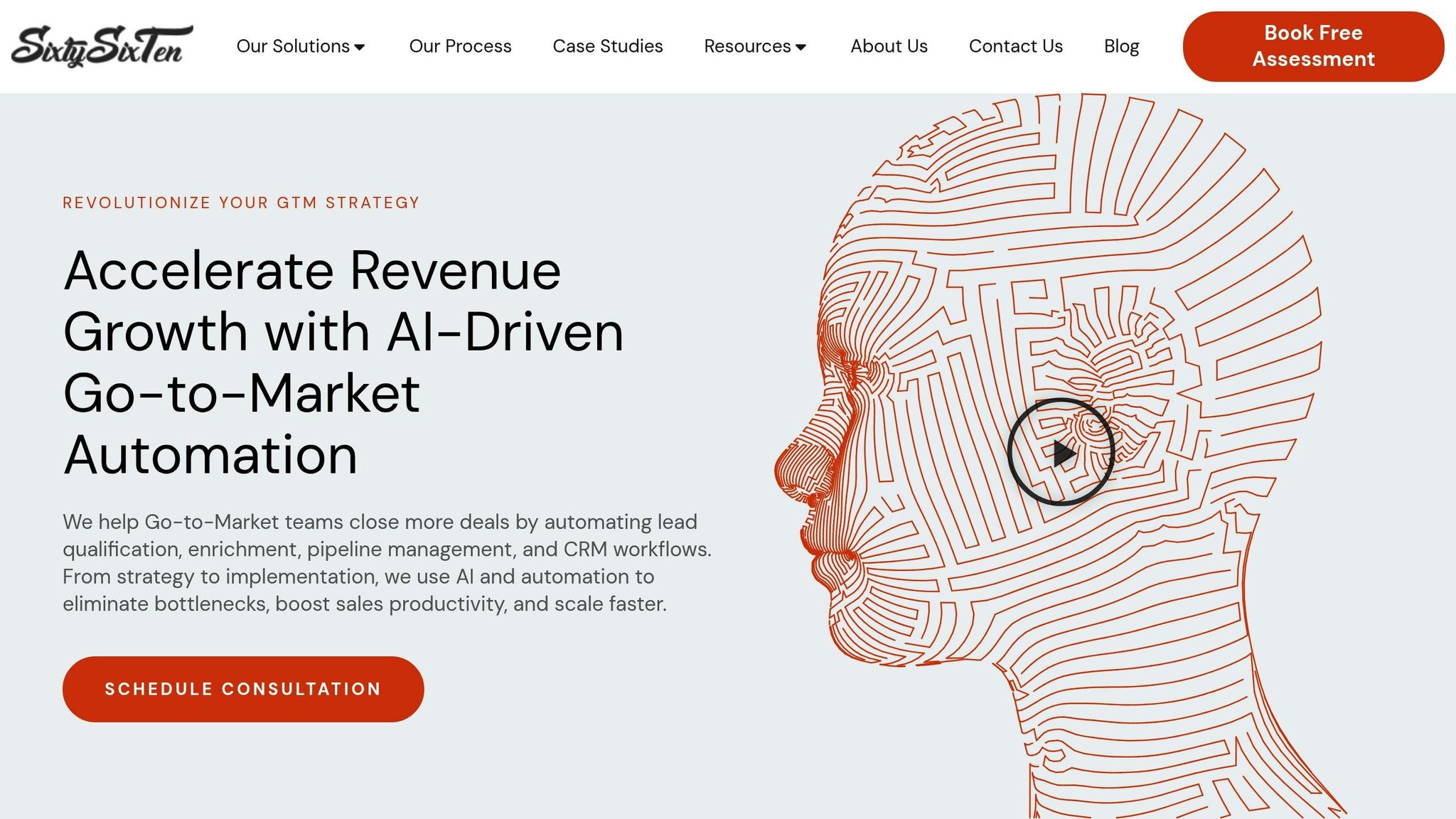
SixtySixTen helps businesses grow by creating engineering-backed GTM automation systems that turn manual revenue processes into efficient, data-driven operations. We combine the speed of no-code tools like Google Looker, PowerBI, and n8n with custom development to fill gaps where standard solutions fall short.
Our dashboards and systems integrate seamlessly with your current setup, providing real-time visibility into GTM performance. With AI-driven features, such as predictive insights for lead scoring, sales enablement, and customer retention, your dashboards become more than just a reporting tool – they become a driver of growth.
For post-PMF B2B SaaS companies looking to eliminate manual reporting and gain instant access to critical growth metrics, SixtySixTen offers the expertise, implementation, and support needed to build dashboards that grow alongside your business.
FAQs
How do custom SaaS dashboards help growth teams make better decisions?
Custom SaaS dashboards give growth teams instant access to crucial metrics and performance data. By consolidating information from various sources, these dashboards deliver insights that help teams spot opportunities, tackle challenges, and make faster, smarter decisions.
With everything from sales figures to campaign outcomes centralized in one view, teams can concentrate on boosting revenue and refining workflows instead of wasting time juggling disconnected data. These customized dashboards ensure decisions are based on precise, current information, paving the way for consistent growth and smoother operations.
What are the benefits of using no-code tools compared to custom-built solutions for creating dashboards?
No-code tools provide a quicker and more budget-friendly way to create dashboards, especially when you’re working with limited time and resources. These tools empower teams to design and launch functional dashboards without needing deep programming skills. Plus, they often integrate smoothly with popular platforms, offering real-time data access and simplified workflows. This makes them great for teams that need to make frequent updates or adjustments.
On the flip side, custom-built solutions cater to specific business requirements and can tackle complex needs that standard tools might not support. While they demand more time and upfront investment, they offer unmatched flexibility, scalability, and control. This ensures the system is perfectly aligned with unique operational goals. Deciding between the two options largely depends on your team’s priorities, technical know-how, and long-term plans.
How do AI and automation improve custom SaaS dashboards for growth teams?
AI and automation bring a new level of functionality to custom SaaS dashboards by delivering real-time insights – think lead scoring, data enrichment, and audience segmentation. These features empower growth teams to tailor their strategies and make smarter, data-driven decisions.
By taking over repetitive tasks and simplifying CRM workflows, automation frees up teams to concentrate on what really matters: closing deals and scaling operations. With this blend of automation and actionable insights, dashboards evolve into essential tools for driving long-term growth.



