Whether you are moving to an enterprise resource planning system (ERP) for the first time or moving from one ERP to the other, you will need to move some data, and the process, while it may seem straightforward, can be a little tricky.
Making mistakes can result in duplicated data or duplicated work, lost data, and incorrect or lost data like sales history. Also, you will want all of your accounting balances to be accurate when you’re ready to go live so that you don’t bill things incorrectly or cause errors in your own accounts.
How do you do this seamlessly? Here is a quick guide.
What Data Do You Have Now?
This is not just about what data you have now, but the data you have now that you will need and want in the new system. Make a list, and then narrow down your decision.
- Reports: Which reports, both current but especially historical, do you want in your new system?
- Customer Records: Which customers are current, which ones do you want to contact again, and which ones are dead ends that you no longer need? What data in these records needs to be moved? Are there duplicates that can be deleted?
- Product Codes: Are you happy with these? Can some of them be changed? Now is the time to modify them.
- Chart of Accounts: Are you happy with this? Do you need to move it, modify it, change its structure? Migration is a good time to do that.
Knowing what data you currently have, whether physically or digitally in an old ERP lets you determine what your next steps need to be.
What Needs to be Digitally Migrated?
Now that you know what you have you can determine what needs to be digitally migrated. Think of the basics first.
- Customers
- Vendors
- Products
- Bill of Materials (If applicable)
- Sales History
- Financial History
- Current Transactions
All of these things for sure need to be moved, but there may be other secondary data you want to move. Think of your inventory management software and the data it contains. How much of that do you want to have to rebuild?
Think of quantity as well. If you only have a few vendors, it may just be easier to rebuild them manually than to go to the trouble of trying to transfer them digitally. However, if you have a huge inventory of products, serial numbers, and more transferring them digitally makes a lot more sense.
When Does the Migration Need to Happen?
You know what you have and what you want to move digitally, now the question is, when? For some things, like historical data, timing is really flexible, and it does not matter when you move it. This type of data can be a good test of the migration system.
Customers and vendors can be moved any time, with new items added manually as long as there are not too many between when you make the transfer and when your new ERP goes live.
Current transactions need to move at the moment the new system goes live though, and that is where things often bottleneck. There are ways around this, and it is important to test migration beforehand to make sure there are no issues.
Timing is everything in data migration, so plan things out ahead of time and move in stages for the best results.
Is the Data Clean Enough to Move?
Remember when we mentioned duplicate customer records? There are other types of clutter in your data, and removing them will make the process go faster and more smoothly. Besides, you won’t be importing legacy problems from your old data.
Also, be mindful of your customer data, and make sure that address data, title, and company are all stored in consistent places to avoid jumbled data that you have to clean up afterward or worse go find elsewhere. This can be a huge waste of time.
Look for templates and clear ways to both export this data from its old format and import it into the new system. Having neat, clean data with no duplicates will help the process greatly.
Who is Responsible for What Part of the Migration?
This is not about who in your company is responsible for moving data, but how much work your new ERP vendor does for you and what you are responsible for. Be sure you understand this ahead of time. You want to have everything ready for them, but you don’t want to be duplicating work they are already planning to do.
Usually, you take charge of making sure the data is ready to move with the ERP creator’s help, and they take care of the actual migration.
The best ERP is one that is set up for you and your business specifically. A customized ERP makes sure you have everything you need and nothing you don’t so that you don’t slow down the system or make things confusing. Need help understanding a personalized ERP and exactly what it can do for your company? Contact us here at SixtySixTen for a free consultation. We’d love to talk with you about how we can partner with your business to make you more efficient and profitable.
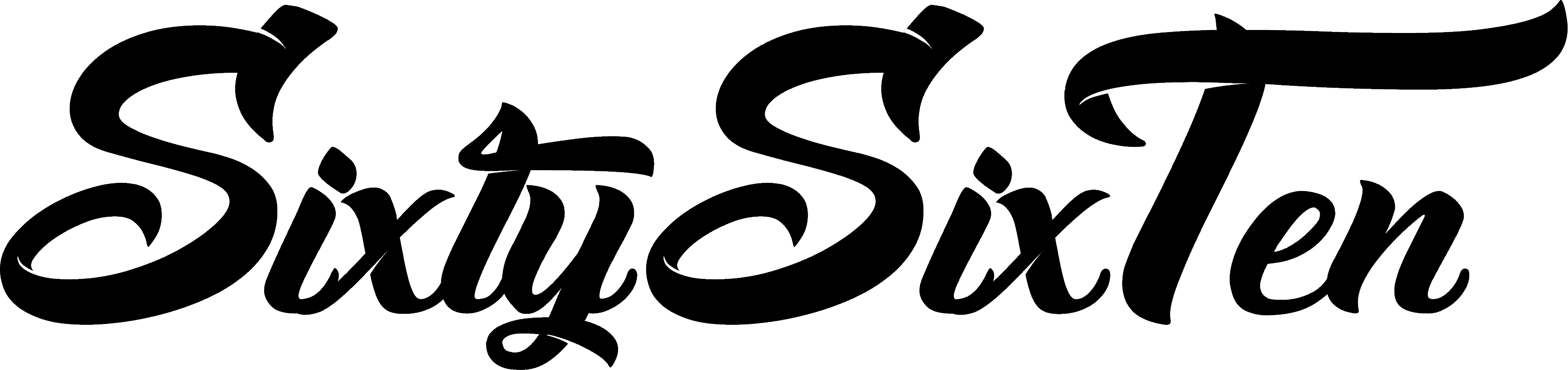
About The Author: Marawan Aziz
More posts by Marawan Aziz