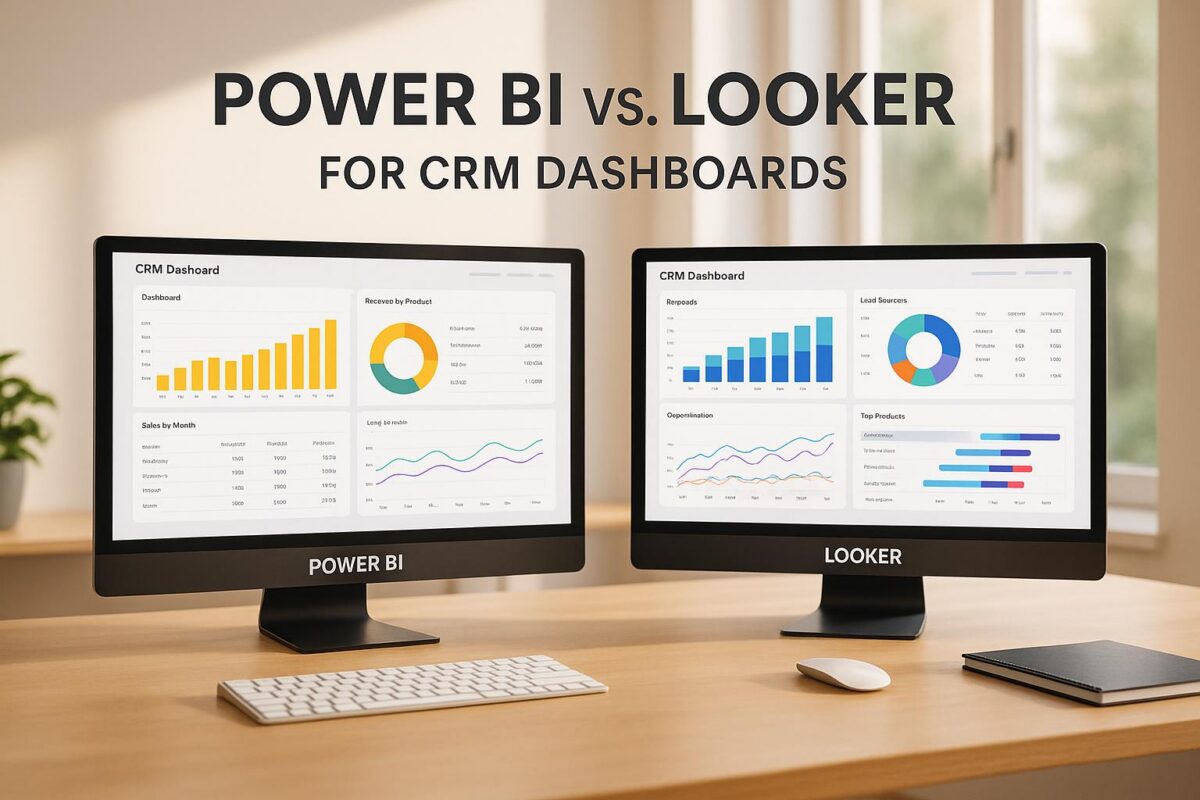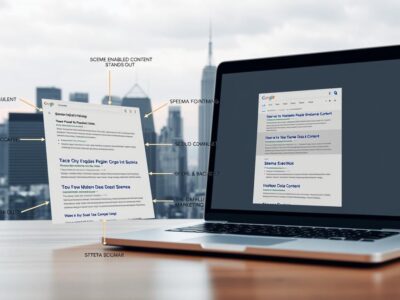When choosing between Power BI and Looker for CRM dashboards, the decision often depends on your business’s size, technical needs, and existing tools. Power BI works well for companies already using Microsoft products, offering a familiar interface and straightforward pricing. Looker, part of Google Cloud, is ideal for organizations needing advanced data modeling and governance, but it requires more technical expertise.
Key Takeaways:
- Power BI: Simple setup, integrates with Microsoft tools, and offers predictable per-user pricing.
- Looker: Better for complex data setups, uses LookML for consistent metrics, and has custom pricing based on usage.
- CRM Integration: Power BI connects directly to CRMs like Dynamics 365, while Looker relies on database or API connections.
- Security: Power BI uses Microsoft’s Active Directory; Looker allows granular data access control.
- Customization: Power BI is user-friendly for non-technical teams; Looker provides more flexibility but requires coding knowledge.
- Automation: Power BI integrates with Power Automate, while Looker works well with tools like Zapier.
Quick Comparison:
| Feature | Power BI | Looker |
|---|---|---|
| Ease of Use | User-friendly for non-technical teams | Requires technical expertise |
| CRM Integration | Direct connectors for major CRMs | Database/API-based connections |
| Data Modeling | Power Query, DAX | LookML for advanced modeling |
| Pricing | Per-user subscription | Custom pricing based on usage |
| Scalability | Cloud infrastructure for growth | Handles complex data relationships |
| Security | Centralized with Active Directory | Granular field-level access |
| Automation | Power Automate integration | Works with third-party tools like Zapier |
Choose Power BI if you prioritize simplicity and Microsoft integration. Opt for Looker if your business needs advanced control and data governance.
Feature Comparison: Integration, Modeling, and Usability
CRM Integration Options
Power BI and Looker take different paths when it comes to integrating with CRMs. Power BI, being part of the Microsoft ecosystem, provides a seamless connector for Microsoft Dynamics 365, along with options for Salesforce and HubSpot. On the other hand, Looker adopts a database-first strategy. Instead of direct CRM connectors, it connects to CRM data through underlying databases or APIs. While this method offers more flexibility, it does require some technical setup to get things running smoothly.
Data Modeling Methods
When it comes to data modeling, Power BI leans on tools like Power Query for data transformations and DAX for calculations, which many Excel users will find familiar. Looker, however, takes a different route with LookML, a modeling language designed to define relationships and set up consistent business metrics. Both methods have their strengths, particularly when building CRM dashboards, but they also influence factors like pricing and scalability.
Pricing and Scalability
Pricing Models and Costs
When it comes to pricing, Power BI and Looker take very different approaches, which can have a big impact on CRM dashboard projects. Power BI uses a straightforward subscription model, making it easier for businesses to predict costs and plan budgets. On the other hand, Looker opts for a custom pricing structure tailored to factors like the amount of data, number of users, and specific features a business needs.
For companies just starting out with CRM reporting, Power BI’s per-user pricing can offer the kind of clarity and predictability that’s easy to manage. Meanwhile, larger organizations dealing with complex data modeling might prefer Looker’s customized pricing, as it can be better suited to their advanced requirements.
These pricing strategies also play a role in how well each platform adapts to the growing demands of your CRM system.
Growth and Scaling Options
Power BI is built on a strong cloud infrastructure, which means it can handle increasing data volumes without breaking a sweat. This makes it a reliable choice for businesses looking to scale up their CRM dashboards without having to overhaul their setup.
Looker, on the other hand, excels at managing intricate data relationships and can adapt as your CRM needs evolve. However, scaling with Looker might involve additional adjustments to accommodate growing complexity.
For US-based businesses with global operations, Power BI’s extensive network of data centers ensures dependable performance across regions. Looker addresses scaling considerations like data residency and regional deployment on a case-by-case basis, thanks to its flexible pricing approach.
Choosing the right platform ultimately comes down to your priorities: whether you value predictable costs and simple scalability or need the flexibility to handle advanced data modeling as your CRM requirements grow.
Security, Governance, and Compliance
Data Management Controls
When it comes to handling CRM data, Power BI and Looker take distinct approaches. Power BI relies on a centralized security model that integrates seamlessly with Microsoft’s Active Directory. This setup is particularly convenient for IT teams already immersed in the Microsoft ecosystem. For example, you can set row-level security to ensure sales reps only see their accounts, while managers get access to broader datasets.
Looker, on the other hand, provides more detailed control through its LookML modeling layer. This allows you to define access rules down to the individual field level, not just at the dashboard level. For instance, all users might view customer names and contact details, but only specific roles can access sensitive revenue data.
Version control also varies between the two platforms. Power BI simplifies this process by automatically saving changes and enabling users to revert to earlier versions directly within its service. Looker takes a different route, using Git-based version control, which is especially helpful for teams working on concurrent development.
Their approaches to workspace organization also differ. Power BI uses familiar file structures, making it easier for teams already accustomed to traditional folder systems. Looker, however, organizes work around data models, which can be a learning curve for new users but offers consistency in governance across teams.
Security Protocols
Beyond data controls, both platforms implement robust security measures to protect CRM insights. They encrypt data both during transit and at rest. Power BI leverages Microsoft’s extensive security infrastructure, while Looker gives users greater control over data residency, offering flexible deployment options. For example, you could keep sensitive customer data on-premises while still using Looker’s visualization features through secure connections.
Audit trails are another area where the platforms differ. Power BI provides basic activity monitoring, tracking who accessed reports and when. Looker, however, goes a step further with detailed logs that record every query, data model change, and user interaction. This level of detail can be especially crucial for companies in regulated industries that need to meet strict compliance standards.
Both platforms support single sign-on (SSO) for easier user authentication. Power BI’s native integration with Azure Active Directory often makes setup more straightforward for organizations already using Microsoft tools. Looker, meanwhile, supports multiple SSO providers and integrates with a variety of identity management systems, offering more flexibility for complex IT setups.
For US businesses with compliance needs, data residency is an important consideration. Power BI allows you to select the geographic region for data storage, with multiple US-based data centers available. Similarly, Looker’s cloud deployment options also support US data residency, ensuring compliance with local regulations.
sbb-itb-647c22e
Customization, Extensions, and Workflow Automation
Dashboard Customization
Power BI and Looker both offer robust options for tailoring dashboards to meet specific needs, but they approach customization differently. Power BI provides extensive theming options to align dashboards with company branding, supports custom visuals through developer tools, and offers REST APIs for smooth embedding. On the other hand, Looker relies on LookML, a modeling language that allows for precise control over how data is displayed and behaves within dashboards. With LookML, you can create custom dimensions, measures, and even design entirely new visualizations. Looker also enables full white-labeling, so users won’t even realize Looker is powering the dashboards.
Both platforms excel in delivering tailored visuals and data control. Power BI achieves this through its custom visuals and theming, while Looker’s LookML offers deeper modeling flexibility. Power BI also provides a range of SDKs (JavaScript, .NET, Python) and REST APIs for embedding, while Looker matches these capabilities with advanced scheduling features and programmatic dashboard creation.
The learning curve is where the two platforms differ significantly. Power BI’s user-friendly visual interface allows most customizations to be completed without coding knowledge. Looker, however, requires more technical expertise, but this additional effort translates into greater flexibility and control over the final product. These customization capabilities naturally integrate with workflow automation, making CRM processes more efficient.
Automated Workflows
Customization options in both Power BI and Looker lay the groundwork for creating powerful automated workflows. While both platforms work well with popular automation tools, their strengths vary. Power BI integrates seamlessly with Microsoft Power Automate, enabling workflows like automated report distribution, data refresh triggers, and alert systems. For instance, you can set up workflows that send alerts or distribute reports when specific conditions are met.
Looker, on the other hand, shines when paired with third-party automation platforms such as Zapier, Make.com, and n8n. These integrations allow for highly sophisticated workflows. For example, you could automatically update CRM records when certain dashboard metrics are reached or trigger marketing campaigns based on customer behavior insights from your dashboards.
Both platforms also incorporate AI-driven insights. Power BI’s built-in AI features can detect anomalies in CRM data and offer potential explanations for unusual trends. Looker takes a more predictive approach, using machine learning to forecast sales performance or identify accounts at risk of churn.
The real magic happens when these platforms are combined with comprehensive automation strategies. For example, tools like Clay.com can enrich lead data, which is then fed into dashboards for real-time tracking of pipeline health and conversion rates.
SixtySixTen Implementation Services
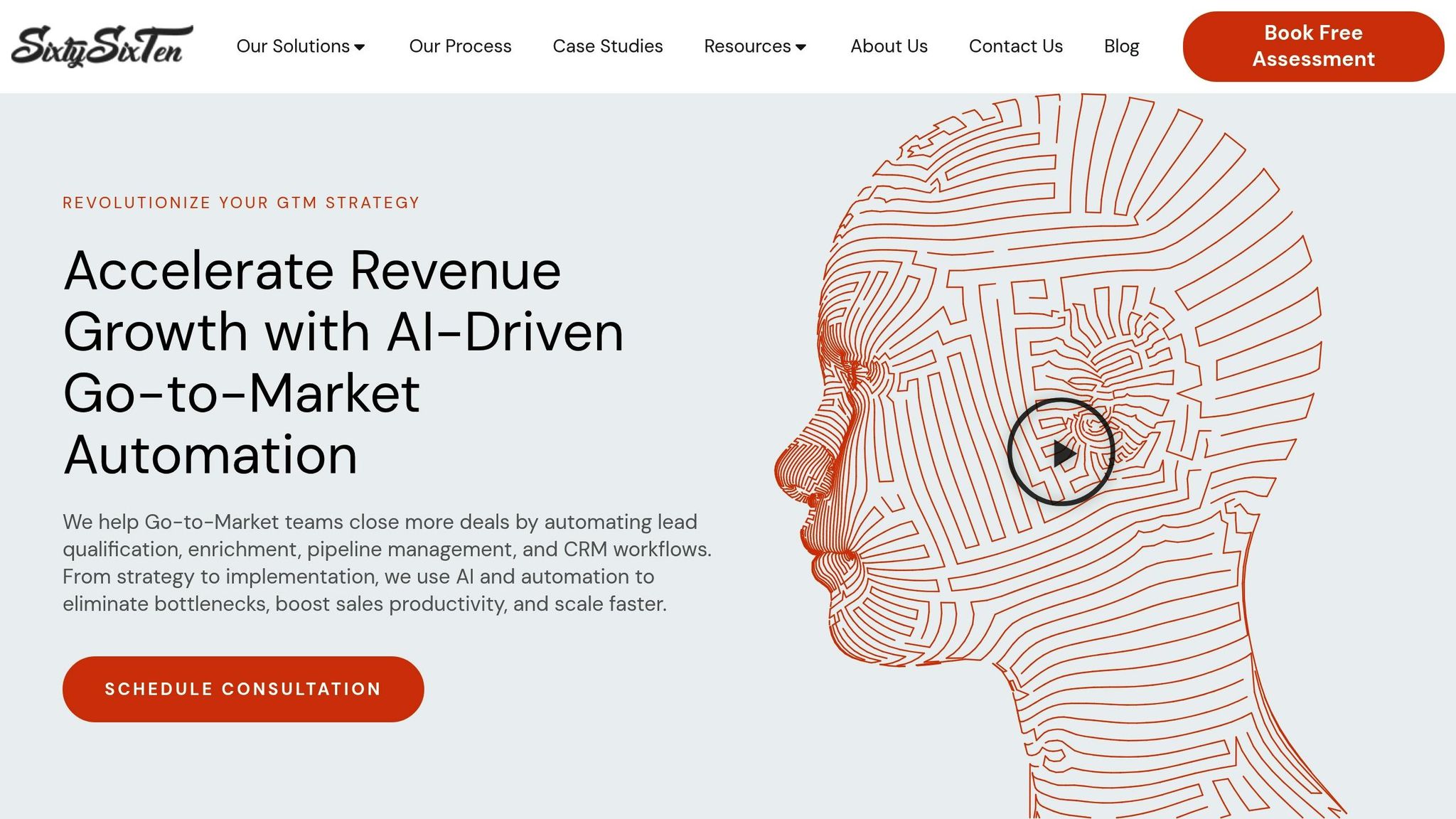
SixtySixTen takes these capabilities to the next level by offering tailored solutions that combine dashboard customization with advanced automation. Their approach is designed specifically for post-PMF B2B SaaS companies looking to optimize revenue operations. Rather than just setting up dashboards, SixtySixTen builds end-to-end GTM automation systems that transform how sales, marketing, and customer success teams operate.
Their process begins with a deep dive into your existing manual processes. From there, they design custom solutions using the best tools for your needs – whether that’s Power BI for companies already using the Microsoft ecosystem or Looker for those requiring advanced data modeling.
What sets SixtySixTen apart is their focus on custom development. When standard dashboard features fall short, they create bespoke solutions that integrate seamlessly with your platform. This could include specialized connectors for unique CRM setups, custom AI agents for lead scoring, or workflows that automate repetitive tasks across multiple systems.
SixtySixTen also blends no-code tools with custom development to deliver optimal results. They use platforms like n8n, Zapier, and Make.com to build complex automation workflows while developing custom integrations for more specific requirements. This dual approach ensures that your CRM systems work together smoothly while boosting efficiency.
Their ongoing support model ensures your dashboards and workflows evolve alongside your business. As your company grows, SixtySixTen adjusts configurations, incorporates new data sources, and expands automation capabilities to align with your changing GTM strategies. This engineering-driven approach ensures your investment delivers measurable improvements in both operational efficiency and revenue growth.
Power BI vs Looker | Which BI Tool Is Best? 2025
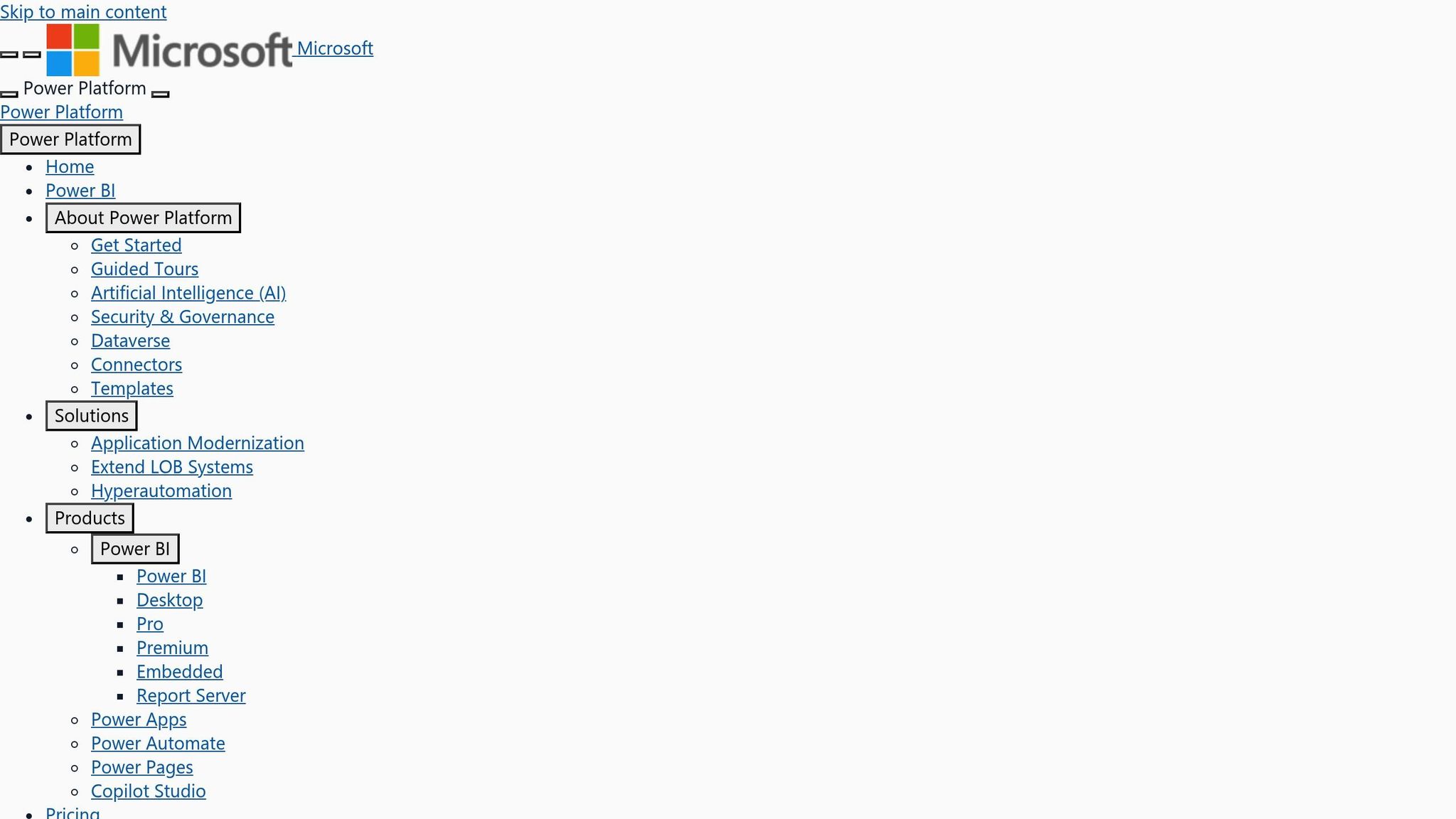
Key Differences and Recommendations
Choosing between Power BI and Looker for CRM dashboards largely depends on your technical resources, infrastructure, and future growth plans. These platforms cater to different business needs and organizational structures, making it essential to align your choice with your specific requirements.
Power BI is a strong option for businesses already operating within the Microsoft ecosystem. Its user-friendly interface and quick setup allow team members to create basic reports without heavy reliance on IT. However, this ease of use may come at the cost of flexibility, particularly when dealing with advanced customizations or complex data modeling.
Looker, on the other hand, is better suited for organizations with dedicated data teams and more intricate reporting demands. Its LookML modeling language provides robust tools for customizing data presentation and aligning it with business logic. For companies managing multiple CRM systems or unique data sources, Looker’s integration capabilities can be a major advantage – though the platform does require a steeper learning curve.
When it comes to costs, each platform’s pricing structure reflects its intended use case, as previously outlined. For insights into scalability, refer to earlier sections discussing growth-related considerations.
To address potential gaps in either platform, a specialized implementation strategy can make a significant difference. SixtySixTen offers an engineering-driven approach to evaluate your specific go-to-market processes and recommend the best solution to meet your automation goals. Their methodology includes creating integrated systems that connect CRM dashboards with tools like Clay.com for lead enrichment, n8n for workflow automation, and AI agents for lead scoring. Additionally, their custom development services can tackle platform limitations by building tailored integrations and designing user-friendly interfaces that simplify complex workflows.
FAQs
What are the key differences between Power BI and Looker when integrating with CRM systems for dashboards?
Power BI and Looker both provide powerful options for building CRM-integrated dashboards, but they cater to different needs when it comes to usability and technical demands.
Power BI is often seen as more approachable for beginners. Its drag-and-drop interface makes it easy to create reports, and it works seamlessly with other Microsoft tools like Excel and Dynamics. For teams already invested in the Microsoft ecosystem, this can be a big advantage. That said, more advanced tasks like data modeling or customizations might require some technical know-how.
Looker, on the flip side, shines in handling complex data and offers exceptional flexibility. It uses LookML, a proprietary modeling language, which allows for highly tailored analytics. However, this level of customization often requires technical expertise or input from developers. Looker is a great fit for teams working with large datasets or needing deeply customized insights.
Choosing between the two really comes down to your team’s technical skills, the complexity of your CRM data, and the level of customization you need for your dashboards.
How should I decide between Power BI’s per-user pricing and Looker’s custom pricing for CRM dashboards?
When deciding between Power BI’s per-user pricing and Looker’s custom pricing model, it’s all about matching the solution to your organization’s needs, budget, and scale. Power BI keeps things simple with a per-user pricing structure, which works well for smaller teams or businesses with a predictable number of users. Meanwhile, Looker’s custom pricing is designed to fit larger enterprises or organizations with complex data and specific requirements.
To make the right choice, think about factors like how many users you’ll have, the intricacy of your CRM data, and how much customization or scalability you’ll need. If you’re still unsure, reaching out to CRM and dashboard integration experts can give you the clarity you need to move forward.
How do Power BI and Looker ensure security and data governance for CRM dashboards, and what should businesses with compliance requirements consider?
Both Power BI and Looker put a strong emphasis on security and data governance, offering tools to safeguard sensitive information and ensure compliance with industry regulations. Power BI benefits from Microsoft’s extensive security ecosystem, featuring capabilities like row-level security (RLS), integration with Azure Active Directory, and data encryption. Looker, meanwhile, focuses on centralized data governance with features like detailed permissions, secure database connections, and centralized data modeling.
For industries like healthcare or finance, where compliance with standards such as HIPAA, GDPR, or SOC 2 is critical, both platforms provide the necessary features to meet these requirements. Choosing between them often comes down to factors like your current tech stack, how scalable the solution needs to be, and how much control you require over data access and reporting workflows. Carefully weighing these elements can help you decide which platform better suits your business needs.