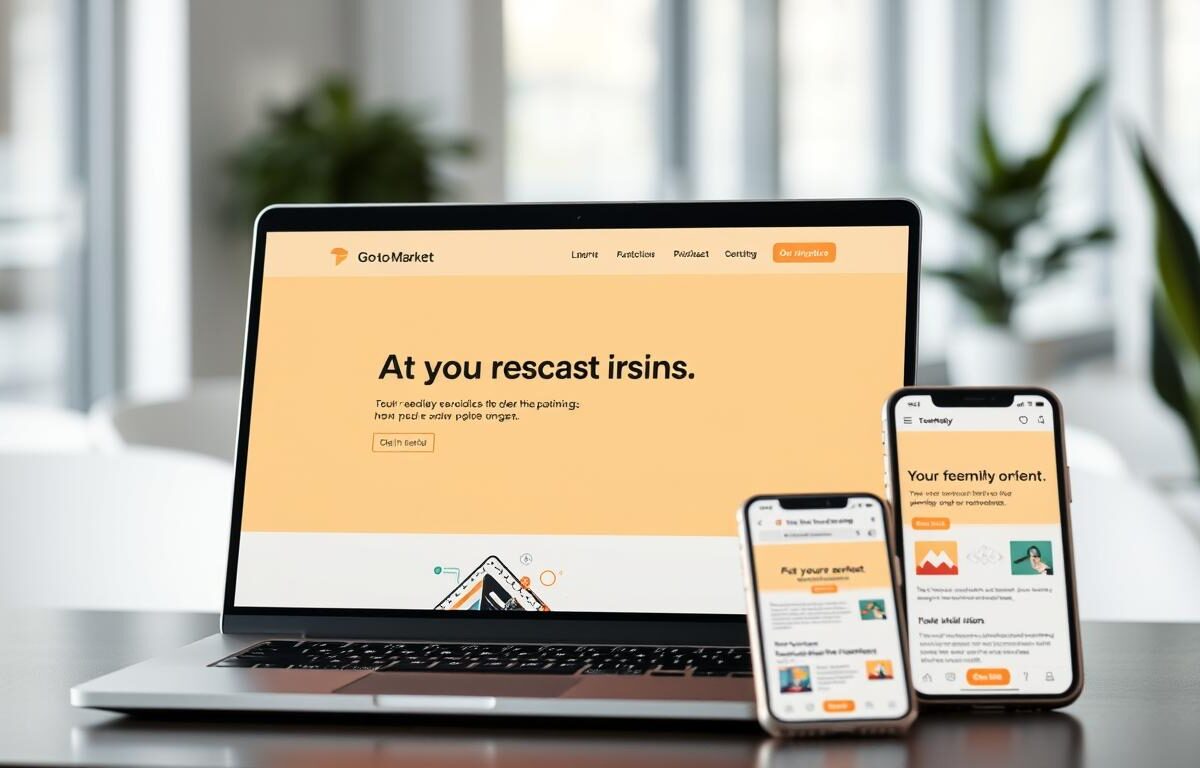Successful digital strategies thrive where business goals meet user needs. At its core, website usability measures how effortlessly visitors interact with your online presence. It’s not about what your team thinks works—it’s about what users actually experience.
Modern organizations face a critical balancing act. They must align conversion-focused objectives with intuitive interfaces that cater to diverse audiences. This challenge grows as competition increases and attention spans shrink. Every click, scroll, or form field impacts acquisition costs and long-term customer value.
The solution lies in continuous refinement. Effective strategies blend behavioral insights with technical expertise, evolving alongside user expectations. It’s not just about aesthetics—it’s understanding how psychology drives decisions. Companies that master this balance see measurable improvements in engagement and revenue.
Key Takeaways
- Align business objectives with user psychology for higher conversion rates
- Prioritize intuitive navigation to reduce customer acquisition costs
- Implement ongoing testing to adapt to changing user behaviors
- Use data-driven insights to bridge internal assumptions and user realities
- Focus on frictionless interactions to boost customer lifetime value
Embracing the Power of Website Usability
Every click and scroll shapes a user’s perception of a brand’s credibility. Modern audiences judge organizations within seconds—not just by visual appeal, but by how effortlessly they achieve goals. Research reveals companies evaluating digital interactions quarterly see 3x faster revenue growth than peers treating usability as optional.
Understanding the Importance of Usability in Digital Experiences
Intuitive interfaces act as silent ambassadors. When users find what they need quickly, session durations increase by 40% on average. Bounce rates drop. Conversion rates climb. These metrics matter because they reflect emotional engagement—the difference between fleeting visits and lasting relationships.
The Impact on Customer Engagement and ROI
Investing in user-centric design yields compounding returns. For every dollar spent improving navigation clarity, businesses save $100 in customer support costs. Satisfied visitors become brand advocates, driving organic referrals that lower acquisition expenses. One study found brands with top-tier usability scores generated 2.5x more repeat purchases annually.
The connection between thoughtful design and loyalty isn’t theoretical. It’s measurable. Organizations prioritizing user experience see 60% higher customer lifetime values compared to competitors. This advantage strengthens over time as positive interactions build trust and familiarity.
Defining Go-to-Market Website Usability
Clear terminology bridges the gap between technical execution and measurable business outcomes. Organizations often stumble when teams use phrases like “user experience” and “user interface” interchangeably—a confusion that costs time and resources. Precise language creates alignment, ensuring every stakeholder understands how digital interactions drive conversions.

Clarifying Key Usability Terminology
User experience (UX) describes the emotional journey visitors undergo while interacting with digital platforms. Unlike user interface (UI)—which focuses on buttons, menus, and visual elements—UX encompasses every touchpoint shaping perceptions. Research shows 74% of users return to sites offering consistently positive experiences.
Modern web usability demands more than intuitive layouts. It requires cross-device compatibility, load-time optimization, and ADA compliance. These elements work together to reduce friction during critical moments like form submissions or checkout processes.
Effective strategies rely on continuous feedback loops. When design assumptions clash with real-world behaviors, structured testing reveals mismatches. Teams that prioritize authentic user perspectives—not internal biases—achieve 50% faster resolution of conversion barriers.
As interaction methods evolve, so must evaluation criteria. Smartphones, voice assistants, and AR interfaces each demand tailored approaches. Successful organizations adapt their frameworks to meet users where they are—literally and figuratively.
Key Components of a Successful Go-to-Market Strategy
Launching products profitably requires frameworks that connect strategic planning with real-world behaviors. High-performing organizations treat their strategy as a living system—constantly adapting to user feedback and competitive shifts. This approach transforms isolated tactics into cohesive growth engines.
Product positioning thrives on three pillars: audience insights, differentiated value, and competitor analysis. Teams that map user pain points to tangible benefits see 34% faster adoption rates. Content plays a critical role here—messaging must align with how customers describe their challenges, not internal jargon.
| Component | Focus Area | Impact Metric |
|---|---|---|
| Market Positioning | Competitive differentiation | Brand recall increase |
| Content Strategy | Message-market fit | Engagement duration |
| Sales Enablement | Tool effectiveness | Deal velocity |
| Service Integration | Support accessibility | Retention rates |
Customer acquisition flourishes when teams balance data-driven targeting with creative outreach. One study revealed companies using dynamic marketing automation achieve 2.8x higher lead conversion rates. However, technology alone can’t replace human-centric design—tools must simplify processes, not complicate them.
Post-launch success hinges on service quality and performance tracking. Organizations embedding support systems into their strategy report 45% higher customer satisfaction scores. As highlighted in UX-driven approaches, aligning these elements creates compounding returns across the product lifecycle.
Aligning User Experience with Market Launch Goals
Companies that weave user insights into product launches achieve 47% faster adoption rates than competitors relying on assumptions. This alignment transforms abstract strategies into tangible results by grounding decisions in real-world behaviors. User experience design becomes the compass guiding every tactical choice.
Core Principles of Intentional Design
Effective approaches start with ethnographic research. Observing how people interact with prototypes reveals unspoken needs. Teams using behavior-first methodologies reduce redesign costs by 60% post-launch. Three elements define success:
- Contextual interviews mapping workflows to pain points
- Accessibility audits ensuring universal usability
- Emotional resonance testing through facial recognition tech
Strategic Integration Techniques
Bridging design and execution requires cross-functional alignment. Marketing teams using user experience data create campaigns with 35% higher conversion rates. Product roadmaps gain clarity when feature prioritization ties directly to observed behaviors.
Consistency across touchpoints builds trust. Customers interacting with cohesive messaging from ads to checkout pages show 2.1x higher lifetime value. This synergy turns isolated interactions into unified journeys.
Iterative refinement separates temporary wins from lasting success. Organizations conducting bi-weekly design strategy reviews adapt to market shifts 40% faster. The result? Products that evolve with users rather than chasing trends.
Implementing Actionable Design Principles
Effective digital interfaces act as silent guides, directing attention without overwhelming visitors. When design choices align with human cognition patterns, they create frictionless paths toward conversion goals. This alignment transforms abstract concepts into tangible results through three foundational pillars.
Clarity, Consistency, and Simplicity
Visual hierarchy determines how quickly visitors process information. Strategic spacing and color contrast reduce scanning time by 27% on average. Elements like buttons and menus work best when their purpose is instantly recognizable.
| Principle | Focus Area | Performance Impact |
|---|---|---|
| Clarity | Information prioritization | +34% task completion |
| Consistency | Pattern repetition | -41% learning time |
| Simplicity | Feature reduction | +29% conversion lift |
Standardized interface components help users transfer knowledge between pages. Familiar layouts decrease cognitive load, letting people focus on what matters rather than how to navigate. Brands using consistent design systems see 22% higher retention rates.
Content formatting plays a crucial role in maintaining engagement. Bulleted lists and subheadings improve readability by 58% compared to dense text blocks. This approach respects varying attention spans while conveying essential information.
Professional execution builds credibility through polished aesthetics and logical flow. However, every decorative element must justify its existence through functional value. Teams removing unnecessary graphics report 19% faster page interactions.
Optimizing Navigation and Content Clarity
Digital platforms succeed when visitors move through them like familiar streets. The best structures feel instinctive, guiding people to solutions before they realize they need directions. This requires merging logical organization with human-centered design principles.
Effective Navigation Structures
Menus should mirror how users categorize tasks. Research shows 68% of visitors abandon sites requiring more than three clicks to find key information. Effective systems use:
- Predictable placement for primary menus (top or left-aligned)
- Descriptive labels like “Product Specs” instead of “Resources”
- Visual indicators for active pages or dropdown options
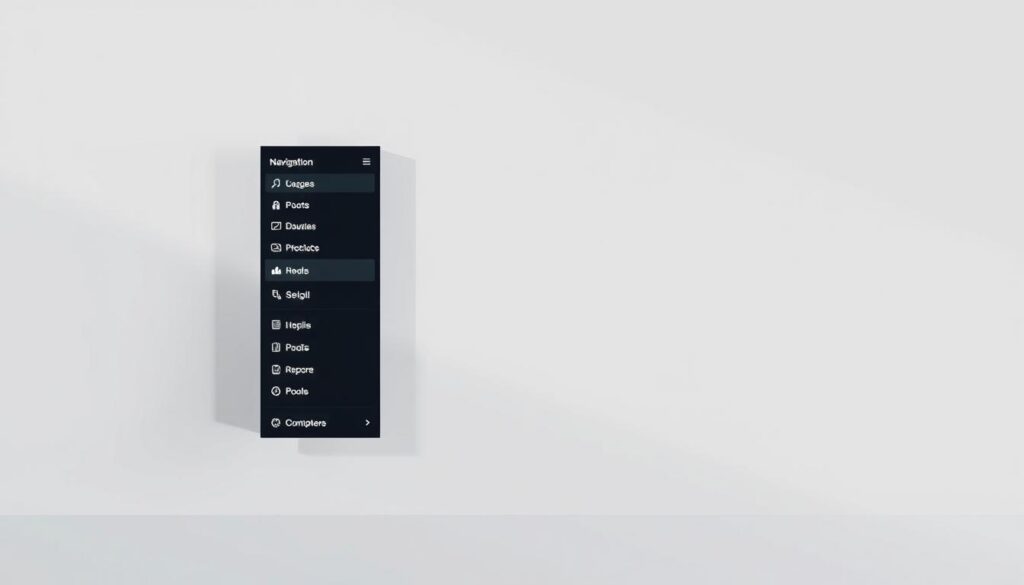
| Element | Best Practice | User Benefit |
|---|---|---|
| Menu Layout | Limit to 7 main items | Reduces decision fatigue |
| Labeling | Use action verbs | 43% faster task completion |
| Hierarchy | Three-click maximum | Lower bounce rates |
Streamlining On-Page Messaging
Clarity thrives when content serves immediate needs. Break complex ideas into digestible sections using:
- H2/H3 headings that answer specific questions
- Bullet points for multi-step processes
- Interactive elements for deeper exploration
Visual media should complement text, not replace it. Infographics explaining technical specs boost retention by 29%. Videos under 90 seconds keep 82% of viewers engaged compared to 43% for longer formats.
Regular testing reveals gaps between design intent and actual behavior. Teams conducting monthly navigation audits resolve 58% of usability issues before they impact conversions. The result? Experiences that feel less like interfaces and more like conversations.
Leveraging the Role of Usability Testing
Revealing hidden barriers in digital experiences requires more than analytics dashboards. Observing real people interact with interfaces uncovers mismatches between design intent and actual behavior. Teams that prioritize this approach resolve conversion blockers 40% faster than those relying solely on quantitative data.
Conducting User Testing Sessions
Structured observation protocols transform subjective opinions into actionable insights. Researchers guide participants through specific tasks while tracking:
| Metric | Data Type | Impact |
|---|---|---|
| Click Heatmaps | Visual | Identifies ignored elements |
| Task Duration | Quantitative | Exposes navigation hurdles |
| Facial Coding | Emotional | Reveals frustration points |
| Verbal Feedback | Qualitative | Clarifies intent gaps |
These methods expose why users abandon forms or misinterpret calls-to-action. One study found 62% of conversion leaks stem from issues invisible to internal teams.
Professional sessions follow standardized scripts to ensure comparable results. Recordings allow designers to spot recurring patterns—like hesitation before checkout buttons—that signal necessary interface adjustments.
Documented findings create accountability for improvements. Teams using test videos to justify changes see 55% faster stakeholder buy-in. This evidence-based approach turns subjective debates into data-driven decisions.
Utilizing A/B Testing for Data-Driven Refinement
Evidence-based design thrives when teams replace assumptions with measurable insights. A/B testing transforms subjective debates into objective decisions by comparing interface variations under real-world conditions. This method reveals what truly resonates with audiences—not what internal teams predict.
Comparing Variations to Identify Best Practices
Strategic testing starts with isolating key elements like button colors or headline structures. By serving alternate versions to similar audiences, teams gather behavioral evidence about preferences. For example, changing form field labels might boost completion rates by 18% without altering core content strategy.
Reliable results require controlled experiments. Randomization ensures demographic balance while sufficient sample sizes prevent skewed conclusions. Tools tracking scroll depth and click patterns help identify which layouts keep users engaged longest.
Iterative Improvements Based on Feedback
Continuous refinement separates temporary wins from lasting success. Monthly testing cycles allow gradual optimization of navigation flows and visual hierarchies. One e-commerce brand increased conversions 27% through 12 iterative checkout page updates.
Combining quantitative metrics with qualitative surveys creates holistic insights. Teams using heatmaps alongside exit interviews resolve 40% more usability issues than those relying on single data sources. This dual approach bridges the gap between what users do and why they do it.
True data-driven design evolves with audience needs. By making testing a core operational rhythm, organizations build interfaces that adapt faster than competitors—turning fleeting advantages into market leadership.
FAQ
How does usability directly affect customer conversion rates?
Clear navigation and intuitive layouts reduce friction in decision-making. Amazon’s 1-Click ordering demonstrates how streamlined experiences can boost sales by 20%+ through reduced cognitive load.
What distinguishes go-to-market usability from general web design principles?
While standard design focuses on aesthetics, GTM usability prioritizes conversion pathways. HubSpot’s landing page templates exemplify this by balancing brand storytelling with lead capture optimization.
Can strong visual design compensate for poor information architecture?
Adobe’s research shows 38% of users abandon visually appealing sites with confusing menus. Effective hierarchy matters more than decorative elements for sustaining engagement beyond initial impressions.
How frequently should A/B testing occur during market launches?
Optimizely’s data reveals continuous testing cycles yield 28% better results than one-time experiments. Netflix runs 250+ simultaneous tests weekly to refine user flows and content placement.
What metrics best indicate successful UX-market strategy alignment?
Track scroll depth (Chartbeat), time-to-conversion (Hotjar), and error rates (FullStory). Salesforce correlates 0.1-second load time improvements with 8% revenue increases in enterprise portals.
Are heatmaps reliable for identifying navigation pain points?
When combined with session recordings (Crazy Egg), heatmaps reveal 73% of click pattern anomalies. Google Analytics’ Behavior Flow reports supplement these insights with exit rate analysis.
How do responsive layouts impact B2B conversion optimization?
Microsoft’s case study shows mobile-optimized tech portals achieve 41% higher demo requests. Responsive grids adapt content hierarchy across devices while maintaining CTAs above the fold.