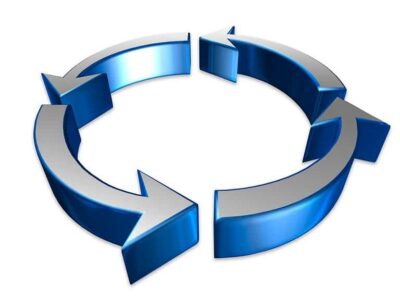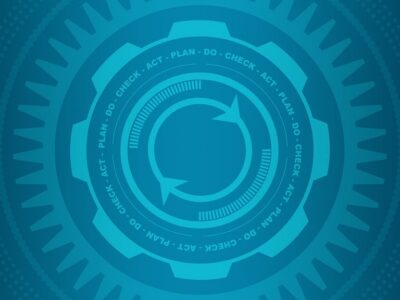“Enterprise Resource Planning (ERP) system” is one of few terms with thousands of different definitions, depending on who you ask. The widely-varying definitions and descriptions of ERP prove how customized the solutions can be. Enterprise Resource Planning (ERP) systems take many different shapes and forms, but they all serve one significant purpose – management of business processes.
To better understand what an Enterprise Resource Planning (ERP) system is and what it can do, below is a brief introduction to ERP systems.
Enterprise Resource Planning (ERP) Functionality
Enterprise Resource Planning (ERP) systems’ functionality is highly customizable to fit a business workflow. The system can have different components and integrations, allowing various departments within an organization to manage their workflows. For example, if an organization sells products on Amazon, the Enterprise Resource Planning (ERP) system can be composed of the following sections:
- Product Management – A component where the product team can add, edit and remove products listed on Amazon. Through an Amazon API integration, product analysis enables similarly-priced products to be displayed to help recommend a price for the product.
- Order Management – A component where the sales team can manage order details and processing. Automatic notifications of new orders and internal management of order lifecycles ensure no order is missed. Through a UPS API integration, shipping labels are automatically generated for orders.
- Return Management – A component where the order management team can manage return details and processing. Customers are automatically alerted of returns, and refunds are processed directly within the system.
This is just a simple example an Enterprise Resource Planning (ERP) system’s capabilities. Processes can be managed, automated and improved with ease.
[wd_hustle id=”content-embed” type=”embedded”]
Centralized vs. Non-Centralized Systems
Enterprise Resource Planning (ERP) systems can be built as either centralized or non-centralized systems. Depending on your organization’s needs, each type of system has its own set of benefits.
Centralized System
A centralized Enterprise Resource Planning (ERP) system allows different departments within an organization to operate together on the same shared dataset (or subset), enabling the entire organization to work under a single source of data. In the example described above, product inventory may be an important shared data set. The product team would add the product’s inventory numbers, which would permit the sales team to know how many orders they can fulfill, and finally, the returns team can add inventory once a return is successfully completed.
Non-Centralized System
A non-centralized Enterprise Resource Planning (ERP) system allow for different departments within an organization to work in more siloed datasets. Each department within an organization can operate independently to manage their own specific data. In the example described above, the various departments may have cloned ERP systems to manage contacts not connected to one another. The product team would have contact data for inventory vendors, while the sales team would have contact data for customers. Each department may be working on the same system, but if their data is non-centralized, they operate independently.
Why is an Enterprise Resource Planning (ERP) system relevant to your business?
Every minute spent in business costs the business money. To optimize your current operations costs, streamlining and automating business workflows is key. An ERP system allows you to better streamline business operations by increasing effective communication with various departments, providing in-depth tracking capabilities to measure workflow output and create a single source of data that is accessible anywhere. The benefits of a well-designed ERP system always lead to higher productivity, reduced errors and better Key Performance Indicator (KPI) tracking.
[wd_hustle id=”content-embed” type=”embedded”]