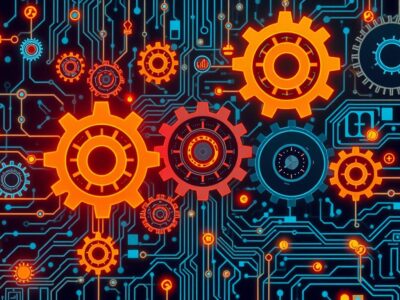In today’s world, being productive is key to success in work, school, and life. A McKinsey report shows that 50% of work tasks could be automated. This could make things much more efficient everywhere. Already, 31% of businesses are using automation for at least one thing. This shows how powerful automation can be.
Automation reduces manual work and frees us from boring tasks. It also makes workflows better. So, automating repetitive tasks is essential for anyone wanting to boost efficiency and productivity.
Automation doesn’t just make things more efficient. It also improves our well-being. It saves time and lets us focus on more important work. This makes for a place where people can be creative and strategic. It’s a big change that puts the health and happiness of workers first. This can lead to less burnout and a team that’s more into their work.
Key Takeaways
- Automating repetitive tasks redirects focus to higher value work and fosters a creative workplace.
- Metrics for assessing the success of automation highlight its robust impact on productivity and accuracy.
- Identifying time-intensive tasks in businesses unveils substantial opportunities for increased automation.
- Effective automation solutions should dovetail seamlessly with existing technologies and offer customizable options.
- Pilot projects and incremental implementation are critical steps in adopting automation.
- Continuous refinement using feedback and metrics solidifies automation as a pillar of high-impact work.
- Reduction of manual and repetitive tasks through automation is key to unlocking innovation and job satisfaction.
Understanding the Fundamentals of Automation
The journey into the realm of automate processes starts with grasping its key principles. We also look at the impact of technology in automation. As we go deeper, the difference between task automation vs. workflow automation gets clear. We see how each is critical in today’s business world.
What is Automation?
Automation uses technology to do repeat tasks that used to need human effort. By setting certain rules, automation systems do these tasks quickly and more accurately. This technology in automation has grown. It went from simple functions to smart systems that learn from their surroundings.
The Evolution of Automation in the Workplace
Automation first aimed to make manual work easier. Now, it has completely changed the workplace. We see robotic process automation (RPA), artificial intelligence (AI), and machine learning. These push what we can automate to new limits. They help in making reports and handling complex orders, improving performance greatly.
Key Statistics and Trends Influencing Automation
The stats are eye-opening; nearly half of today’s work could be automated with what we have now. Let’s dive into the numbers:
| Statistic | Impact |
|---|---|
| 45% of activities could be automated | Shows job roles might change and efficiency could rise |
| 60% of occupations could automate 30% of activities | Points to huge changes in workflow and how things are done |
| $2 trillion in wages from automatable jobs | Underlines the economic effects and chances to save money |
| 13% increase if natural language processing improves | Highlights the growth possibilities with better AI |
Automation is being adopted fast in many fields—from healthcare to finance, and from retail to manufacturing. This trend shows a move towards better operational efficiency and boosting human work. Leaders in these areas want to cut labor costs. But they also use automation to improve service, follow rules better, and bring new ideas.
The Business Case for Automating Repetitive Tasks
Automation has become a key part of corporate plans. It helps raise productivity, efficiency, and returns from automation. Businesses going digital see the need to automate daily tasks. This helps make work flow smoothly and lets people focus on big projects. Specifically, automating tasks that take up time but aren’t key to strategy makes businesses more flexible.
Numbers show how much automation helps businesses. For example, 78% of companies now use Robotic Process Automation (RPA), and 16% plan to within three years. This high adoption rate shows businesses understand the benefits of automation. It makes them more productive and saves money.
There’s also a strong financial reason for automation. 81% of companies invest in RPA to meet their financial goals. This isn’t just about swapping people for robots. It’s about creating a balanced workplace. Here, robots do the routine tasks, leaving humans free for creative and strategic work.
The market for workflow automation is growing fast, expected to reach USD 34.18 billion by 2029. This growth, at a 9.52% yearly rate, reflects the big benefits of automation. It saves time and resources for industries.
Not adopting automation can be costly. Companies can lose 20% to 30% of their income yearly due to inefficiencies. Automation can significantly reduce this loss.
In fields like finance and health care, where mistakes and data quality are big deals, automation brings huge advantages. It can cut error rates from 1%-5% to about 0.1%. This greatly improves the reliability of data.
To sum up, automating repetitive tasks in businesses is a strong move. Solid data shows huge reductions in time spent on simple tasks. It also brings clear financial and operational benefits. Automation is more than a modern tool—it’s key for smart business planning.
Identifying Tasks Ready for Automation
In today’s fast-paced business world, finding tasks to automate for time-saving and productivity is key. These tasks are often manual, boring, and easy to mess up. By finding these tasks to automate, companies can do more important work better.
Common Repetitive Tasks Across Industries
Different industries have tasks that are perfect for automation. Data entry, managing payroll, and making routine emails or reports are examples. In banking, automation makes fewer people need to come in because of digital transactions. Marketing also uses AI to help make big campaigns, making it easier for the team.
How to Assess Tasks for Automation Potential
To find out which tasks should be automated, look at routine, time-consuming tasks. Focus on how often and how complex these tasks are to see if they can be automated well. Talking to team members about what takes up their time can show where automation could help the most.
Below is a table showing typical repetitive tasks in a business environment and their potential for automation:
| Task | Industry | Automation Potential |
|---|---|---|
| Data Entry | General Business | High |
| Payroll Processing | Human Resources | High |
| Email Campaigns | Marketing | Medium-High |
| Performance Reviews | Management | Medium |
| Client Reminder Emails | Customer Service | High |
| Digital Transactions | Banking | High |
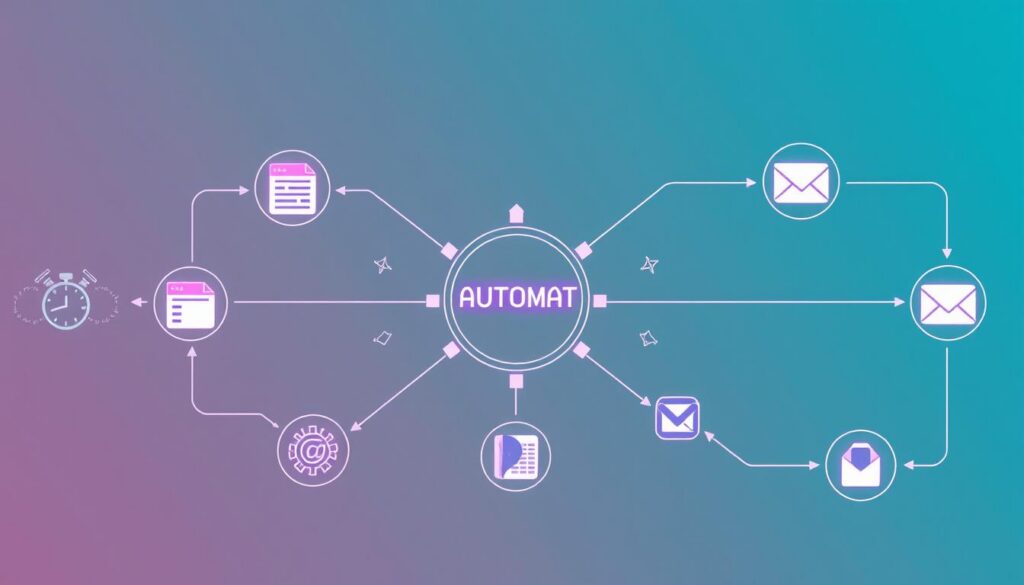
Finally, automating carefully chosen tasks does more than make things run smoother. It lets employees focus on bigger goals, helping the whole business grow.
Top Strategies to Automate Repetitive Tasks
In the workplace, choosing right automation tools is key. Automation changes boring daily tasks into time for more creative work. Let’s look at some good strategies and tools for automation.
Starting with identifying tasks that eat up your day is smart. Customer service reps lose a lot of time to repetitive work. By using software like Pulseway or RPA tools, they can save a lot of this time.
Another good move is to use platforms like Zapier, which is free for up to 100 tasks a month. Tools like TextExpander and ClickUp also offer affordable ways for businesses to save time on repetitive jobs.
94% of Small and Medium Businesses struggle with time-eating tasks, showing a big need for automation to improve how they work.
Automation can give IT folks up to 40 extra hours each week. This shows how good automation tools, like Excel and Wox, can really boost productivity. They have special features for automating tasks without costing extra.
| Tool | Starting Price | Free Plan Option | Notable Feature |
|---|---|---|---|
| Zapier | Free | Yes (Up to 100 tasks/month) | Connects multiple apps |
| TextExpander | $3/month | No | Streamlines text entry |
| ClickUp | $5/user/month | Yes (For solo users) | Project & task management |
| Pipefy | $25/user/month | Yes (Free edition) | Process automation |
| Pulseway | 14-day free trial | Yes (Trial) | IT task automation |
Looking at what tasks repeat and choosing good automation options can really help businesses do better and make more.
How Automation Enhances Productivity and Efficiency
The power of automation is well-known for boosting productivity and making operations more efficient in many sectors. We’ll look at several success stories from companies and important stats that show these benefits clearly.
Case Studies: Companies Gaining Efficiency through Automation
Real-life examples prove that the benefits of automation are huge. One building products distributor saw their order efficiency multiply by 10 and their errors drop by 90% after adopting automation. In another case, a big online retailer improved how fast they process orders by using automation for data entry, invoicing, and payments. This cut down on mistakes and sped things up a lot.
Measuring the Impact of Automation on Productivity
Automation’s impact on boosting workplace productivity is shown through vital metrics:
| Key Metric | Impact of Automation |
|---|---|
| Employee Satisfaction | 89% of full-time workers are more satisfied with their jobs |
| Data Entry Accuracy | 38% increase |
| Error Reduction | Drastic decrease in human-errors related to stress and fatigue |
| Cost Reduction | Significant savings from reduced need for manual labor |
| Response Times to Customer Issues | Quicker responses due to automated systems |
These stats highlight how automation greatly improves operational efficiency and offers strategic advantages like happier employees and better customer service.
By adopting automation, companies are not just improving their workflows. They are also setting new standards in productivity. The evidence clearly supports automation as a key tool for improving efficiency and productivity in different industries.
A Look at Popular Automation Tools and Software
Nowadays, businesses are turning digital, so they need software to automate tasks. There are many tools for different tasks, which means comparing automation platforms is essential. It helps a company be more efficient.

Comparing Different Automation Platforms
Zapier, Airtable, and ClickUp each have their own special features. Zapier is great for linking apps with over 5000 integrations. Airtable stands out with its adaptable templates for team organization.
People often talk about how versatile and strong these tools are on sites like G2 and Capterra. ClickUp is very easy to use, getting good feedback. LeapWork, though more specific, gets praised in tech for its automation.
Adoption Rates and User Reviews of Automation Tools
Automation tools have become a big part of business daily routines. Reviews reflect their success in boosting work output. For example, Pipefy gets high marks for its workflow automation on G2 and Capterra.
| Tool | Capterra Rating | G2 Rating | Monthly Cost |
|---|---|---|---|
| Zapier | N/A | 4.5/5 | $49 (Pro) |
| Airtable | N/A | 4.6/5 | Flexible |
| ClickUp | 4.7/5 | 4.7/5 | $12 (Team Plan) |
| Pipefy | 4.6/5 | 4.6/5 | Custom |
Choosing the right software to automate tasks can change how a company operates. It lets businesses do more with less effort. A good automation platforms comparison is key. This is proven by detailed user experiences and stories of adoption.
Streamlining Workflows with the Right Automation Approach
Creating an efficient workflow is key to business success. With new automation methods, companies can easily automate dull tasks. This helps them integrate automation into existing systems, making things run smoother and cutting unnecessary work.
Finding the right automation tools is a smart way to improve workflows. Companies must think about how these tools fit with what they already have, their future needs, and if they’re easy for everyone to use.
- Automate repetitive tasks: This means doing everything from simple data entry to complex emails automatically. It saves lots of work hours.
- Streamline workflow: By automating tasks, the workflow gets simpler and more effective. This lets the team focus on bigger, more strategic tasks.
It’s really important for different software to work together smoothly. When systems can talk to each other without issues, data flows better. Customizing these automated workflows makes them fit perfectly with what a business needs, making everything more productive and reducing problems.
| Automation Tool | Key Features | Primary Use Case |
|---|---|---|
| Trello | Project tracking, visual boards | Content planning, product development |
| Asana | Task assignments, collaborative workspaces | Marketing campaigns, complex project management |
| Slack | Instant messaging, integration with other apps | Day-to-day communication, remote team interactions |
| Microsoft Teams | Video conferencing, file sharing | Corporate collaboration, enterprise communication |
| HubSpot | CRM, email marketing automation | Social media management, customer engagement tracking |
These tools also let us keep an eye on things in real-time and understand how well our systems are working. This helps us make things better over time.
Picking the right tools for task automation helps with daily work and supports business growth. This sets the company up for lasting success, even as it faces competition.
The Future of Work: Integrating AI with Task Automation
The future of work is changing thanks to AI and automation. These technologies are making businesses more flexible and smarter. They’re not just improving what we do; they’re opening doors to new possibilities in productivity and creativity.
AI’s Role in Advancing Automation Technology
AI is taking automation from simple tasks to complex problem-solving. It quickly goes through lots of data, finds patterns, and makes predictions. This means automated systems can now make smart decisions like humans, thanks to AI.
Real-life Examples of AI-Driven Task Automation
In healthcare, AI helps manage records, which lets doctors focus more on their patients. In finance, it does tasks like data entry and analysis faster and with fewer mistakes. These examples show how AI is changing the game in various fields.
AI might help us work much more efficiently in the next few years. It’s expected to make tasks quicker and of higher quality. This will make businesses more agile and better at what they do.
Looking ahead, the mix of AI with automation is set to make the workplace even better. It shows our commitment to always finding better ways to work. It ensures businesses stay strong and ahead in a digital world.
Getting Started: Implementing Automation in Your Daily Routine
To implement automation and boost daily routine efficiency, first pinpoint repetitive tasks. Using tools like Cflow, you can overhaul your daily operations. From simple data entry to complex project workflows, automation can do wonders.
Start by spotting tasks that eat up your time. According to Smartsheet, automating data collection, approvals, and updates is a smart move. Zapier connects over 5,000 apps, making workflow automation a breeze. It has a free tier and plans starting at $19.99 per month for more features.
For teams wanting better communication and data handling, Slack offers great solutions. It can automate info sharing to Google Sheets and manage repeating messages. Plans begin at $7.25 per user per month. Automating tasks like these can save a lot of time. This lets employees focus on bigger goals.
| Tool | Function | Cost |
|---|---|---|
| Zapier | Connects over 5,000 apps for workflow automation | Starts at $19.99/month |
| Slack | Streamlines communication and manages data | $7.25 per user/month |
| Gmail | Offers native automation like filters for email management | Free with account |
Picking a user-friendly platform is key. Also, giving proper training ensures a smooth transition into daily use. IFTTT is a good choice with its easy interface. It connects around 700 apps at just $2.50 per month. This helps with high task automation setup acceptance.
An ABBYY survey found that automation can save up to 40 days a year per worker. This boosts productivity and job happiness.
The main aim of using automation tools is to improve daily routines. Automating communications with Slack, managing workflows with Zapier, or scheduling tasks with Clockwise can greatly help. The right tool can dramatically improve productivity and cost efficiency.
Conclusion
In today’s business world, embracing automation is more important than ever. Automation helps achieve big efficiency and cost savings. That’s why many businesses across different sectors are updating their processes.
Companies are identifying tasks for automation like data entry, emails, and making reports. This leads to huge benefits of task automation. It lowers mistakes and makes scaling up easier.
Automation isn’t just about simple tasks. In the insurance field, for instance, it can make booking key meetings easier. This leads to a big improvement in workflow efficiency. It’s not just for the inside workings of a company but improves customer service, too. Automation, like chatbots, gives quick customer support, boosting happiness.
Moreover, advanced tools offered by companies like Atom8 help e-commerce sites. They improve how inventory and orders are managed. This helps businesses, especially on platforms like BigCommerce, do better.
Looking ahead, AI with automation is the next big step. AI solutions handle complex tasks, enhancing customer support and data analysis. This puts businesses ahead in a tough market. Choosing the right automation tools, like RPA, Workflow Automation, and AI is key. They must fit the company’s goals and needs. The future includes mixing strategy, technology, and ongoing growth. This changes how we work and sparks more creativity and innovation in the workplace.
FAQ
What is Automation?
Automation uses technology to do repetitive tasks without humans. This makes workflows simpler. It can be as simple as automating tasks or as complex as streamlining entire workflows.
How has Automation Evolved in the Workplace?
Automation in the workplace started with simple, rule-based tasks. Now, it includes AI. This helps manage more complex tasks. It has grown in capability and is used in many industries.
What are some Key Statistics and Trends Influencing Automation?
Studies show that up to 50% of work activities could be automated. About 31% of businesses have already started using automation. The trend towards using automation tech is big in digital transformations within companies.
What Business Case is there for Automating Repetitive Tasks?
Automating tasks makes workflows smoother, boosts efficiency, and increases productivity. It lets people focus on important, strategic work instead of manual tasks.
What are Common Repetitive Tasks Across Industries?
Industries often automate data entry, scheduling, and managing inventory. They also automate responding to emails. These tasks are manual, frequent, and can lead to mistakes.
How can Tasks be Assessed for Automation Potential?
To see if a task can be automated, look at how often it’s done, if it’s error-prone, and how much effort it needs. Talking with teams and watching how tasks are done can spot automation opportunities. This can boost productivity and save time.
What are the Top Strategies and Tools to Automate Repetitive Tasks?
Good automation involves using tools like Text Blaze, Zapier, and Asana. These can automate typing, speed up emails, connect workflows, or help manage projects. Finding the right tasks and tools is key to efficient automation.
How does Automation Enhance Productivity and Efficiency?
Automation gets rid of repetitive tasks, cuts down on errors, and makes work faster. It makes employees happier by letting them do more meaningful work. This increases productivity and efficiency overall.
Can you Provide Some Case Studies of Companies Gaining Efficiency through Automation?
Many companies have seen better production, fewer errors, more time saved, and costs cut with automation. These improvements are tracked using key performance indicators.
How do you Measure the Impact of Automation on Productivity?
The effect of automation on productivity is seen in cycle time reductions, better accuracy, higher throughput, and more engaged employees.
How do Automation Platforms Differ?
Automation platforms vary in their features, what they can do, and who they’re for. Some are simple; others are for complicated workflows or certain industries. You should compare what each platform offers and how it fits your goals.
How Reliable are Adoption Rates and User Reviews of Automation Tools?
Adoption rates and reviews give insights into how well automation tools work. They show how people use the tools and if they’re happy with them. This helps others decide what tools might work best for them.
What is the Significance of AI in Advancing Automation Technology?
AI takes automation technology further, allowing for the automation of complex tasks. It improves decision-making processes and makes automated workflows more sophisticated.
Can you Share Real-life Examples of AI-Driven Task Automation?
In healthcare, AI is used to manage health records, diagnose conditions, and plan patient care. In finance, it helps with data entry, analysis, and reporting. This boosts accuracy and aids in making better decisions.
How Can One Start Implementing Automation in Daily Routines?
Start by picking repetitive tasks that could use automation. Then, choose and learn automation tools like Cflow or IFTTT that meet your needs. Gradually adding these to your daily work can make you more productive and make processes smoother.